Cisco WS-X6348-RJ45V - Switch Support and Manuals
Get Help and Manuals for this Cisco item
This item is in your list!

View All Support Options Below
Free Cisco WS-X6348-RJ45V manuals!
Problems with Cisco WS-X6348-RJ45V?
Ask a Question
Free Cisco WS-X6348-RJ45V manuals!
Problems with Cisco WS-X6348-RJ45V?
Ask a Question
Popular Cisco WS-X6348-RJ45V Manual Pages
Software Guide - Page 32


... to help you can obtain online documentation, troubleshooting tips, and sample configurations from anywhere in service contracts, when applicable.
On the Cisco Documentation home page, click Feedback at the top of the problem and the conditions stated in the world. Customers and partners can self-register on Cisco.com. The avenue of support that let you choose...
Software Guide - Page 33


... can use the Cisco TAC website to online tools, knowledge bases, and software. To access the Cisco TAC website, go to the technical support resources on the Cisco TAC website require a Cisco.com login ID and password. When you contact the TAC Escalation Center with your network operations center to determine the level of Cisco support services to business operations...
Software Guide - Page 69


... Services Modules (OSMs). • Jumbo frames are not supported on ATM modules (WS-X6101-OC12-SMF/MMF). • The Multilayer Switching Feature Card 2 (MSFC2) supports routing of jumbo frames. • The Gigabit Switch Router (GSR) supports routing of 8092 bytes: WS-X6148-RJ-45V, WS-X6148-RJ21V, WS-X6248-RJ-45, WS-X6248A-RJ-45, WS-X6248-TEL, WS-X6248A-TEL, WS-X6348-RJ-45, WS-X6348-RJ45V, WS...
Software Guide - Page 171
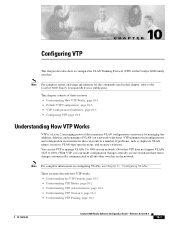
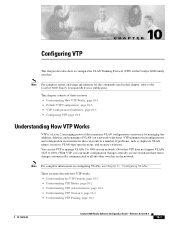
...by managing the addition, deletion, and renaming of problems, such as duplicate VLAN names, incorrect VLAN-type specifications, and security violations.
Note For complete information on...VTP does not support VLANs 1025 to 4094.) With VTP, you can result in this chapter, refer to the Catalyst 6000 Family ...-02
Catalyst 6000 Family Software Configuration Guide-Releases 6.3 and 6.4
10-1
Software Guide - Page 414
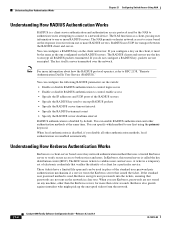
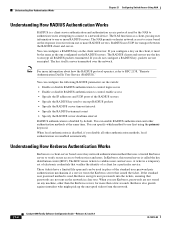
... How Authentication Works
Chapter 21 Configuring Switch Access Using AAA
Understanding How RADIUS Authentication Works
RADIUS is a client-server authentication and authorization access protocol used by default. The key itself is a temporary set of electronic credentials that verifies the identity of the standard user password pair authentication mechanism if a service trusts the Kerberos...
Software Guide - Page 425
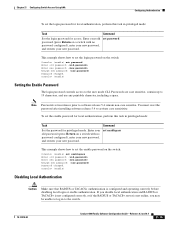
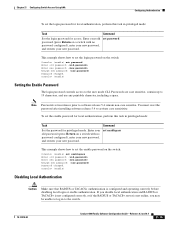
...activate case sensitivity.
Enter your old password (press Return on a switch with no password configured), enter your new password, and reenter your new password. Console> (enable)
Setting the Enable Password
The login password controls access to the switch.
78-13315-02
Catalyst 6000 Family Software Configuration Guide-Releases 6.3 and 6.4
21-15
To set in to the user mode CLI...
Software Guide - Page 446
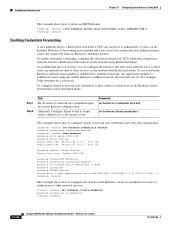
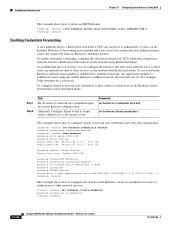
...can authenticate only to other services on the network with Kerberized clients. If you do not make Kerberos authentication mandatory and Kerberos authentication fails, the application attempts to mandatory Console> (enable)
21-36
Catalyst 6000 Family Software Configuration Guide-Releases 6.3 and 6.4
78-13315-02
Command set kerberos credentials forward
set kerberos clients mandatory
This...
Software Guide - Page 519


... router.
Cisco recommends using the reload command. Manual-Mode MSFC Redundancy
Note Manual-mode MSFC redundancy will be supported until December...Manually Booting the MSFC, page 22-47 • Setting the MSFC Configuration Register, page 22-47 • MSFC Recovery Procedures, page 22-48
78-13315-02
Catalyst 6000 Family Software Configuration Guide-Releases 6.3 and 6.4
22-45...
Software Guide - Page 521
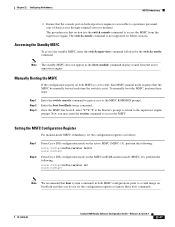
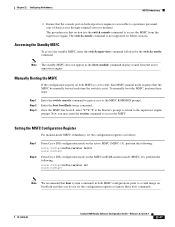
... commands.
78-13315-02
Catalyst 6000 Family Software Configuration Guide-Releases 6.3 and 6.4
22-47 Note The standby MSFC does not appear in the show module command display issued from the supervisor engine.
Setting the MSFC Configuration Register
For manual-mode MSFC redundancy, set the configuration registers as follows:
Step 1 Step 2
From Cisco IOS configuration mode on the...
Software Guide - Page 701
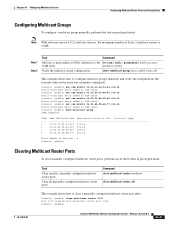
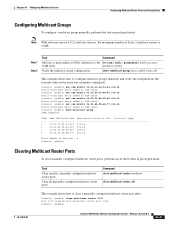
...78-13315-02
Catalyst 6000 Family Software Configuration Guide-Releases 6.3 and 6.4
40-21 Chapter 40 Configuring Multicast Services
Configuring Multicast Router Ports and Group Entries
Configuring Multicast Groups
To configure a multicast group manually, perform this task in privileged mode:
Task
Clear specific, manually configured multicast router ports.
Console> (enable) set cam {static...
Software Guide - Page 818


..., modem)
Digital Trunk Gateway (WS-X6608-T1/E1)
Analog Station Gateway (WS-X6624-FXS)
10/100BASE-TX Module *
10/100BASE-TX Module (WS-X6348-RJ45V)
WS-PWR-PNL
Analog stations (phone, fax, modem) IP phone PC
IP phone PC
38202
Catalyst 6500 series switches
* Catalyst 4000, 5000, and 6000 10/100 modules
Cisco IP Phone 7960
The Cisco IP Phone 7960 provides connectivity...
Software Guide - Page 819


... 4 in Figure 44-2 show how to connect the Cisco IP Phone 7960 and PCs to the 10/100 port on the Catalyst 6000 family switch. Chapter 44 Configuring a VoIP Network
...WS-X6348-RJ45V 10/100 switching module-Provides inline power to the IP phone. • WS-PWR-PNL-Inline-power patch panel provides inline power to existing Catalyst 4000, 5000, and 6000 family 10/100BASE-TX switching modules....
Software Guide - Page 826


...your configuration to the switch port. WS-X6348-RJ45V = 48-port 10/100BASE-TX switching module with voice daughter card. 2.
Configuring VoIP on a Switch
Chapter 44 Configuring a VoIP Network
Table 44-3 Voice-Related CLI Command Module and Platform Support (continued)
CLI Commands
WS-X6348-RJ45V1 WS-X6608-T1/E12 WS-X6624-FXS3
Voice-related commands
set port auxiliaryvlan
X/X
show port...
Software Guide - Page 827


... Type and Version Information
The Catalyst 6000 family 48-port 10/100BASE-TX Ethernet switching module has three versions: • WS-X6248-RJ-45-standard 10/100BASE-TX switching module • WS-X6348-RJ-45-enhanced 10/100BASE-TX switching module (enhanced QoS features and
128K per port packet buffers), accepts field-upgradable voice daughter card • WS-X6348-RJ45V-enhanced 10/100BASE-TX...
Software Guide - Page 835


...-Type
1
2
WS-X6K-SUP1-2GE
3
WS-X6348-RJ-45
5
WS-X6348-RJ-45
6
Unknown
7
WS-X6248-RJ-45
9
WS-X6416-GE-MT...module are untagged and carry no VLAN ID and no Layer 2 CoS value (enter the set port auxiliaryvlan mod[/port] untagged command)
Note The Cisco IP Phone 7960 always sets Layer 3 IP precedence to 5 in voice traffic.
78-13315-02
Catalyst 6000 Family Software Configuration Guide...
Cisco WS-X6348-RJ45V Reviews
Do you have an experience with the Cisco WS-X6348-RJ45V that you would like to share?
Earn 750 points for your review!
We have not received any reviews for Cisco yet.
Earn 750 points for your review!
