Cisco UC560-FXO-K9 Support and Manuals
Get Help and Manuals for this Cisco item
This item is in your list!

View All Support Options Below
Free Cisco UC560-FXO-K9 manuals!
Problems with Cisco UC560-FXO-K9?
Ask a Question
Free Cisco UC560-FXO-K9 manuals!
Problems with Cisco UC560-FXO-K9?
Ask a Question
Most Recent Cisco UC560-FXO-K9 Questions
Automatic Atendant With Analog Telephone Lines
How can i use analog phone lines with the automatic atnendant on UC 560
How can i use analog phone lines with the automatic atnendant on UC 560
(Posted by smartinez49154 10 years ago)
Popular Cisco UC560-FXO-K9 Manual Pages
Quick Start Guide - Page 1


Quick Start Guide
Cisco Small Business Pro
Cisco Unified Communications 500 Series Model UC 560
Package Contents • Cisco Unified Communications 500 Series Model UC 560 • 4 rubber mounting feet for desktop installation • Ethernet cable (yellow RJ-45 to RJ-45) • Console cable (light blue RJ-45 to DB9) • Power cord • Rack mount kit...
Quick Start Guide - Page 3
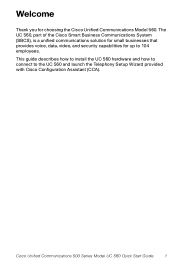
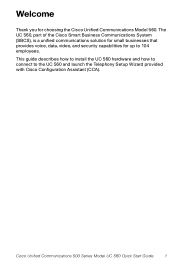
..., data, video, and security capabilities for choosing the Cisco Unified Communications Model 560. Welcome
Thank you for up to the UC 560 and launch the Telephony Setup Wizard provided with Cisco Configuration Assistant (CCA).
Cisco Unified Communications 500 Series Model UC 560 Quick Start Guide
1 This guide describes how to install the UC 560 hardware and how to connect to...
Quick Start Guide - Page 4
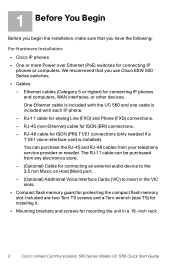
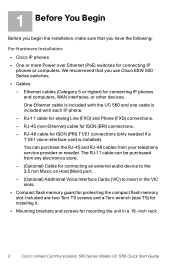
...installation, make sure that you have the following:
For Hardware Installation:
• Cisco IP phones
• One or more Power over Ethernet (PoE) switches for analog Line (FXO) and Phone (FXS) connections.
- You can be purchased from your telephony service... Cards (VIC) to insert in a 19 -inch rack.
2
Cisco Unified Communications 500 Series Model UC 560 Quick Start Guide The...
Quick Start Guide - Page 5
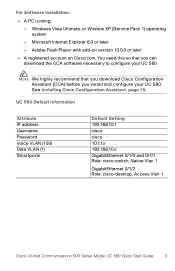
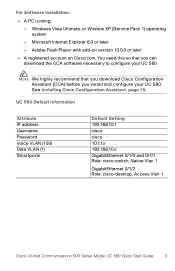
...VLAN (1) Smartports
Default Setting 192.168.10.1 cisco cisco 10.1.1.x 192.168.10.x GigabitEthernet 0/1/0 and 0/1/1 Role: cisco-switch, Native Vlan 1
GigabitEthernet 0/1/2 Role: cisco-desktop, Access Vlan 1
Cisco Unified Communications 500 Series Model UC 560 Quick Start Guide
3 Microsoft Internet Explorer 6.0 or later -
You need this so that you download Cisco Configuration Assistant (CCA...
Quick Start Guide - Page 6
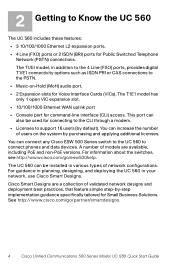
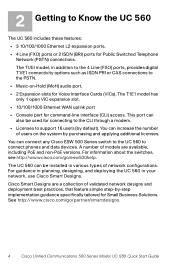
... ports.
• 4 Line (FXO) ports or 2 ISDN (BRI) ports for connecting to the CLI through a modem.
• Licenses to support 16 users (by default). The T1E1 model has only 1 open VIC expansion slot.
• 10/100/1000 Ethernet WAN uplink port
• Console port for Voice Interface Cards (VICs). See http://www.cisco.com/go /esw500help. A number...
Quick Start Guide - Page 7


...
Voicemail Compact
Flash
Cisco Unified Communications 500 Series Model UC 560 Quick Start Guide
5 There are three UC 560 Series model numbers:
• UC560-FXO-K9-Base model with 16 user license, 4 Line (FXO) ports, and 2 VIC expansion slots
• UC560-BRI-K9-Base model with 16 user license, 2 Line (BRI) ports, and 2 VIC expansion slots
• UC560-T1E1-K9-Base model with Line (FXO...
Quick Start Guide - Page 8
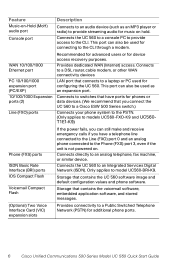
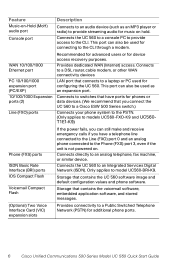
... PC to provide access to an analog telephone, fax machine, or similar device. This port can also be used for music on hold.
Connects to switches that you connect the UC 560 to a Cisco ESW 500 Series switch.)
Connects your phone system to the PSTN. (Only applies to models UC560-FXO-K9 and UC560T1E1-K9)
Phone (FXS) ports...
Quick Start Guide - Page 10
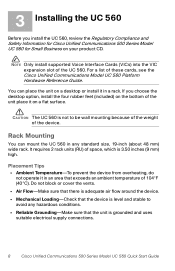
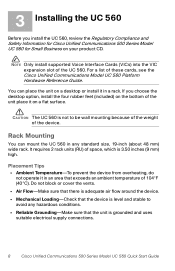
... your product CD. Rack Mounting
You can place the unit on a flat surface.
NOTE Only install supported Voice Interface Cards (VICs) into the VIC expansion slot of these cards, see the Cisco Unified Communications Model UC 560 Platform Hardware Reference Guide. CAUTION The UC 560 is not to
avoid any standard size, 19-inch (about 48 mm...
Quick Start Guide - Page 14


...analog Connect an RJ-11 cable to one of the Line (BRI) ports on the front panel of the UC 560. a wireless access point,
IP video cameras, and network attached storage (NAS) devices)
ISDN line1
Connect the cable provided by the ISDN
(only applies to model UC560-BRI-K9...at the customer site.
12 Cisco Unified Communications 500 Series Model UC 560 Quick Start Guide Connect the other end of ...
Quick Start Guide - Page 15


ESW 500 Series Switch
192.168.10.x
IP
IP
Cisco Configuration
Assistant
192.168.10.x PC
Fax
Analog phone
195676
275432
Cisco Unified Communications 500 Series Model UC 560 Quick Start Guide 13
STEP 3 Power on the unit. There is no external Power On/Off switch on the UC 560 by inserting the power cord plug into a power outlet.
STEP 4 Power on the connected devices.
Quick Start Guide - Page 16


...help resolving a problem, go /smallbizsupport. For technical documentation and other links, see Suggested Next Steps, page 19 and Where to the Cisco Small
Business Support Community website at ...www.cisco.com/ go to Go From Here, page 20.
14 Cisco Unified Communications 500 Series Model UC 560 Quick Start Guide 5 Verifying the Hardware Installation
To verify the hardware installation, complete...
Quick Start Guide - Page 17


... file under Latest Releases (for example, Cisco-configassistant-win-k9-2_1-en.exe).
STEP 6 When the setup is not supported. STEP 8 Check that you must be a registered user on Cisco.com.
STEP 2 Click the Download Software link in the Cisco Smart Business Communications System. STEP 4 Click Cisco Configuration Assistant. The Application Update Check window appears. NOTE Only use...
Quick Start Guide - Page 18


...: • Disable all network interface Cards (NICs) that the PC is the preferred way to connect to the UC 560. STEP 4 From the Discover Devices drop-down menu, select Using a Starting IP address.
16 Cisco Unified Communications 500 Series Model UC 560 Quick Start Guide
195681 This is set to use CCA to connect to...
Quick Start Guide - Page 19
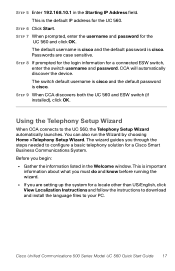
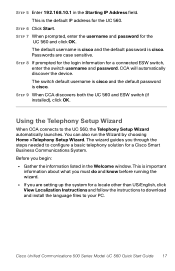
STEP 8 If prompted for the login information for a Cisco Smart Business Communications System. CCA will automatically discover the device. The wizard guides you through the steps needed to configure a basic telephony solution for a connected ESW switch, enter the switch username and password. Passwords are setting up the system for the UC 560. STEP 9 When CCA discovers both...
Quick Start Guide - Page 21


..., training and tutorials, Video on how you can find support resources for Small Business, including Cisco Smart Business Communications System (SBCS) documentation, see the Cisco Configuration Assistant Smart Business Communications System Administrator Guide at : http:// www.cisco.com/go /sbcs-docs. Accessing Product-Specific Feature Documentation
For additional product information for the...
Cisco UC560-FXO-K9 Reviews
Do you have an experience with the Cisco UC560-FXO-K9 that you would like to share?
Earn 750 points for your review!
We have not received any reviews for Cisco yet.
Earn 750 points for your review!
