Cisco UC560-T1E1-K9 Support and Manuals
Get Help and Manuals for this Cisco item
This item is in your list!

View All Support Options Below
Free Cisco UC560-T1E1-K9 manuals!
Problems with Cisco UC560-T1E1-K9?
Ask a Question
Free Cisco UC560-T1E1-K9 manuals!
Problems with Cisco UC560-T1E1-K9?
Ask a Question
Popular Cisco UC560-T1E1-K9 Manual Pages
Quick Start Guide - Page 1


Quick Start Guide
Cisco Small Business Pro
Cisco Unified Communications 500 Series Model UC 560
Package Contents • Cisco Unified Communications 500 Series Model UC 560 • 4 rubber mounting feet for desktop installation • Ethernet cable (yellow RJ-45 to RJ-45) • Console cable (light blue RJ-45 to DB9) • Power cord • Rack mount kit...
Quick Start Guide - Page 3
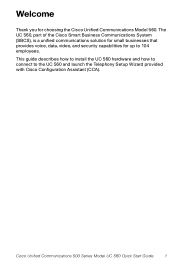
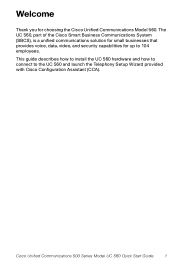
The UC 560, part of the Cisco Smart Business Communications System (SBCS), is a unified communications solution for small businesses that provides voice, data, video, and security capabilities for choosing the Cisco Unified Communications Model 560. Cisco Unified Communications 500 Series Model UC 560 Quick Start Guide
1
This guide describes how to install the UC 560 hardware and how to ...
Quick Start Guide - Page 4
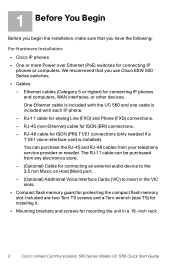
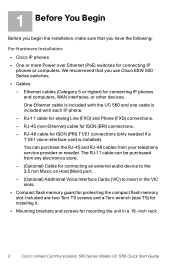
...or other devices. We recommend that you use Cisco ESW 500 Series switches.
• Cables
-...Model UC 560 Quick Start Guide RJ-11 cable for ISDN (PRI) T1/E1 connections (only needed if a T1/E1 voice interface card is included with the UC 560 and one cable is installed). You can be purchased from your telephony service provider or reseller. RJ-48 cable for analog Line (FXO) and Phone (FXS...
Quick Start Guide - Page 5
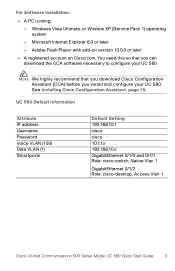
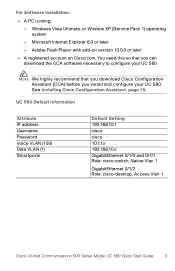
...Windows Vista Ultimate, or Window XP (Service Pack 1) operating system - See Installing Cisco Configuration Assistant, page 15.
UC 560 Default Information
Attribute IP address Username Password Voice VLAN (100) Data VLAN (1) Smartports
Default Setting 192.168.10.1 cisco cisco 10.1.1.x 192.168.10.x GigabitEthernet 0/1/0 and 0/1/1 Role: cisco-switch, Native Vlan 1
GigabitEthernet 0/1/2 Role...
Quick Start Guide - Page 6
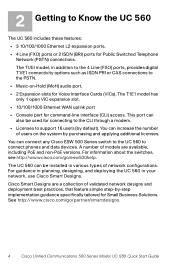
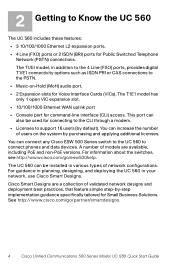
... also be installed in various types of validated network designs and deployment best practices, that feature simple step-by-step implementation guidance specifically tailored for Public Switched Telephone Network (PSTN) connections. For information about the switches, see http://www.cisco.com/go /partner/smartdesigns.
4
Cisco Unified Communications 500 Series Model UC 560 Quick Start Guide...
Quick Start Guide - Page 7


...Flash
Cisco Unified Communications 500 Series Model UC 560 Quick Start Guide
5
There are three UC 560 Series model numbers:
• UC560-FXO-K9-Base model with 16 user license, 4 Line (FXO) ports, and 2 VIC expansion slots
• UC560-BRI-K9-Base model with 16 user license, 2 Line (BRI) ports, and 2 VIC expansion slots
• UC560-T1E1-K9-Base model with Line (FXO) Ports
Line (FXO) ports...
Quick Start Guide - Page 8
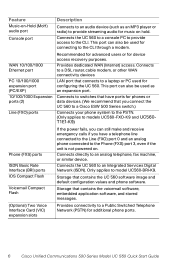
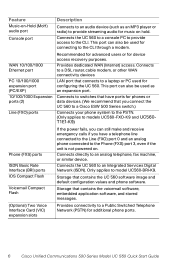
...
Provides connectivity to model UC560-BRI-K9. Connects directly to an Integrated Services Digital Network (ISDN...models UC560-FXO-K9 and UC560T1E1-K9)
Phone (FXS) ports
ISDN Basic Rate Interface (BRI) ports IOS Compact Flash
Voicemail Compact Flash
If the power fails, you can also be used for additional phone ports.
6
Cisco Unified Communications 500 Series Model UC 560 Quick Start Guide...
Quick Start Guide - Page 10
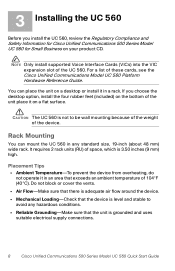
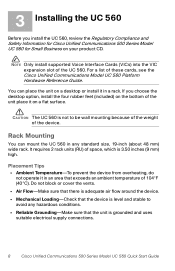
... (included) on the bottom of the unit place it on a flat surface. NOTE Only install supported Voice Interface Cards (VICs) into the VIC expansion slot of these cards, see the Cisco Unified Communications Model UC 560 Platform Hardware Reference Guide. Placement Tips
• Ambient Temperature-To prevent the device from overheating, do not operate it...
Quick Start Guide - Page 14


... of the Line
(FXO) ports on the ...installed in which the telephone company network ends and connects with the wiring at the customer site.
12 Cisco Unified Communications 500 Series Model UC 560 Quick Start Guide
a wireless access point,
IP video cameras, and network attached storage (NAS) devices)
ISDN line1
Connect the cable provided by the ISDN
(only applies to model UC560-BRI-K9...
Quick Start Guide - Page 16


...LEDs on at : http://www.cisco.com/ go/smallbizsupport. 5 Verifying the Hardware Installation
To verify the hardware installation, complete the following tasks: &#...://192.168.10.1. NOTE If you need help resolving a problem, go to the Cisco Small
Business Support Community website at least one phone to another. When the...Cisco Unified Communications 500 Series Model UC 560 Quick Start Guide
Quick Start Guide - Page 17


... icon on Cisco.com. The install wizard will guide you must be a registered user on your UC 560 and other devices in the Support box. STEP 8 Check that you are using Cisco Configuration Assistant (CCA).
It provides everything you need to configure your Cisco.com Username and Password and click Log In. Cisco Unified Communications 500 Series Model UC...
Quick Start Guide - Page 18


...services. • Temporarily disable any software firewalls running on your PC.
STEP 4 From the Discover Devices drop-down menu, select Using a Starting IP address.
16 Cisco Unified Communications 500 Series Model UC 560 Quick Start Guide...Default Gateway, DNS Server, and so forth). This is set to use CCA to connect to a Cisco Smart Business Communications System (SBCS). Connecting to the UC ...
Quick Start Guide - Page 19
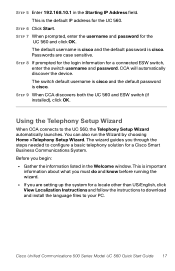
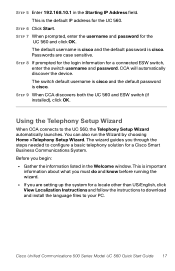
.... Cisco Unified Communications 500 Series Model UC 560 Quick Start Guide 17 STEP 6 Click Start.
Before you are case sensitive.
STEP 9 When CCA discovers both the UC 560 and ESW switch (if installed), click OK.
Using the Telephony Setup Wizard
When CCA connects to configure a basic telephony solution for a Cisco Smart Business Communications System. Passwords are setting up...
Quick Start Guide - Page 21


..., training and tutorials, Video on how you can find support resources for your network, here are a collection of validated network designs and deployment best practices, that apply. Accessing Product-Specific Feature Documentation
For additional product information for the Cisco Unified Communications 500 Series for Small Business Solutions. 7 Suggested Next Steps
You are now ready...
Quick Start Guide - Page 22


... Documentation (Login Required)
http://www.cisco.com/support
Phone Support Contacts
http://www.cisco.com/en/US/support/ tsd_cisco_small_business_support_center_contacts .html
Software Downloads (Login Required)
Go to Go From Here
Support
Cisco Small Business Support Community
http://www.cisco.com/go /marketplace
20 Cisco Unified Communications 500 Series Model UC 560 Quick Start Guide
Cisco UC560-T1E1-K9 Reviews
Do you have an experience with the Cisco UC560-T1E1-K9 that you would like to share?
Earn 750 points for your review!
We have not received any reviews for Cisco yet.
Earn 750 points for your review!
