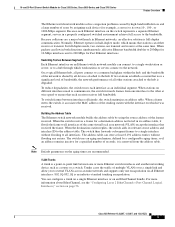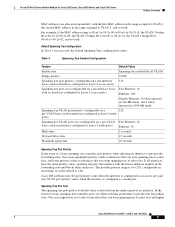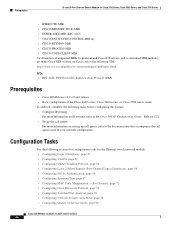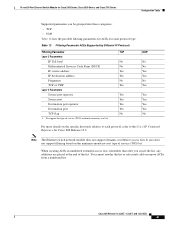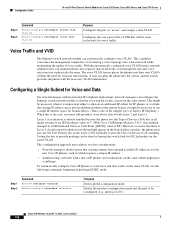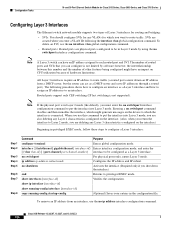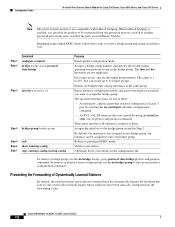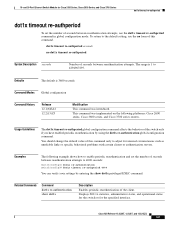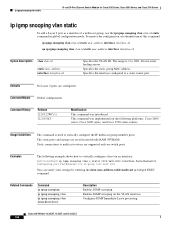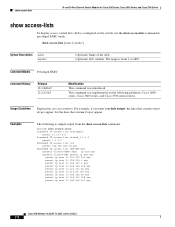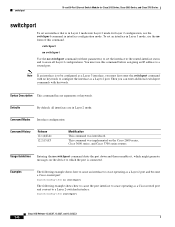Cisco NME-X-23ES-1G - EtherSwitch Service Module Switch Support and Manuals
Get Help and Manuals for this Cisco item

View All Support Options Below
Free Cisco NME-X-23ES-1G manuals!
Problems with Cisco NME-X-23ES-1G?
Ask a Question
Free Cisco NME-X-23ES-1G manuals!
Problems with Cisco NME-X-23ES-1G?
Ask a Question
Most Recent Cisco NME-X-23ES-1G Questions
Cisco Nme-x-23es-1g Initial Configuration
Following instructions in Cisco online docs. I set the ip address for gi 1/0 and attempt to connect ...
Following instructions in Cisco online docs. I set the ip address for gi 1/0 and attempt to connect ...
(Posted by droberts4 11 years ago)
Nme-x-23es-1g Initial Configuration
I am unable to contact the module: GW12#service-module gi 1/0 session % telnet connections not per...
I am unable to contact the module: GW12#service-module gi 1/0 session % telnet connections not per...
(Posted by droberts4 11 years ago)
Popular Cisco NME-X-23ES-1G Manual Pages
Cisco NME-X-23ES-1G Reviews
We have not received any reviews for Cisco yet.