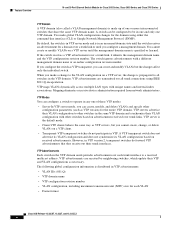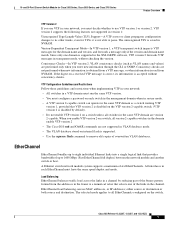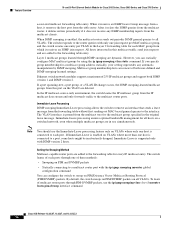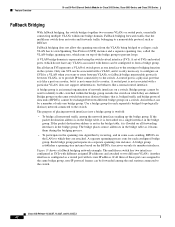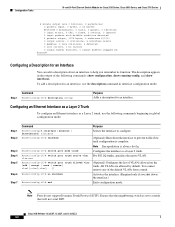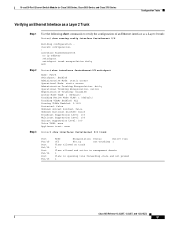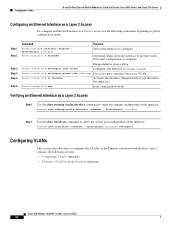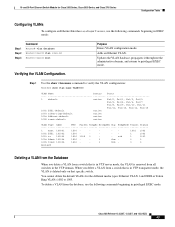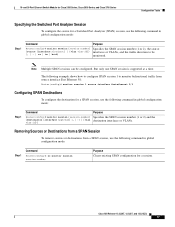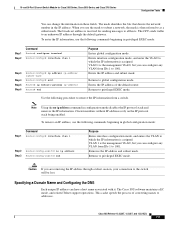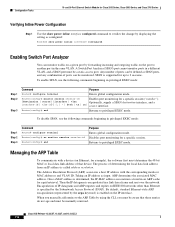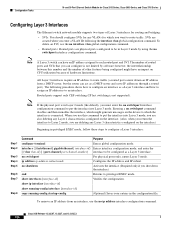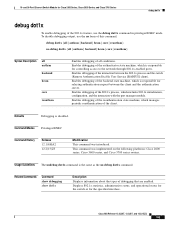Cisco NME-X-23ES-1G Support Question
Find answers below for this question about Cisco NME-X-23ES-1G - EtherSwitch Service Module Switch.Need a Cisco NME-X-23ES-1G manual? We have 1 online manual for this item!
Question posted by droberts4 on March 30th, 2013
Cisco Nme-x-23es-1g Initial Configuration
Following instructions in Cisco online docs. I set the ip address for gi 1/0 and attempt to connect as follows: GW12#service-module gigabitEthernet 1/0 session % telnet connections not permitted from this terminal
Current Answers
Related Cisco NME-X-23ES-1G Manual Pages
Similar Questions
Nme-x-23es-1g Initial Configuration
I am unable to contact the module: GW12#service-module gi 1/0 session % telnet connections not per...
I am unable to contact the module: GW12#service-module gi 1/0 session % telnet connections not per...
(Posted by droberts4 11 years ago)
Configure A Cisco Srw2008p Switch For Cisco Ip Phone 7961.
How do I configure a Cisco SRW2008P switch for a Cisco IP Phone 7961. Currently if I plug this phone...
How do I configure a Cisco SRW2008P switch for a Cisco IP Phone 7961. Currently if I plug this phone...
(Posted by victorluster 13 years ago)
Settings
Can't connect to my settings on my slm2005 switch using ip address 192.168.1.254
Can't connect to my settings on my slm2005 switch using ip address 192.168.1.254
(Posted by cknym4 13 years ago)
Nme-16es-1g, All Port Status Leds Are Green. Even Ones Not Cabled To Anything.
I have come across two NME-16ES-1G switch modules that all port status leds are green.. Even ones no...
I have come across two NME-16ES-1G switch modules that all port status leds are green.. Even ones no...
(Posted by ccasario 13 years ago)
How To Resolve Port Suspended Issue On Nme-16es-1g?
Cisco NME (NME-16-ES-1G) card fatst ethernet port goes down after soem idel tiem. due to this the po...
Cisco NME (NME-16-ES-1G) card fatst ethernet port goes down after soem idel tiem. due to this the po...
(Posted by mmsundara 14 years ago)