Cisco CP7960 Support and Manuals
Get Help and Manuals for this Cisco item
This item is in your list!

View All Support Options Below
Free Cisco CP7960 manuals!
Problems with Cisco CP7960?
Ask a Question
Free Cisco CP7960 manuals!
Problems with Cisco CP7960?
Ask a Question
Popular Cisco CP7960 Manual Pages
Administration Guide - Page 6


... Network Outages 8-7 Verifying DHCP Settings 8-7 Checking Static IP Address Settings 8-7 Verifying Voice VLAN Configuration 8-7 Verifying that the Phones Have Not Been Intentionally Reset 8-8 Eliminating DNS or Other Connectivity Errors 8-8 Troubleshooting Cisco Unified IP Phone Security 8-9 General Troubleshooting Tips 8-10
Cisco Unified IP Phone 7960G/7940G Administration Guide for Cisco...
Administration Guide - Page 13


... Unified IP Phone is connected to your data network, it offers enhanced IP telephony features, including access to network information and services, and customizeable features and services. These phones encode G.711a, G.711u, G.729a, G.729ab, and decode G.711a, G.711u, G.729, G.729a, G.729b, and G.729ab. This manual describes the Cisco Unified IP Phone 7960G and the Cisco Unified IP Phone 7940G...
Administration Guide - Page 16


... IP Phone uses CDP to each phone locally. DHCP is a standard protocol for troubleshooting purposes.
Table 1-1
Supported Networking Protocols on the phone.
Cisco recommends that the Cisco Unified IP Phones 7960G and 7940G support.
If you are not using the Cisco Unified IP Phone with the Cisco Catalyst switch.
Cisco Unified IP Phone 7960G/7940G Administration Guide...
Administration Guide - Page 17


...
(UDP)
delivery of the Cisco Unified IP Phone
What Features are Supported on the Cisco Unified IP Phones 7960G and 7940G? SCCP is a connection-oriented transport protocol. Cisco Unified IP Phones use either SCCP or Session Initiation Protocol (SIP). On the Cisco Unified IP Phone, TFTP enables you to access XML services. TFTP requires a TFTP server in your network, which utilize UDP. RTP...
Administration Guide - Page 32
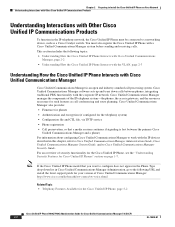
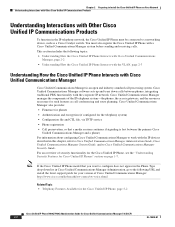
... IP Phone 7960G/7940G Administration Guide for Cisco Unified IP Phones" section on Your Network Understanding Interactions with Other Cisco Unified IP Communications Products
Understanding Interactions with the corporate IP network. Cisco Unified Communications Manager also provides: • Firmware for phones • Authentication and encryption (if configured for the telephony system...
Administration Guide - Page 52


...10
Cisco Unified IP Phone 7960G/7940G Administration Guide for Cisco Unified IP Phones" section on the network: • IP address • IP subnet mask • Default gateway IP address • Domain name • DNS server IP address • TFTP server IP address Collect this information: - Softkeys
If the phone successfully passes through these network settings on the Cisco Unified IP...
Administration Guide - Page 68


... other group Communications Manager Features and Services
call pickup, and other documentation that you can configure using most of features on the phone, refer to Cisco Unified Communications Manager Administration Guide. Auto Answer
Connects incoming calls automatically after a ring or two.
Cisco Unified IP Phone 7960G/7940G Administration Guide for call pickup, group call pickup...
Administration Guide - Page 72
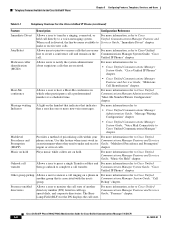
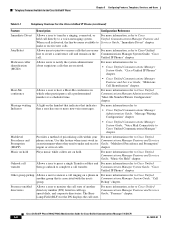
...The Busy Guide, "Presence" chapter.
Cisco Unified IP Phone 7960G/7940G Administration Guide for the DN displays the call .
For more information refer to Cisco Unified
then go onhook to complete a call transfer
Allows a user to press a single Transfer softkey and For more information refer to:
• Cisco Unified Communications Manager System Guide, "Cisco Unified IP Phones" chapter...
Administration Guide - Page 75
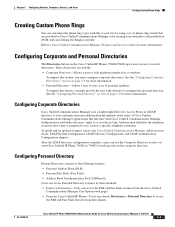
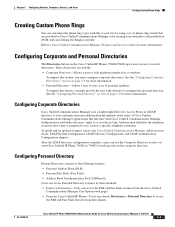
...Administration Guide, LDAP System Configuration, LDAP Directory Configuration, and LDAP Authentication Configuration chapters.
Authorization identifies the telephony resources that interface with software to several directories. These directories can use , such as a specific telephone extension. See the "Configuring Corporate Directories" section on the Cisco Unified IP Phones 7960G/7940G...
Administration Guide - Page 82
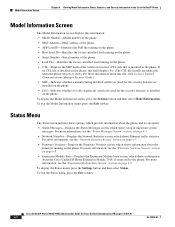
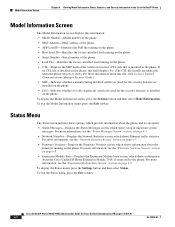
... 6-8. • Expansion Module Stats-Displays the Expansion Module Stats screen, which shows Ethernet traffic statistics.
To display the Model Information menu, press the Settings button and then select Model Information.
To display the Status menu, press the Settings button and then select Status. Cisco Unified IP Phone 7960G/7940G Administration Guide for the security features) is...
Administration Guide - Page 118


... keypad input, if you can be destroyed. if power comes through the network connection;
The values of these statistics.
8-10
Cisco Unified IP Phone 7960G/7940G Administration Guide for a conversation between this IP phone and the other device can handle the codec conversation or that a transcoder is no longer a phone on the line and to stop providing power to a switch port...
Administration Guide - Page 123
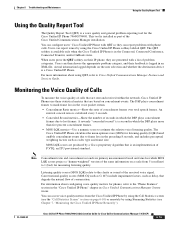
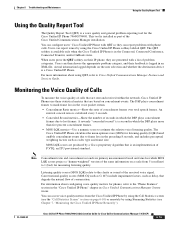
...) for the Cisco Unified IP Phone 7960G/7940G. Chapter 8 Troubleshooting and Maintenance
Using the Quality Report Tool
Using the Quality Report Tool
The Quality Report Tool (QRT) is a voice quality and general problem-reporting tool for measuring listening quality. Users can access voice quality metrics from 5 (excellent) to Cisco Unified Communications Manager Features and Services Guide...
Administration Guide - Page 135
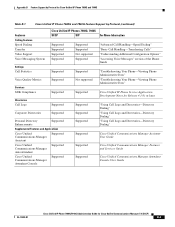
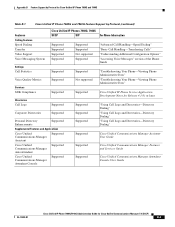
... Support Voice Messaging System
Cisco Unified IP Phones 7960G, 7940G
SCCP
SIP
Supported Supported Supported Supported
Supported Supported Not supported Supported
Settings Call Statistics
Supported
Supported
Voice Quality Metrics
Supported
Not supported
Services SDK Compliance
Supported
Supported
Directories Call Logs
Supported
Supported
Corporate Directories
Supported
Supported...
Administration Guide - Page 153
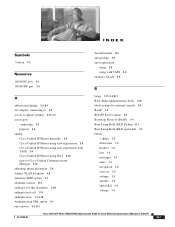
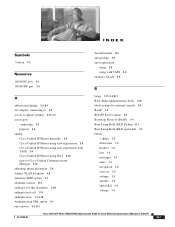
... option 4-4 Bootstrap Protocol (BootP) 1-4 Busy Lamp Field (BLF) Pickup B-1 Busy Lamp Field (BLF) speed dial 5-3 button
? (help) 1-3 directories 1-3 headset 1-3 line 1-3 messages 1-3 mute 1-3 navigation 1-3 services 1-3 settings 1-3 speaker 1-3 speed dial 1-3 volume 1-3
OL-15498-01
Cisco Unified IP Phone 7960G/7940G Administration Guide for Cisco Unified Communications Manager 7.0 (SCCP)
IN-1
Administration Guide - Page 154
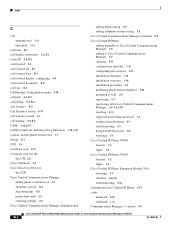
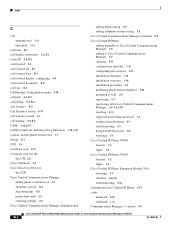
... 2-10 resetting 8-13 supported networking protocols 1-4 technical specifications E-1 troubleshooting 8-1 using LDAP directories 5-9 web page 7-1 Cisco Unified IP Phone 7940G features 1-2 figure 1-2 Cisco Unified IP Phone 7960G features 1-2 figure 1-2 Cisco Unified IP Phone Expansion Module 7914 attaching 3-7 statistics 6-2, 6-9 troubleshooting 8-12 cleaning the Cisco Unified IP Phone 8-17 codec...
Cisco CP7960 Reviews
Do you have an experience with the Cisco CP7960 that you would like to share?
Earn 750 points for your review!
We have not received any reviews for Cisco yet.
Earn 750 points for your review!
