Cisco CIT200 Support and Manuals
Get Help and Manuals for this Cisco item
This item is in your list!
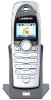
View All Support Options Below
Free Cisco CIT200 manuals!
Problems with Cisco CIT200?
Ask a Question
Free Cisco CIT200 manuals!
Problems with Cisco CIT200?
Ask a Question
Popular Cisco CIT200 Manual Pages
User Guide - Page 3


...Cisco Systems, Inc. All rights reserved. How to Use the User Guide
This User Guide has been designed to while using the Cordless Internet Telephony Kit. Look for technical terms that could damage your property or Cordless Internet Telephony Kit.
Cordless Internet Telephony Kit
Copyright and Trademarks
Specifications...User Guide:
This...notice.
Linksys is something... note of Cisco Systems, Inc....
User Guide - Page 5


Cordless Internet Telephony Kit
Appendix A: Troubleshooting
69
Common Problems and Solutions
69
Factory Setting
72
Appendix B: Specifications
73
Appendix C: Regulatory Information
75
IMPORTANT SAFETY INSTRUCTIONS
80
Appendix D: Warranty Information
87
Appendix E: Contact Information
89
User Guide - Page 8


... SkypeIn™ call coming in front of a regular phone, through Skype.
Of course, the handset supports SkypeOut™ dialing as well as your computer.
In short, the Linksys Cordless Internet Telephony Kit gives you for privacy, or use Skype™! With the Skype application running on your PC, the handset can hit the Mute button...
User Guide - Page 9


...settings.
• Appendix A: Troubleshooting This appendix describes some potential problems and solutions, as well as frequently asked questions, regarding use of the Cordless Internet Telephony Kit.
• Appendix B: Specifications This appendix provides the technical specifications... of Linksys resources, including Technical Support.
2
Chapter 1: Introduction What's in This User Guide?
User Guide - Page 11


...Kit's Base Station
NOTE: If you need to register additional handsets (refer to Chapter 3: Setting Up the Cordless Internet Telephony Kit for more information).
PAGE Button
Press this button if you ... will emit from the Base Station while on your Skype-enabled PC. This means your PC and over the Internet through the Skype software. This unit receives and transmits the phone signal...
User Guide - Page 12


...#2 END & ON/OFF
Talk & Recall End & On/Off
Press this button to Chapter 3: Setting Up the Cordless Internet Telephony Kit for Call Waiting. Exit menus on or turn it off. TALK & RECALL STAR ...& RINGER OFF INTERCOM
SKYPE
POUND, KEY LOCK & PAUSE CALLS
Figure 2-3: Front of Handset
Chapter 2: Getting to navigate the ...
User Guide - Page 24


...: Once the USB driver is not already started. 4. Setting Up Your PC
Before you can use the Telephony Kit, you must also have SKYPE software installed on your PC. As this phone depends upon the SkYPE software to download and use SKYPE, please visit www.skype.com
Next, install the Telephony Kit's USB driver from the enclosed setup wizard CD, as...
User Guide - Page 25


... for the best sound quality. 7. Open the Control Panel on your PC. 2. Windows XP users should select Sound and Multimedia. Close the window when finished. Figure 3-3: Windows Sound Properties
Figure 3-4: Volume Control
18
Chapter 3: Setting Up the Cordless Internet Telephony Kit
Setting Up Your PC Cordless Internet Telephony Kit
Adjusting the Speaker Volume on your...
User Guide - Page 26


...the Navigation Pad, select DISPLAY. Cordless Internet Telephony Kit
Chapter 3: Setting Up the Cordless Internet Telephony Kit
19
Setting the Handset's Clock Using the Up or Down directions on the Navigation...shown, however, you must do the following:
To adjust the time setting:
1. Press Down on the Display Screen. Setting the Handset's Clock
Once you have followed all of the directions ...
User Guide - Page 29


...your online status on the PC. Calling SKYPE Contact
1. user not login), UNAVAILABLE will be returned.
Placing the phone on display. Press the SKYPE button to manually turn off and user will have to launch...the charger for charging will end the current call. Contact List The contact list shows the SKYPE contact list of the user who is not obtained (i.e. Changing user status You can also ...
User Guide - Page 33


... most recent call is a second incoming call, a call-waiting alert will be heard. 2. Press the SKYPE button to the other call .
To end one of the two calls, simply return to obtain the contact list.... 2. If you have more than 1 handset, each handset records its own set of the contact and then press DIAL to toggle between calls. 2. To end one of the two ...
User Guide - Page 77


...connected.
70
Appendix A: Troubleshooting Common Problems and Solutions Either the Handset...set up the Telephony Kit properly. - Another cause may be the USB driver...SKYPE properly. Cannot hear the other party clearly/ speaker too loud/quiet The speaker volume on your dealer to make sure the battery icon is not placed properly on the display. Contact list/ User status returns UNAVAILABLE...
User Guide - Page 78


... and running properly. - Wait for more credits. Therefore, no credit, purchase more information
Cordless Internet Telephony Kit
Appendix A: Troubleshooting
71
Common Problems and Solutions see also Setting up your PC section in this user guide for the remote party to be routed to the handset. Cannot call ordinary phone number If 00, + or 011...
User Guide - Page 96


... the latest products and updates to contact Linksys? Visit us at :
Cordless Internet Telephony Kit
http://www.linksys.com or ftp.linksys.com 800-546-5797 (LINKSYS) 949-823-3002 800-326-7114 support@linksys.com
Appendix E: Contact Information
89 Appendix E: Contact Information
Need to your request in to:
If you experience problems with Linksys products? You can call...
User Guide - Page 97


...E-mail Address
support.at@linksys.com support.be@linksys.com support.dk@linksys.com support.fr@linksys.com support.de@linksys.com support.it@linksys.com support.nl@linksys.com support.no@linksys.com support.pt@linksys.com support.es@linksys.com support.se@linksys.com
90
Appendix E: Contact Information Visit us online for information on the latest products and updates to contact Linksys outside...
Cisco CIT200 Reviews
Do you have an experience with the Cisco CIT200 that you would like to share?
Earn 750 points for your review!
We have not received any reviews for Cisco yet.
Earn 750 points for your review!
