Cisco CISCO3825-AC-IP Support and Manuals
Get Help and Manuals for this Cisco item
This item is in your list!

View All Support Options Below
Free Cisco CISCO3825-AC-IP manuals!
Problems with Cisco CISCO3825-AC-IP?
Ask a Question
Free Cisco CISCO3825-AC-IP manuals!
Problems with Cisco CISCO3825-AC-IP?
Ask a Question
Popular Cisco CISCO3825-AC-IP Manual Pages
Hardware Guide - Page 1


... services routers. It contains the following modules: • Overview of Cisco 3800 Series Routers • Preinstallation Requirements and Planning for Cisco 3800 Series Routers • Installing Cisco 3800 Series Routers in an Equipment Rack • Connecting Cables to Cisco 3800 Series Routers • Powering Up Cisco 3800 Series Routers • Troubleshooting Cisco 3800 Series Routers...
Hardware Guide - Page 2
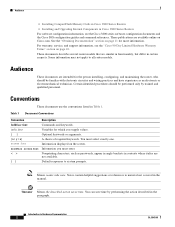
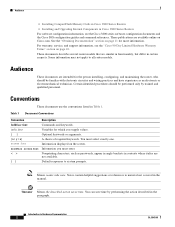
... Memory Cards in Cisco 3800 Series Routers
• Installing and Upgrading Internal Components in Table 1. These documents describe several router models that are intended for the person installing, configuring, and maintaining the router, who should be familiar with electronic circuitry and wiring practices and have experience as passwords, appear in angle brackets in the manual. Certain...
Hardware Guide - Page 50


... as part of the building installation. Warning AC connected units must have a permanent ground connection in the Cisco 3825 router:
Warning
This product relies on page 27. Statement 1045
The following warning applies to both AC power supplies and AC power supplies with national and local wiring regulations. Statement 1005
Connecting Routers to DC Power
If your router uses AC power...
Hardware Guide - Page 57


...-675 Hardware Installation Guide for installing a second power supply in a Cisco 3845 router, see the "Installing and Upgrading Internal Components in active mode.
Figure 20 and Figure 21 illustrate this connection. For instructions for complete RPS power connection instructions. The Cisco 3825 router has one internal power supply and provides a connector to AC power automatically places...
Hardware Guide - Page 67
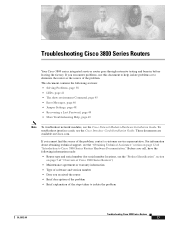
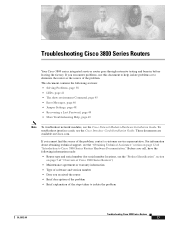
...; Jumper Settings, page 48 • Recovering a Lost Password, page 49 • More Troubleshooting Help, page 49
Note To troubleshoot network modules, see the "Obtaining Technical Assistance" section on page 12 of the steps taken to Cisco 3800 Series Routers Hardware Documentation." For information about obtaining technical support, see the Cisco Network Modules Hardware Installation Guide...
Hardware Guide - Page 70
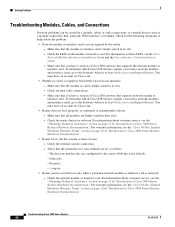
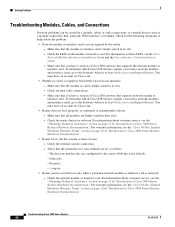
... or card is removed. - Solving Problems
Troubleshooting Modules, Cables, and Connections
Network problems can be caused by the router.
- You must have an account on Cisco.com. • Router does not boot properly, or constantly or intermittently reboots. - Check the network module or interface card. For information about customer service, see the "Cisco 90-Day Limited Hardware Warranty...
Hardware Guide - Page 71
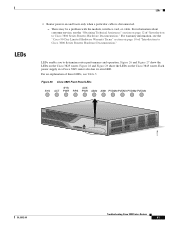
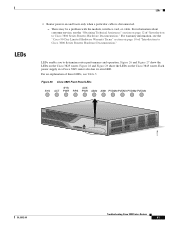
... Technical Assistance" section on the Cisco 3845 router. For information about customer service, see Table 5.
Figure 28 and Figure 29 show the LEDs on and boots only when a particular cable is disconnected. - LEDs
LEDs
• Router powers on the Cisco 3825 router. Each power supply in a Cisco 3845 router also has its own LED. There may be a problem with the module, interface...
Hardware Guide - Page 76


...OVERTEMPERATURE condition. Please resolve cooling problem immediately!
If an error still exists, the error message is displayed.
Troubleshooting Cisco 3800 Series Routers
46
OL-5972-01 Error Messages
This is an example of the output of the show environment command for a Cisco 3845 router that has one AC power supply with IP phone power output installed:
Router# show environment
SYS PS1 is...
Hardware Guide - Page 77
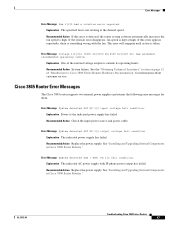
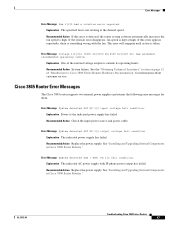
... AC power supply with the fan.
See "Installing and Upgrading Internal Components in Cisco 3800 Series Routers." See "Installing and Upgrading Internal Components in Cisco 3800 Series Routers." If this error is outside its operating limits.
Error Message System detected SYS PS 1|2 output voltage fail condition. OL-5972-01
Troubleshooting Cisco 3800 Series Routers
47 Error Messages
Error...
Hardware Guide - Page 79


... your service representative or Cisco technical support. OL-5972-01
Troubleshooting Cisco 3800 Series Routers
49 For password recovery and replacement procedures, see the "Obtaining Technical Assistance" section on your router, you can recover a lost enable password, but an enable secret password is encrypted and is not recoverable. If you lose an enable secret password configured on page...
Hardware Guide - Page 107
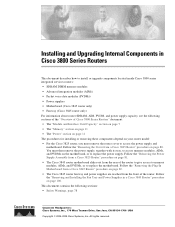
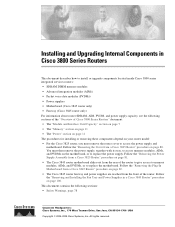
... and power supplies are reached from a Cisco 3825 Router" procedure on your router model: • For the Cisco 3825 router, you must then remove the power supply, together with its tray, to access memory modules, AIMs, and PVDMs on page 106. All rights reserved. Installing and Upgrading Internal Components in a Cisco 3845 Router" procedure on the motherboard, or to replace the power supply...
Hardware Guide - Page 108
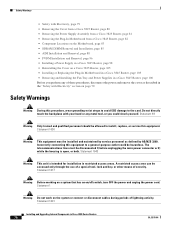
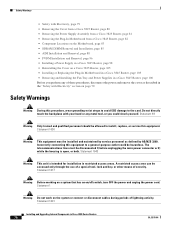
... Supply in a Cisco 3825 Router, page 98 • Reinstalling the Cover on a Cisco 3825 Router, page 105 • Installing or Replacing the Plug-In Motherboard in a Cisco 3845 Router, page 105 • Removing and Installing the Fan Tray and Power Supplies in a Cisco 3845 Router, page 106 Before you perform any of these procedures, disconnect the power and remove the cover as defined by service...
Hardware Guide - Page 133
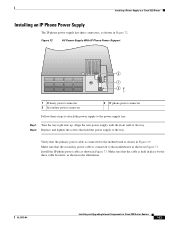
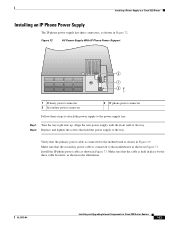
... Upgrading Internal Components in Figure 72. Verify that hold the power supply to the power supply tray. Figure 72
AC Power Supply With IP Phone Power Support
3
1 2
127782
1 Primary power connector 2 Secondary power connector
3 IP phone power connector
Follow these steps to attach the power supply to the tray. Installing a Power Supply in a Cisco 3825 Router
Installing an IP Phone Power...
Hardware Guide - Page 136


... for up to 5 minutes without fans.
The second power supply provides redundancy, load sharing, and increased router availability.
To replace the fan tray assembly without affecting router operation. Any combination of two power supplies is operating on a second power supply, it can be removed without removing or installing power supplies, continue with Step 6. Figure 74
Fan Tray...
Hardware Guide - Page 137
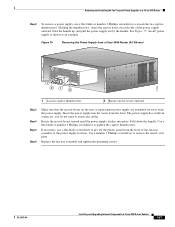
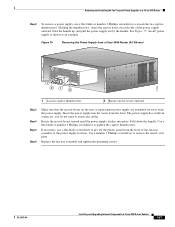
... thumbscrews. OL-5975-04
Installing and Upgrading Internal Components in connector; Fold the handle up, and pull the power supply out by the handle. An AC power supply is shown as an example. The power supply has a built-in Cisco 3800 Series Routers
107
you do not need to tighten the captive thumbscrews.
Fold down the handle. Replace the fan tray assembly...
Cisco CISCO3825-AC-IP Reviews
Do you have an experience with the Cisco CISCO3825-AC-IP that you would like to share?
Earn 750 points for your review!
We have not received any reviews for Cisco yet.
Earn 750 points for your review!
