Cisco CSS11503-AC Support and Manuals
Get Help and Manuals for this Cisco item
This item is in your list!

View All Support Options Below
Free Cisco CSS11503-AC manuals!
Problems with Cisco CSS11503-AC?
Ask a Question
Free Cisco CSS11503-AC manuals!
Problems with Cisco CSS11503-AC?
Ask a Question
Popular Cisco CSS11503-AC Manual Pages
Hardware Installation Guide - Page 7


...31 Connecting a CSS 11506 DC Power Cord 2-32 Checking the DC Power Connection (CSS 11503 and CSS 11506) 2-35 Powering Up the CSS 2-36 Powering Down the CSS 2-36 Troubleshooting the CSS Hardware Components 2-37 Troubleshooting the CSS 11501 2-37 Troubleshooting the CSS Modules 2-39 Troubleshooting the Console Interface 2-42
Cisco 11500 Series Content Services Switch Hardware Installation Guide 78...
Hardware Installation Guide - Page 12
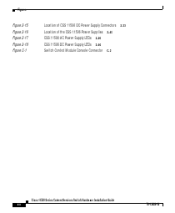
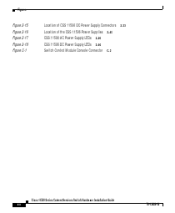
Figures
Figure 2-15 Figure 2-16 Figure 2-17 Figure 2-18 Figure C-1
Location of CSS 11506 DC Power Supply Connectors Location of the CSS 11506 Power Supplies CSS 11506 AC Power Supply LEDs CSS 11506 DC Power Supply LEDs
2-46 2-46 C-2 2-45
2-33
Switch Control Module Console Connector
Cisco 11500 Series Content Services Switch Hardware Installation Guide
xii
78-13884-06
Hardware Installation Guide - Page 13
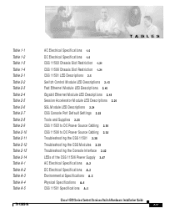
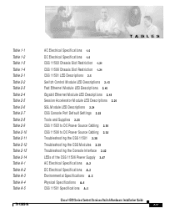
... Troubleshooting the CSS 11501 Troubleshooting the CSS Modules
2-38 2-39
2-30 2-34
Troubleshooting the Console Interface LEDs of the CSS 11506 Power Supply AC Electrical Specifications DC Electrical Specifications Environmental Specifications Physical Specifications CSS 11501 Specifications
A-4 A-5 A-2 A-2 A-3
2-42 2-47
Cisco 11500 Series Content Services Switch Hardware Installation Guide...
Hardware Installation Guide - Page 44
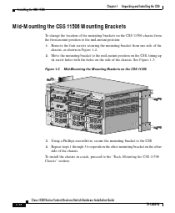
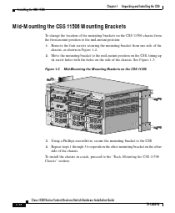
... DPLX
AC DC OK OK AC DC OK OK
3 6 PS3
100-240V 5A 50-60 Hz 100-240V 5A 50-60 Hz 100-240V 5A 50-60 Hz
~
~
~
3. 4. To install the chassis in Figure 1-4. Move the mounting bracket to reposition the other mounting bracket on the other side of the chassis.
Cisco 11500 Series Content Services Switch Hardware Installation Guide
1-18...
Hardware Installation Guide - Page 49
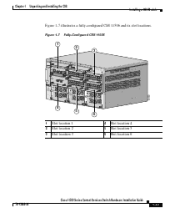
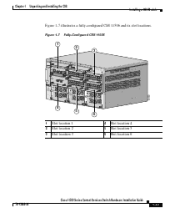
...
DPLX DPLX
AC DC OK OK AC DC OK OK
3 6 PS3
16 Fast Ethernet
16 Fast Ethernet
5
6
7
8
CSS5-10M-16FE
100-240V 5A 50-60 Hz 100-240V 5A 50-60 Hz 100-240V 5A 50-60 Hz
~
~
~
4 5
1 2 3
6
4 5 6 Slot location 4 Slot location 5 Slot location 6
Slot location 1 Slot location 2 Slot location 3
Cisco 11500 Series Content Services Switch Hardware Installation Guide 78...
Hardware Installation Guide - Page 64
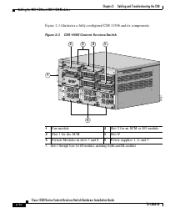
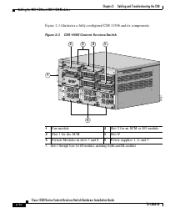
Chapter 2 Cabling the CSS 11503 and CSS 11506 Modules
Cabling and Troubleshooting the CSS
Figure 2-3 illustrates a fully-configured CSS 11506 and its components. Figure 2-3 CSS 11506 Content Services Switch
2
3
4
5
CSS506-SM
CSS506-SM MANAGEMENT 10BASE-T
DUPLEX GE 1 LINK GE 2 LINK
STATUS
LINK/ACT
1
CONTE
CISCO 115
NT
2
3
4
SERVIC
00 SERIES
ES SWITC H
CSS5-SCM-2GE
5
6
7
8
...
Hardware Installation Guide - Page 76


... Settings 9600 8 None 1 VT100/ANSI None
If a communications problem occurs between the CSS and a console, see Table 2-8). Cisco 11500 Series Content Services Switch Hardware Installation Guide
2-22
78-13884-06 Have the recommended tools and supplies available before you are uncertain that suitable grounding is necessary.
Chapter 2 Connecting the Console
Cabling and Troubleshooting...
Hardware Installation Guide - Page 80
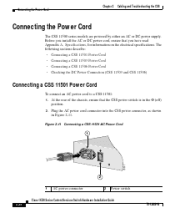
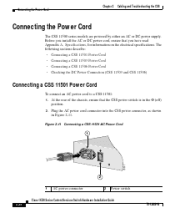
... Power switch
Cisco 11500 Series Content Services Switch Hardware Installation Guide
2-26
78677
78-13884-06 Before you have read Appendix A, Specifications, for information on the electrical specifications.
Plug the AC power cord connector into the CSS power connector, as shown in the O (off) position. Chapter 2 Connecting the Power Cord
Cabling and Troubleshooting the CSS
Connecting...
Hardware Installation Guide - Page 81


... 3-wire grounding receptacle. Figure 2-12 Connecting a CSS 11503 AC Power Cord
1
100-240V 50-60 Hz 5A 430 W
~
59543
2
1 Power switch 2 AC power connector
Cisco 11500 Series Content Services Switch Hardware Installation Guide 78-13884-06
2-27 Chapter 2
Cabling and Troubleshooting the CSS Connecting the Power Cord
3. 4.
Connecting a CSS 11503 Power Cord
The following sections provide...
Hardware Installation Guide - Page 82
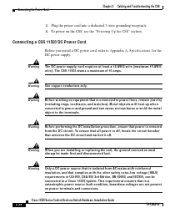
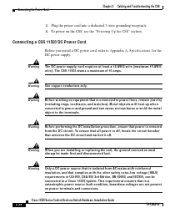
... that all power is connected to the terminals.
Warning
Before performing the DC installation procedure, ensure that is off .
Plug the power cord into a dedicated 3-wire grounding receptacle.
Connecting a CSS 11503 DC Power Cord
Before you are not present on power terminals and connectors. Cisco 11500 Series Content Services Switch Hardware Installation Guide
2-28
78-13884-06
Hardware Installation Guide - Page 84


... Content Services Switch Hardware Installation Guide
2-30
78-13884-06
To check the DC power connection, see Table 2-9.
6. When disconnecting the wires, always disconnect the ground wire last.
5. Warning
The proper wiring sequence is ground to ground, positive to positive, and negative to negative. Chapter 2 Connecting the Power Cord
Cabling and Troubleshooting the CSS...
Hardware Installation Guide - Page 85
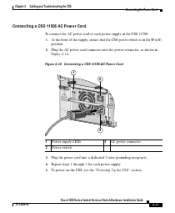
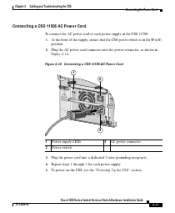
At the front of the supply, ensure that the CSS power switch is in Figure 2-14.
Cisco 11500 Series Content Services Switch Hardware Installation Guide 78-13884-06
59545
2-31
Power supply LEDs Power switch
3
AC power connector
Plug the power cord into the power connector, as shown in the O (off) position. Plug the AC power cord connector into a dedicated 3-wire grounding...
Hardware Installation Guide - Page 87
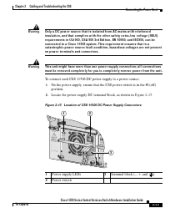
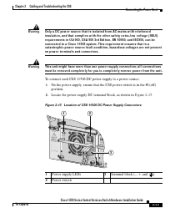
...7 1 4 PS1 8 2 5 PS2
AC DC OK OK
3 6 PS3
3
100-240V 5A 5060 -48/-60 VHz 10/8A
~
2
Power switch
Cisco 11500 Series Content Services Switch Hardware Installation Guide 78-13884-06
2-33
59199
1
Power supply LEDs
3
59546
Terminal block (-, +, and
) all connections must be connected to a Cisco 11506 system.
Chapter 2
Cabling and Troubleshooting the CSS Connecting the Power Cord...
Hardware Installation Guide - Page 90


... 2 Powering Up the CSS
Cabling and Troubleshooting the CSS
Powering Up the CSS
To power up a CSS:
•
On an AC CSS, toggle the power switch to the 1 (on the Cisco 11500 series CSS, refer to the Cisco Content Services Switch Administration Guide. See Figure 2-12 for the location of the CSS 11506 DC power switch for the location of the CSS 11503 AC power switch. - See Figure 2-15...
Hardware Installation Guide - Page 99
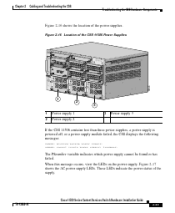
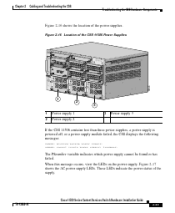
Cisco 11500 Series Content Services Switch Hardware Installation Guide 78-13884-06
59603
2-45
CHMGR: Cannot locate power supply: PSnumber. The PSnumber variable indicates which power supply cannot be found or has failed.
When this message occurs, view the LEDs on the power supply. Figure 2-17 shows the AC power supply LEDs. Figure 2-16 Location of the supply.
These...
Cisco CSS11503-AC Reviews
Do you have an experience with the Cisco CSS11503-AC that you would like to share?
Earn 750 points for your review!
We have not received any reviews for Cisco yet.
Earn 750 points for your review!
