Cisco CISCO3825 Support and Manuals
Get Help and Manuals for this Cisco item
This item is in your list!

View All Support Options Below
Free Cisco CISCO3825 manuals!
Problems with Cisco CISCO3825?
Ask a Question
Free Cisco CISCO3825 manuals!
Problems with Cisco CISCO3825?
Ask a Question
Cisco CISCO3825 Videos
Popular Cisco CISCO3825 Manual Pages
Hardware Installation Guide - Page 17


...Cisco 3825 and Cisco 3845 routers • Cisco MWR 1941-DC routers For information on these Cisco routers, see the "Preparing Cisco Router Slots for Network Module Installation" section on page 2-8.
However, extension modules are supported on the following Cisco routers: • Cisco 2600 series, including the Cisco 2610, Cisco 2610XM, Cisco 2611, Cisco 2611XM,
Cisco 2612, Cisco 2613, Cisco...
Hardware Installation Guide - Page 20
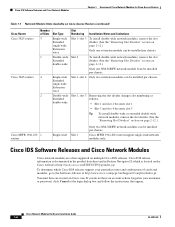
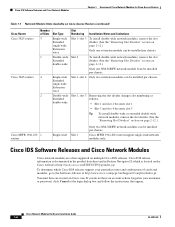
... MWR 1941-DC routers support single-wide network modules only.
Cisco Network Modules Hardware Installation Guide
1-6
OL-2485-20 Cisco IOS Software Releases and Cisco Network Modules
Chapter 1 Overview of Cisco Network Modules for Cisco Access Routers
Table 1-1 Network Module Slots Available on Cisco Access Routers (continued)
Cisco Router Cisco 3825 routers
Cisco 3845 routers
Number of...
Hardware Installation Guide - Page 46
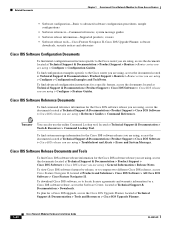
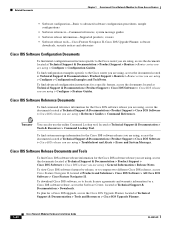
... Technical Support & Documentation > Tools and Resources > Cisco IOS Upgrade Planner.
1-32
Cisco Network Modules Hardware Installation Guide
OL-2485-20 To plan for a Cisco IOS upgrade, access the Cisco IOS Upgrade Planner, located at Products and Solutions > Cisco IOS Software > All Cisco IOS Software > Cisco Feature Navigator II.
To find configuration examples specific to the Cisco router...
Hardware Installation Guide - Page 69
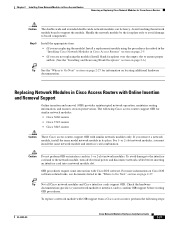
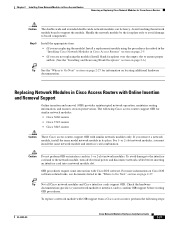
..., you remove a network module, install the same model network module in Cisco Access Routers" section on page 2-5
• (If you are not replacing the module) Install blank faceplates over the empty slot to ensure proper airflow. (See the "Installing and Removing Blank Faceplates" section on page 2-6.)
Tip See the "Where to confirm OIR support before inserting an interface...
Hardware Installation Guide - Page 143
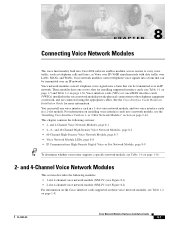
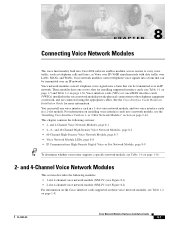
...-Channel High-Density Voice Network Module, page 8-3 • Voice Network Module LEDs, page 8-8 • IP Communications High-Density Digital Voice or Fax Network Module, page 8-9
Tip To determine whether your router supports a specific network module, see the "Installing Cisco Interface Cards in a 2-slot module. CH A P T E R
8
Connecting Voice Network Modules
The voice functionality built...
Hardware Installation Guide - Page 206


...-2 Multipoint Communications with Multipath and Diversity Reception
The network module provides the control and data interface to the
wireless transverter, and provides the transverter with DC power, control signals, and IF signals.
15-2
Cisco Network Modules Hardware Installation Guide
OL-2485-20
Hardware Installation Guide - Page 208
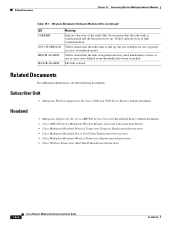
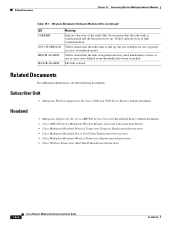
... Headend Power Feed Panel Replacement Instructions • Cisco Multipoint Headend Wireless Transverter Replacement Instructions • Cisco Wireless Transverter Hail Shield Installation Instructions
15-4
Cisco Network Modules Hardware Installation Guide
OL-2485-20
Subscriber Unit
• Multipoint Wireless Support for the Cisco 2600 and 3600 Series Routers feature document
Headend...
Hardware Installation Guide - Page 212
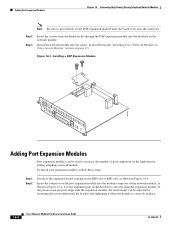
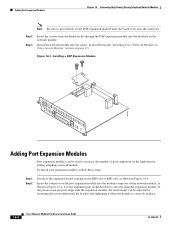
...supported on the DSP expansion module until the board seats onto the connector. To install port expansion modules, follow these steps:
Step 1 Step 2
Decide if the expansion board is correctly in Cisco Access Routers...into the router, as described in the "Installing Cisco Network Modules in place.
16-4
Cisco Network Modules Hardware Installation Guide
OL-2485-20 Figure 16-3 Installing a DSP...
Hardware Installation Guide - Page 221
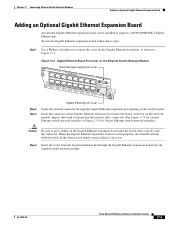
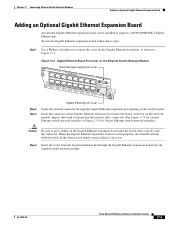
... expansion board into the board connector on the network module.
When the Gigabit Ethernet expansion board is seated properly, the standoff is not firmly seated, failures can be installed to support a 10/100/1000BASE-T Gigabit Ethernet port. OL-2485-20
Cisco Network Modules Hardware Installation Guide
17-5 If this board is flush with the board. Insert the...
Hardware Installation Guide - Page 354
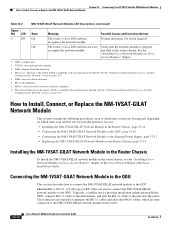
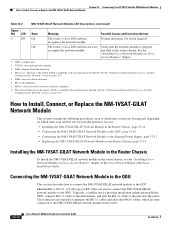
... Guide. Typically, a satellite service provider installation technician installs the ODU, connects RG-11 cables to the dish antenna, and runs the RG-11 cables to Install, Connect, or Replace the NM-1VSAT-GILAT Network Module
Table 33-2
NM-1VSAT-GILAT Network Module LED Descriptions (continued)
Figure Ref. No action required. RF = radio frequency. 7. Chapter 33 Connecting Cisco IP...
Hardware Installation Guide - Page 355


... NM-1VSAT-GILAT network module F connectors. Prerequisites
• Install the NM-1VSAT-GILAT network module in Cisco Access Routers" chapter of the Cisco Network Modules Hardware Installation Guide.
• Make sure that your satellite service provider for ODU and cable installation information. Contact your ODU is installed and connected to RF cables that leads to the SSPA, and connect it...
Hardware Installation Guide - Page 356


...-12
Cisco Network Modules Hardware Installation Guide
OL-2485-20 Chapter 33 Connecting Cisco IP VSAT Satellite WAN Network Modules How to Install, Connect, or Replace the NM-1VSAT-GILAT Network Module
Figure 33-5
Connecting the NM-1VSAT-GILAT Network Module to the ODU
ODU
IDU
1 2
1 LNB 2 SSPA
3
NM-1VSAT GILAT
RF-IN
EXT RE
ON
DC LOCK SYNC...
Hardware Installation Guide - Page 357
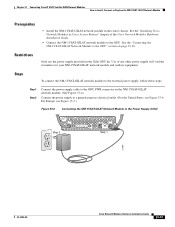
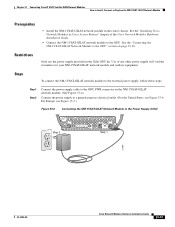
... of the Cisco Network Modules Hardware Installation Guide.
• Connect the NM-1VSAT-GILAT network module to Install, Connect, or Replace the NM-1VSAT-GILAT Network Module
Prerequisites
• Install the NM-1VSAT-GILAT network module in the Gilat ODU kit. Restrictions
Only use the power supply provided in the router chassis. Chapter 33 Connecting Cisco IP VSAT Satellite...
Hardware Installation Guide - Page 358


...
DC LOCK SYNC LINE TX
ODU PWR
RF-OUT
EN
Step 1
127468
What to Do Next
Proceed to the software configuration for your router. Replacing the NM-1VSAT-GILAT Network Module in the Router Chassis
This section describes how to the "Replacing the NM-1VSAT-GILAT Network Module in its place.
33-14
Cisco Network Modules Hardware Installation Guide...
Hardware Installation Guide - Page 359
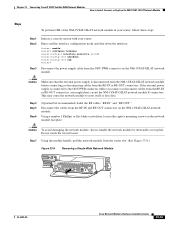
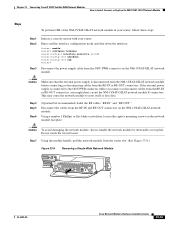
... NM-1VSAT-GILAT network module before connecting or disconnecting cables from the router slot. (See Figure 33-8.)
Figure 33-8
Removing a Single-Wide Network Module
WO SERIAL
NM-1VSAT GILAT
RF-IN
EXT DC
RX LOCK SYNC
ON LINE
TX
ODU PWR
RF-OUT EN
ACT
127418
OL-2485-20
Cisco Network Modules Hardware Installation Guide
33-15
Cisco CISCO3825 Reviews
Do you have an experience with the Cisco CISCO3825 that you would like to share?
Earn 750 points for your review!
We have not received any reviews for Cisco yet.
Earn 750 points for your review!

