Cisco 776M Support and Manuals
Popular Cisco 776M Manual Pages
Installation Guide - Page 9


... documentation, and conventions of the Cisco 700 Series Router Installation Guide.
A paper copy of the document is designed for Installation," contains safety recommendations, connection
preparations, and console and auxiliary port cable connection considerations.
• Chapter 3, "Installing Your Router," contains instructions on how to LAN, WAN, power, and phone connections. Audience
This...
Installation Guide - Page 10


...Cisco 700 Series Routers," contains instructions on
troubleshooting any problems that is not necessary to understand this information, if you are on the Cisco Documentation CD-ROM and the Cisco Web site.
• Cisco 760 Quick Reference Guide and Cisco 770 Quick Reference Guide provide
hardware installation instructions, forms to assist you find a solution.
• Appendix A, "Specifications...
Installation Guide - Page 15


...mode when Token Authentication Support (TAS) is available on the Cisco Website. CHAPTER 1
Overview
Cisco 700 series routers connect Ethernet LANs to other networks over ISDN. There are two authentication modes: single authentication and double authentication. Cisco 700 Fast Step software simplifies the setup, configuration, and monitoring of Cisco 700 series routers.
Product Features
This...
Installation Guide - Page 23


Supported RFCs
Cisco 700 series routers support the following Request For Comments (RFC) documents:
• RFC 1058-Routing Information Protocol (RIP) ...• RFC 1570-PPP Link Control Protocol (LCP) Extensions • RFC 1582-Extensions to RIP to Support Demand Circuits • RFC 1618-PPP Over ISDN • RFC 1638-PPP Bridging Control Protocol (BCP) • RFC 1661-Point-to-Point Protocol (...
Installation Guide - Page 25


... series) Indicates the router operating status.
Cisco 761, Cisco 762, Cisco 771 and Cisco 772 routers do not have NT1 LEDs.
LK1 (Cisco 770 only) On when the first LAN link of the unmanaged hub is a problem with the connection. Blinks (once every 1.5 seconds) when there is connected. Overview 1-11 Also indicates framing between the router and the ISDN switch.
Note Cisco 761, Cisco...
Installation Guide - Page 34
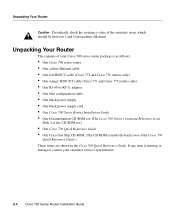
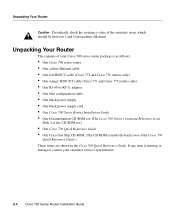
... red ISDN U cable (Cisco 772 and Cisco 776 routers only). • One orange ISDN S/T cable (Cisco 771 and Cisco 775 routers only). • One RJ-45-to-RJ-11 adapter. • One blue configuration cable. • One black power supply. • One black power supply cord. • One Cisco 700 Series Router Installation Guide. • One Documentation CD-ROM set. (The Cisco 700 Series Command...
Installation Guide - Page 48


..., refer to do otherwise. If you have been instructed to the Cisco 700 Series Command Reference for a list of the central site network or your router is commonly available from your ISDN service provider (telephone company) and the network administrator of the commands and some configuration examples.
3-12 Cisco 700 Series Router Installation Guide Where To Go From Here If your Internet...
Installation Guide - Page 51


Also refer to connect an AT&T ISDN telephone (model ISDN 8510T) and an AT&T external power supply (model MSP-1). This example procedure describes how to the instructions provided by the manufacturer of the telephone. Figure 4-1
ISDN Telephone to Router Connection (Cisco 766 Shown)
H10772
CONFIG
10BASET NODE HUB
Link ISDN S/T ISDN U
S0
NT-1
+-350VV------10.5.2AA++/-/-52%5%
RJ-45-to-RJ-...
Installation Guide - Page 52


...ISDN S/T port (on the rear panel of the router) to the port labeled LINE on the ISDN telephone power supply. (See Figure 4-2.)
Step 2 Connect the ISDN telephone RJ-45 cable to the port labeled PHONE on the same ISDN line as the router.
4-4 Cisco 700 Series Router Installation Guide This procedure assumes you have connected the ISDN U port to connect the ISDN telephone and external power supply...
Installation Guide - Page 61


... and analog devices or have been instructed to your router. The phone number to which calls are using the Cisco 700 Fast Step Setup application to configure your router has been preconfigured, there is no equivalent command-line command to be set for the service to activate or deactivate Call Forwarding.
The Cisco 700 Series Command Reference is not displayed. If...
Installation Guide - Page 65
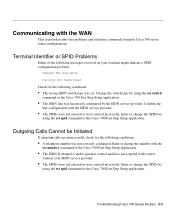
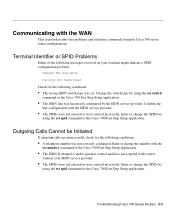
... the number with the
set spid command or the Cisco 700 Fast Step Setup application. Terminal Identifier or SPID Problems
Either of the following messages received on your ISDN service provider.
• The SPIDs were not entered or were entered incorrectly.
Troubleshooting Cisco 700 Series Routers 5-3 Enter or change the SPIDs by the ISDN service provider. Communicating with the...
Installation Guide - Page 66
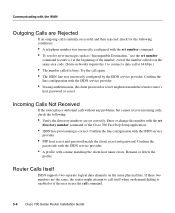
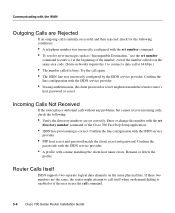
...the call command.
5-4 Cisco 700 Series Router Installation Guide
Confirm the
passwords with the ISDN service provider.
• A profile with the ISDN service
provider.
• PPP host secret and password match the client secret and password. If these two numbers are set
directory number command or the Cisco 700 Fast Step Setup application.
• ISDN line provisioning is correct...
Installation Guide - Page 97


...Provisioning the ISDN BRI Line C-1 The Cisco Fast Step Setup application takes advantage of the Cisco 700 series router's ability to operate with your router by filling out the forms provided in the Cisco 700 Quick Reference Guide and following the instructions in the Cisco Fast Step Setup application. Data and Voice
The Cisco 765, Cisco 766, Cisco 775, and Cisco 776 routers support data and...
Installation Guide - Page 112
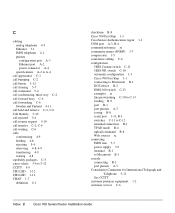
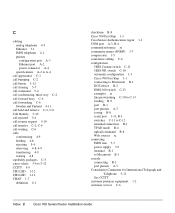
... 3-1 ISDN telephone 4-1 pinouts configuration port A-3 Ethernet port A-2 power connector A-4 specifications A-2 to...ISDN line 3-3 power supply 3-9 terminal B-1 to Macintosh B-1 console connecting B-2 port pinouts A-3 Consultative Committee for International Telegraph and
Telephone 5-12 See CCITT customer premises equipment 1-2 customer service C-6
Index 2
Cisco 700 Series Router Installation Guide
Installation Guide - Page 117


... See MIB and SNMP software image B-1 load command B-5
troubleshooting B-7 loading errors B-7 specifications A-1
SPIDs C-3 automatic SPID and switch detection 1-4 definition 6-3 setting SPIDs 5-3
stack revision C-4 Stacker LZ 1-5 StacLZS Compression 1-9 status message 5-8 stop bits A-3, B-2 supplementary service 1-5 support
Cisco ISDN Support Services C-6 Cisco Web site C-6 support demand circuits...
Cisco 776M Reviews
Do you have an experience with the Cisco 776M that you would like to share?
Earn 750 points for your review!
We have not received any reviews for Cisco yet.
Earn 750 points for your review!

