Cisco 761M Support and Manuals
Most Recent Cisco 761M Questions
Popular Cisco 761M Manual Pages
Installation Guide - Page 9


...This Guide
The Cisco 700 Series Router Installation Guide provides hardware installation instructions that guide you through the process of establishing connections from your router.
Although not intended for the novice user, the basic skills necessary to understand this publication are as follows:
• Chapter 1, "Overview," describes the Cisco 700 series router features and models...
Installation Guide - Page 10


... the configuration port of the software are having trouble with your Cisco 700 series router:
• Release Notes for Cisco 700 Series Router Software provides the latest information on the Cisco Documentation CD-ROM and the Cisco Web site.
• Cisco 760 Quick Reference Guide and Cisco 770 Quick Reference Guide provide
hardware installation instructions, forms to assist you in gathering...
Installation Guide - Page 17


...Defined in software Release 4.3.1, a series of TPAD commands have been implemented to remote devices across ISDN BRI lines. Automatic Configuration From BOOTP
The automatic configuration feature allows the Cisco 700 series router to ensure consistent topology information. In addition, in RFC 2091, Triggered RIP avoids the bandwidth overhead by carriers providing flat-rate ISDN service, the...
Installation Guide - Page 19


... 700 series routers support data compression using Internet Protocol Control Protocol (IPCP) address negotiation. When configured, Cisco 700 series routers translate source addresses from the remote device using the compression algorithm QIC-122 standard, Stacker LZS. Therefore, you must subscribe to the ISDN line.
Fee Pulse Mode
Fee Pulse Mode manages the ISDN connection based on RFC...
Installation Guide - Page 32


... The ISDN connection is connected to its power source. Warning Before working on any public telephone operator (PTO)-provided equipment or connection hardware.
Warning To avoid electric shock, do not connect safety extra-low voltage (SELV) circuits to off and unplug the power cord.
Safety
Before installing the router, read these warnings:
Warning Read the installation instructions...
Installation Guide - Page 34
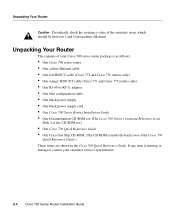
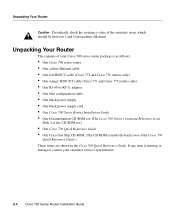
... red ISDN U cable (Cisco 772 and Cisco 776 routers only). • One orange ISDN S/T cable (Cisco 771 and Cisco 775 routers only). • One RJ-45-to-RJ-11 adapter. • One blue configuration cable. • One black power supply. • One black power supply cord. • One Cisco 700 Series Router Installation Guide. • One Documentation CD-ROM set. (The Cisco 700 Series...
Installation Guide - Page 37


...." Note The Cisco 700 Quick Reference Guide has diagrams showing common installations. Before you begin, it is a device that connects three or more nodes.
Basically, a hub is important to know if the device you must perform the following tasks:
• Connect the Ethernet devices to the router. • Connect the ISDN line to the router. • Connect the router to a power...
Installation Guide - Page 46


...LAN
Verifying the Connections
Connection Power
ISDN U port ISDN U or S/T port Ethernet
Normal Pattern On when the router is powered off. On for 1 minute.
3-10 Cisco 700 Series Router Installation Guide Verifying Installation
Verifying Installation
When the router is powered on, it might turn on, depending on the respective channels.
The LAN, CH1, and CH2 LEDs each router model has...
Installation Guide - Page 49
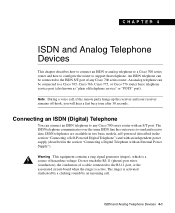
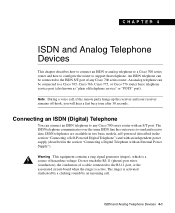
... Supply"). An ISDN telephone can be connected to the ISDN S/T port of a cable connected to a Cisco 765, Cisco 766, Cisco 775, or Cisco 776 router basic telephone service port (also known as "plain old telephone service" or "POTS" port).
CHAPTER 4
ISDN and Analog Telephone Devices
This chapter describes how to connect an ISDN or analog telephone to a Cisco 700 series router and how to...
Installation Guide - Page 50


... can connect an ISDN telephone to the instructions provided by the manufacturer of the router.
These ports are connecting an ISDN telephone directly to the Cisco 762, Cisco 766, Cisco 772, or Cisco 776, connect the ISDN telephone cable (provided with the ISDN telephone) to the RJ-45 port labeled ISDN S/T on the rear panel of the telephone.
4-2 Cisco 700 Series Router Installation Guide If...
Installation Guide - Page 68


....
5-6 Cisco 700 Series Router Installation Guide however, the number is asked to indicate ISDN call through an intermediate network that might be caused by the speed of the decimal value. This might not match the messages exactly as they appear on the terminal. Although ISDN service providers generally define cause messages with the remote device after an ISDN connection had...
Installation Guide - Page 82
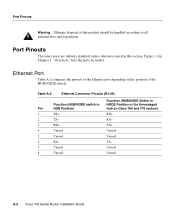
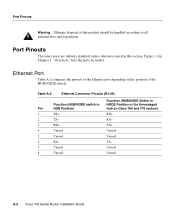
...
Warning Ultimate disposal of the Ethernet port depending on Cisco 766 and 776 routers)
1
TX+
RX+
2
TX- TX-
7
Unused
Unused
8
Unused
Unused
A-2 Cisco 700 Series Router Installation Guide Port Pinouts
The router ports are industry standard, unless otherwise noted in Chapter 1, "Overview," lists the ports by model.
Figure 1-3 in this product should be handled according to...
Installation Guide - Page 107


... results. Table C-7
NI1 Configuration
Parameter Router software
Configuration U.S. Point-to-Point Configuration
Table C-8 lists the router configuration requirements when using Cisco 700 series routers with a software command. 2 The Cisco 765, Cisco 766, Cisco 775, and Cisco 776 require two SPIDs so that the basic telephone service
ports (POTS) operate correctly.
Configuration...
Installation Guide - Page 108


... Requirements
Multipoint Configuration
Table C-9 lists the router configuration requirements when using Cisco 700 series routers with a software command. 2 The Cisco 765, Cisco 766, Cisco 775, and Cisco 776 require two SPIDs so that the basic telephone service
ports (POTS) operate correctly. C-12 Cisco 700 Series Router Installation Guide Table C-9
Lucent 5ESS Custom Multipoint Configuration...
Installation Guide - Page 117


... See MIB and SNMP software image B-1 load command B-5
troubleshooting B-7 loading errors B-7 specifications A-1
SPIDs C-3 automatic SPID and switch detection 1-4 definition 6-3 setting SPIDs 5-3
stack revision C-4 Stacker LZ 1-5 StacLZS Compression 1-9 status message 5-8 stop bits A-3, B-2 supplementary service 1-5 support
Cisco ISDN Support Services C-6 Cisco Web site C-6 support demand circuits...
Cisco 761M Reviews
Do you have an experience with the Cisco 761M that you would like to share?
Earn 750 points for your review!
We have not received any reviews for Cisco yet.
Earn 750 points for your review!

