Cisco 7008P - SFS InfiniBand Server Switch Support and Manuals
Popular Cisco 7008P Manual Pages
Installation Guide - Page 2
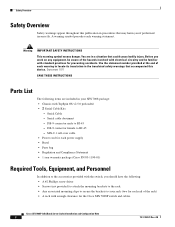
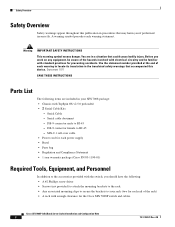
... male to RJ-45 - MX-9-1 roll-over cable • Power cord for each warning statement. Cisco SFS 7008P InfiniBand Server Switch Installation and Configuration Note
2
78-17434-01 Rev. Statement 1071
SAVE THESE INSTRUCTIONS
Parts List
The following : • A #2 Phillips screw driver • Screws (not provided) to attach the mounting brackets to the rack • Any associated mounting...
Installation Guide - Page 6


...the chassis as shown in an equipment rack. Cisco SFS 7008P InfiniBand Server Switch Installation and Configuration Note
6
78-17434-01 Rev. To mount the Cisco SFS 7008P switch chassis in an industry-standard rack, follow the directions in the Cisco SFS 7008 InfiniBand Server Switch Hardware Installation Guide. Installing the Cisco SFS 7008P Switch into a Rack
Figure 3
LIM and Fabric Module...
Installation Guide - Page 7
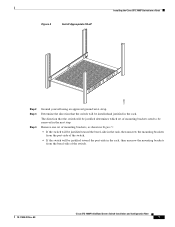
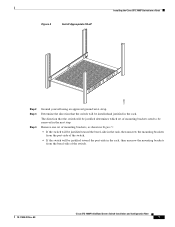
...the rack. A0
Cisco SFS 7008P InfiniBand Server Switch Installation and Configuration Note
7 Remove one set of mounting brackets need to be installedand justified in the rack, then unscrew the mounting brackets from the bezel-side of the switch.
• If the switch will be removed in the next step.
Figure 4
Install Appropriate Shelf
Installing the Cisco SFS 7008P Switch into a Rack...
Installation Guide - Page 8
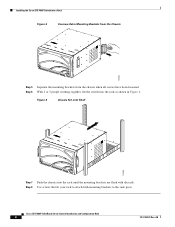
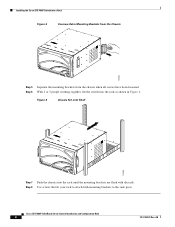
A0 Cisco SFS 7008P InfiniBand Server Switch Installation and Configuration Note
8
78-17434-01 Rev. Figure 6
Chassis Set onto Shelf
144966
Step 7 Push the chassis into the rack as shown in Figure 6. Step 8 Use screws that fit your rack to attach both mounting brackets to the rack posts.
Step 6 With 2 or 3 people working together, lift the switch into the rack...
Installation Guide - Page 10
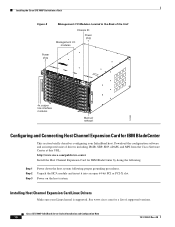
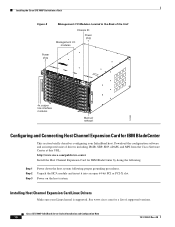
... briefly describes configuring your Linux kernel is supported. See www.cisco.com for IBM BladeCenter by doing the following:
Step 1 Step 2 Step 3
Power down the host system following proper grounding procedures. Installing Host Channel Expansion Card Linux Drivers
Make sure your InfiniBand host. Cisco SFS 7008P InfiniBand Server Switch Installation and Configuration Note
10
78-17434-01...
Installation Guide - Page 11
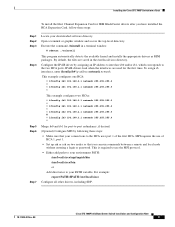
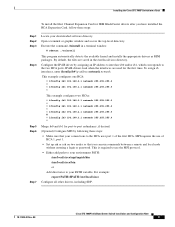
...5 Step 6
Step 7
Locate your connections to the two HCA ports. For example: export PATH=$PATH:/usr/local/cisco Configure all other drivers, including SDP.
78-17434-01 Rev. A0
Cisco SFS 7008P InfiniBand Server Switch Installation and Configuration Note
11 IPoIB drivers load when the interfaces are saved in a terminal window.
# cdmount ./tsinstall
This program automatically detects the...
Installation Guide - Page 12
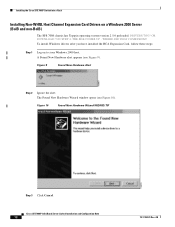
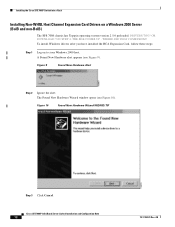
... window opens (see Figure 9).
To install Windows drivers after you have installed the HCA Expansion Card, follow these steps:
Step 1 Log on a Windows 2000 Server (BoIB and non-BoIB)
The SFS 7008 chassis has Topspin operating system version 2.5.0 preloaded. Installing the Cisco SFS 7008P Switch into a Rack
Installing Non-WHQL Host Channel Expansion Card Drivers on to your Windows 2000...
Installation Guide - Page 13


Figure 11
InfiniBand SDK Setup Window
Step 5 Step 6 Step 7 Step 8 Step 9
Step 10
Click Next. The Installation Complete window appears when the installation completes. The system prompts you do not need to reboot. A0
Cisco SFS 7008P InfiniBand Server Switch Installation and Configuration Note
13
The End User License Agreement window opens. Click the I Agree to Install window opens. ...
Installation Guide - Page 14


... Step 2
Log on to continue. Figure 12
Product Install Window
Step 3 Step 4 Step 5
Click Next. Cisco SFS 7008P InfiniBand Server Switch Installation and Configuration Note
14
78-17434-01 Rev. Click Next. A0 The End User License Agreement appears. Installing the Cisco SFS 7008P Switch into a Rack
Installing Host Channel Expansion Card Windows 2003 Drivers
If you have not already done so...
Installation Guide - Page 15
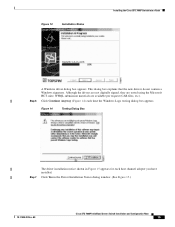
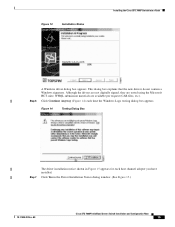
... dialog box explains that the new drivers do not contain a Windows signature. A0
Cisco SFS 7008P InfiniBand Server Switch Installation and Configuration Note
15
Although the drivers are not digitally signed, they are available per request (CAB files, etc.). Figure 13
Installation Status
Installing the Cisco SFS 7008P Switch into a Rack
Step 6
A Windows driver dialog box appears.
Installation Guide - Page 16


...Figure 15
Driver Installation Notice
Step 8
Important: Ignore the Found New Hardware Wizard (see the screen in the Comment field (see Figure 17).
Reboot the server. Figure 16
Ignore the Found New Hardware Wizard Windows
Step 9 Step 10
Click Finish. c. Click OK. Cisco SFS 7008P InfiniBand Server Switch Installation and Configuration Note
16
78-17434-01 Rev. The system reboots and...
Installation Guide - Page 17


... the Cisco SFS 7008P Switch into a Rack
Installing WHQL Drivers on a Windows 2000 or 2003 Server (BoIB and non-BoIB)
WHQL drivers are packaged in the address field of your browser and press Enter. Launching the SFS Chassis Manager (Optional)
SFS Chassis Manager is a web-based GUI that can be used to manage a single InfiniBand chassis from a Web browser. SFS Chassis Manager supports...
Installation Guide - Page 18
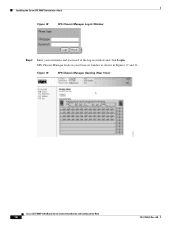
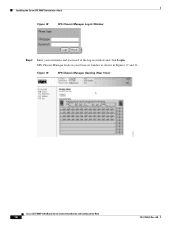
A0
Installing the Cisco SFS 7008P Switch into a Rack
Figure 18
SFS Chassis Manager Log-In Window
Step 2 Enter your browser window as shown in window and click Login . Figure 19
SFS Chassis Manager Opening (Rear View)
Cisco SFS 7008P InfiniBand Server Switch Installation and Configuration Note
18
78-17434-01 Rev. SFS Chassis Manager loads in your username and password in the log-in ...
Installation Guide - Page 19


... • Linux/install_linux_x86.bin • Windows/install_x86.exe • Solaris/install_solaris_sparc.bin
78-17434-01 Rev. To install Element Manager, follow these steps:
Step 1 Step 2
Ensure that you have sufficient system resources. A0
Cisco SFS 7008P InfiniBand Server Switch Installation and Configuration Note
19 You need the following: • 32 MB free RAM • 50 MB disk...
Installation Guide - Page 20


...request for service.
Troubleshooting
Step 4 Step 5
Run the installation wizard:
a. b. Cisco SFS 7008P InfiniBand Server Switch Installation and Configuration Note
20
78-17434-01 Rev. On Windows, double-click install.exe. In addition, Cisco Technical Assistance Center (TAC) engineers provide telephone support. On Windows platforms, click Programs -> Cisco SFS Element Manager -> Cisco SFS EM...
Cisco 7008P Reviews
Do you have an experience with the Cisco 7008P that you would like to share?
Earn 750 points for your review!
We have not received any reviews for Cisco yet.
Earn 750 points for your review!

