Cisco 2960G-8TC - Catalyst Switch Support and Manuals
Get Help and Manuals for this Cisco item
This item is in your list!

View All Support Options Below
Free Cisco 2960G-8TC manuals!
Problems with Cisco 2960G-8TC?
Ask a Question
Free Cisco 2960G-8TC manuals!
Problems with Cisco 2960G-8TC?
Ask a Question
Cisco 2960G-8TC Videos
Popular Cisco 2960G-8TC Manual Pages
Hardware Installation Guide - Page 3
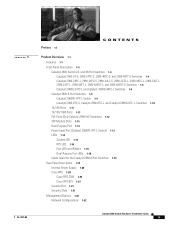
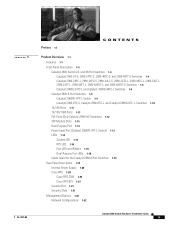
... 2960-48TC-L, 2960-24LT-L, 2960-24TT-L, 2960-48TT-L, 2960-48PST-L, and 2960-48PST-S Switches 1-6 Catalyst 2960G-24TC-L and Catalyst 2960G-48TC-L Switches 1-8 Catalyst 2960 8-Port Switches 1-9 Catalyst 2960PD-8TT-L Switch 1-9 Catalyst 2960-8TC-S, Catalyst 2960-8TC-L, and Catalyst 2960G-8TC -L Switches 1-10 10/100 Ports 1-11 10/100/1000 Ports 1-11 PoE Ports (Only Catalyst 2960 PoE Switches) 1-12 SFP...
Hardware Installation Guide - Page 12


...-S, 2960-8TC-L, 2960G-8TC-L, and 2960PD-8TT-L switches are smaller than the other Catalyst 2960 switches. They can be mounted with Cisco prestandard PoE and IEEE 802.3af:
• Catalyst 2960-24LC-S
• Catalyst 2960-24LT-L
• Catalyst 2960-24PC-L
• Catalyst 2960-24PC-S
• Catalyst 2960-48PST-L
• Catalyst 2960-48PST-S
Catalyst 2960 Switch Hardware Installation Guide...
Hardware Installation Guide - Page 13


...-LX/LH, 1000BASE-SX, and 100BASE-FX SFP modules. Some Catalyst 2960 switches have an RPS connector: • Catalyst 2960-8TC-L • Catalyst 2960G-8TC-L • Catalyst 2960-8TC-S • Catalyst 2960PD-8TT-L • Catalyst 2960-24-S • Catalyst 2960-24TC-S • Catalyst 2960-48TT-S • Catalyst 2960-48TC-S
OL-7075-09
Catalyst 2960 Switch Hardware Installation Guide
1-3
Hardware Installation Guide - Page 19


... Panel
SYST STAT DPLX SPD
1x
2x
3x
4x
5x
6x
7x
8x
CONSOLE
MODE
Catalyst 2960 Series
1
PoE INPUT
1
2
3
1 Console port 3 10/100/1000 power input port 2 10/100 ports
OL-7075-09
Catalyst 2960 Switch Hardware Installation Guide
1-9 The switch can also receive power from an optional AC power adapter that can receive power from an upstream...
Hardware Installation Guide - Page 22
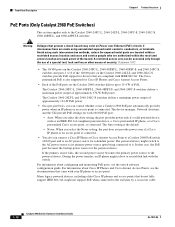
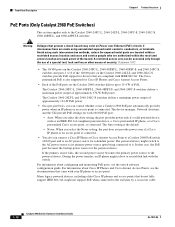
... powered device might not support PoE when connected to the AC power source as an IEEE 802.3af-compliant powered device, a Cisco prestandard IP phone, or a Cisco prestandard Cisco access point, is the default.
- In that do not fully support IEEE 802.3af, might switch to the switches by a crossover cable.
1-12
Catalyst 2960 Switch Hardware Installation Guide
OL-7075-09
Many legacy...
Hardware Installation Guide - Page 29


...Catalyst 2960 Switch Hardware Installation Guide
1-19 Chapter 1 Product Overview
Rear Panel Description
Cable Guard for an example of the Catalyst 2960-8TC-L, 2960G-8TC-L, 2960-8TC-S, and 2960PD-8TT-L switches and prevent them from being accidentally removed. To order a cable guard, contact your Cisco representative using these part numbers: • CBLGRD-C2960-8TC: Catalyst 2960-8TC-L, 2960...
Hardware Installation Guide - Page 36


... last. Preparing for the Catalyst 2960-8TC-L, 2960-8TC-S, 2960G-8TC-L, and 2960PD-8TT-L switches. Statement 1072
Warning No user-serviceable parts inside the chassis, which can use of the equipment must always be no longer than
328 feet (100 meters). • The cables meet the specifications in a system malfunction. Statement 1073
Warning Installation of a special tool, lock...
Hardware Installation Guide - Page 38


...if it begins the POST, a series of the rack.
• If the rack is the only unit in the rack.
• When mounting this unit in a partially filled rack, load the rack from the switch. and 48-port switches. Statement 1006
Catalyst 2960 Switch Hardware Installation Guide
2-6
OL-7075-09 The following Cisco RPS model to ensure that the system remains stable. POST lasts approximately...
Hardware Installation Guide - Page 46


...2960-8TC-L, 2960-8TC-S, 2960G-8TC-L, and 2960PD-8TT-L switches. See the Catalyst 2960 Switch Getting Started Guide for instructions.
• Connect to Appendix C, "Configuring the Switch with the rubber feet in no linkage. or Shelf-Mounting
This section applies to the 10/100 and 10/100/1000 Ports
Chapter 2 Switch Installation (24-
For configuration instructions about using the CLI setup...
Hardware Installation Guide - Page 48


... to the cables, the cable connector, or the optical interfaces in the rear of the SFP module.
See Figure 2-15.
2-16
Catalyst 2960 Switch Hardware Installation Guide
OL-7075-09 Cisco SFP modules and the Catalyst 2960 switch support the Quality ID feature. Installing SFP Modules
Figure 2-14 shows an SFP module that show the direction of the connection, either send or receive (TX or...
Hardware Installation Guide - Page 57


... 1046
Warning No user-serviceable parts inside. and 48-Port Switches)." Warning
For connections outside the building where the equipment is in an environment that you determine where to place the switch, be sure to observe these requirements: • The operating environment must be handled according to the other Catalyst 2960 switches, see Chapter 2, "Switch Installation (24- When you...
Hardware Installation Guide - Page 58


...• Catalyst 2960-8TC-L, 2960-8TC-S, and 2960PD-8TT-L switches cable guard part number: CBLGRD-C2960-8TC=
• Catalyst 2960G-8TC-L switch cable guard part number: CBLGRD-C2960G-8TC=
The cable guard is sufficient for unrestricted cabling.
- To order a cable guard, contact your Cisco representative and use to avoid overloading the receiver. Catalyst 2960 Switch Hardware Installation Guide...
Hardware Installation Guide - Page 59


... a kit containing the 19-inch rack-mounting brackets and hardware from Cisco. You can also connect the switch to the other LEDs remain solid green. Box Contents
The switch getting started guide on page 1-13 for support. If any item is specific to the AC power connector on the switch, connect one end of the AC power cord to the Catalyst 2960...
Hardware Installation Guide - Page 73


...-09
Catalyst 2960 Switch Hardware Installation Guide
4-1 Troubleshooting
4 C H A P T E R
The LEDs on the front panel provide troubleshooting information about the switch. You can also get statistics from the CLI or from a Simple Network Management Protocol (SNMP) workstation. They show failures in the power-on page 1-14. They show POST failures, port-connectivity problems, and...
Hardware Installation Guide - Page 107


... 2-2, 3-2 lightning activity 2-2, 3-2 local and national electrical codes compliance 2-4, 3-3 more than one power supply 3-3 no user-serviceable parts 2-4 overheating prevention 2-2, 3-1 plug-socket combination 2-3 PoE 3-2 power supplies 2-3 prevent bodily injury 2-3, 2-6, 3-2, 3-15 product disposal 2-3, 3-3 rack-mounting 2-3, 2-6, 3-2, 3-15
Catalyst 2960 Switch Hardware Installation Guide
IN-5
Cisco 2960G-8TC Reviews
Do you have an experience with the Cisco 2960G-8TC that you would like to share?
Earn 750 points for your review!
We have not received any reviews for Cisco yet.
Earn 750 points for your review!

