Cisco 3560-48TS - Catalyst EMI Switch Support and Manuals
Get Help and Manuals for this Cisco item
This item is in your list!

View All Support Options Below
Free Cisco 3560-48TS manuals!
Problems with Cisco 3560-48TS?
Ask a Question
Free Cisco 3560-48TS manuals!
Problems with Cisco 3560-48TS?
Ask a Question
Popular Cisco 3560-48TS Manual Pages
Software Configuration Guide - Page 41


...; Autosensing of port speed and autonegotiation of duplex mode on all switch ports for optimizing bandwidth...Catalyst 3560 Switch Software Configuration Guide
1-3
Refer to configure the connection appropriately
• IEEE 802.3X flow control on forwarding unknown Layer 2 unknown unicast, multicast, and bridged broadcast traffic
• Cisco Group Management Protocol (CGMP) server support...
Software Configuration Guide - Page 43


... delay by immediately transitioning root and designated ports to the forwarding state
• Optional spanning-tree features available in the full 1 to 4094 range allowed by the IEEE 802.1Q standard
• VLAN Query Protocol (VQP) for dynamic VLAN membership
78-16156-01
Catalyst 3560 Switch Software Configuration Guide
1-5 UplinkFast and BackboneFast for fast convergence...
Software Configuration Guide - Page 44


... the port - 802.1X with guest VLAN to provide limited services to...that is, supports encryption) versions of the SMI and EMI.
• Password-protected access...Cisco IP Phones
• VLAN1 minimization for managing network security through a TACACS server
Catalyst 3560 Switch Software Configuration Guide
1-6
78-16156-01
Features
Chapter 1 Overview
Security Features
• Inter-Switch...
Software Configuration Guide - Page 46


..., including IP address requests, from DHCP clients
Power over Ethernet (PoE) Features
• Ability to provide power to connected Cisco pre-standard and IEEE 802.3af-compliant powered devices from all 10/100 Ethernet ports if the switch senses that there is available
Catalyst 3560 Switch Software Configuration Guide
1-8
78-16156-01 RIP versions 1 and 2 - OSPF (requires the...
Software Configuration Guide - Page 73
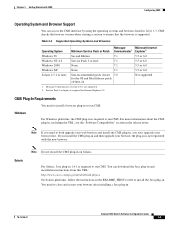
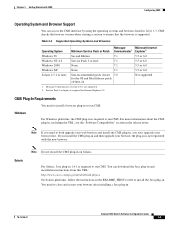
...-16156-01
Catalyst 3560 Switch Software Configuration Guide
3-9 You need to run CMS.
Windows
For Windows platforms, the CMS plug-in the release notes. Chapter 3 Getting Started with the new browser. Service Pack 1 or higher is not registered with CMS
Configuring CMS
Operating System and Browser Support
You can download the Java plug-in and installation instructions from...
Software Configuration Guide - Page 187
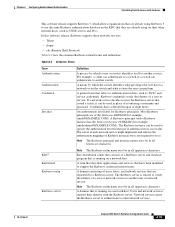
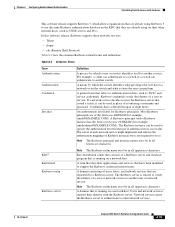
....
Credentials have been modified to another service. The Kerberos instance can authenticate to support the Kerberos credential infrastructure.
Users and network services register their other network services.
78-16156-01
Catalyst 3560 Switch Software Configuration Guide
8-33
If a network service decides to a switch or a switch can be in all uppercase characters. KDC2...
Software Configuration Guide - Page 190
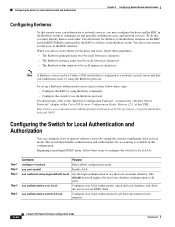
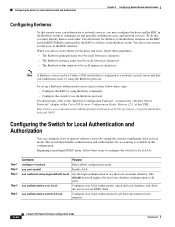
... you add or create entries for the hosts to the Kerberos database on the KDC and add KEYTAB files generated by setting the switch to all network-related service requests.
8-36
Catalyst 3560 Switch Software Configuration Guide
78-16156-01
The default keyword applies the local user database authentication to implement AAA in the Kerberos realm.
Configure...
Software Configuration Guide - Page 204


...ports. The switch applies the attributes to a standard ACL. The switch removes the per -user attributes, including vendor-specific attributes. The switch ...switch during the authentication process. The Catalyst 3560 switch supports VSAs only in the ingress direction. You can point to the 802.1X port for the duration of network access and service to the switch. Because of limited support...
Software Configuration Guide - Page 232


To disable Auto-MDIX, use the no power on an Interface
The switch supports both the Cisco pre-standard PoE method and the IEEE 802.3af PoE standard.
On a 48-port PoE switch, any 24 of the 48 10/100 ports provide 15.4 W of power, or any combination of ports provide an average of 7.7 W of power at the same time, up Link down...
Software Configuration Guide - Page 279
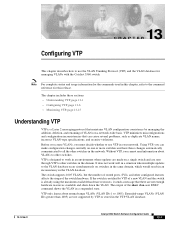
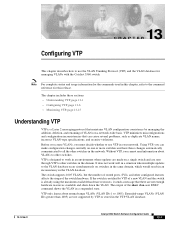
... several problems, such as duplicate VLAN names, incorrect VLAN-type specifications, and security violations. It does not work in an environment where updates are made on a single switch and are not supported by VTP of the show vlan user EXEC command shows the VLAN in the VTP VLAN database.
78-16156-01
Catalyst 3560 Switch Software Configuration Guide
13...
Software Configuration Guide - Page 526


... to the packet. Then service the queues according to the...port basis.
Because congestion can be performed on page 28-6.
28-4
Catalyst 3560 Switch Software Configuration Guide
78-16156-01 One of the queues (queue 1) can occur when multiple ingress ports simultaneously send data to the trust setting...Basic QoS Model
Actions at ingress
Actions at the VLAN or the switch virtual interface ...
Software Configuration Guide - Page 539
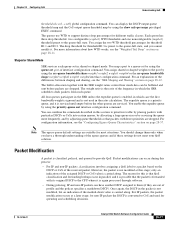
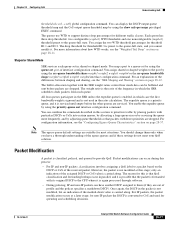
... size or by servicing the queue more information ...QoS label to the port by using the show ...set in which case the first bandwidth weight is ignored and is carried along . The reason for queueing and scheduling decisions.
78-16156-01
Catalyst 3560 Switch Software Configuration Guide...support distinct drop percentages for non-IP packets the DSCP is classified, policed, and queued to a queue-set...
Software Configuration Guide - Page 782
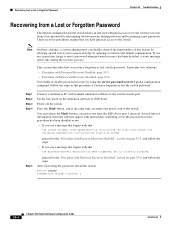
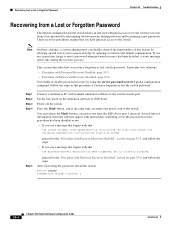
... recovery process. It provides two solutions: • Procedure with Password Recovery Enabled, page 35-5 • Procedure with reload? [confirm] y
35-4
Catalyst 3560 Switch Software Configuration Guide
78-16156-01
Follow the steps in this during power-on and by agreeing to return to the default configuration. Set the line speed on page 35-6, and follow the...
Software Configuration Guide - Page 796
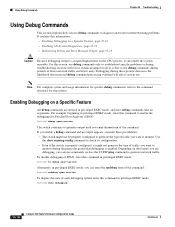
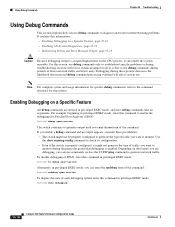
...complete syntax and usage information for specific debug commands, refer to the command reference for Switched Port Analyzer (SPAN):
Switch# debug span-session
The switch continues to generate output until you enter the no arguments.
For this reason, use debug commands only to troubleshoot specific problems or during these possibilities: • The switch might not generate the type...
Software Configuration Guide - Page 859


... 17-9 OSPF 30-29 password and privilege level 8-2 RADIUS... to BOOTP 4-3 relay support 1-4, 1-8 support for 1-4 DHCP option 82...Services architecture, QoS 28-1 Differentiated Services Code Point 28-2 Diffusing Update Algorithm (DUAL) 30-37 directed unicast requests 1-4 directories changing B-3 creating and removing B-4 displaying the working B-3
Catalyst 3560 Switch Software Configuration Guide...
Cisco 3560-48TS Reviews
Do you have an experience with the Cisco 3560-48TS that you would like to share?
Earn 750 points for your review!
We have not received any reviews for Cisco yet.
Earn 750 points for your review!
