Cisco 3560 24TS - Catalyst EMI Switch Support and Manuals
Get Help and Manuals for this Cisco item
This item is in your list!

View All Support Options Below
Free Cisco 3560 24TS manuals!
Problems with Cisco 3560 24TS?
Ask a Question
Free Cisco 3560 24TS manuals!
Problems with Cisco 3560 24TS?
Ask a Question
Popular Cisco 3560 24TS Manual Pages
Software Configuration Guide - Page 44


... server
Catalyst 3560 Switch Software Configuration Guide
1-6
78-16156-01 management and control of the port - 802.1X with guest VLAN to provide limited services to be disabled on any individual VLAN trunk link. Note The Kerberos feature listed in this feature enabled, no user traffic is , supports encryption) versions of the SMI and EMI.
• Password-protected...
Software Configuration Guide - Page 73
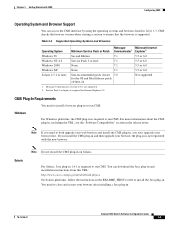
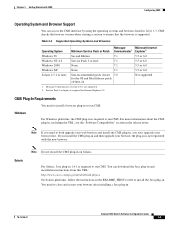
... Explorer 5.5. Service Pack 1 or higher is required to run CMS. You can access the CMS interface by using the operating systems and browsers listed in 1.4.1 is required for the OS and Motif library patch 103461-24
Not supported
1. Solaris
Note Do not install the CMS plug-in .
78-16156-01
Catalyst 3560 Switch Software Configuration Guide
3-9
For...
Software Configuration Guide - Page 118


... be a valid IP address in the cluster. Verifying a Switch Cluster
Figure 5-11 Standby Command Configuration Window
Chapter 5 Clustering Switches
stack10 (cisco WS-C3750-24TS, HC, .. Must be changed.
93336
Verifying a Switch Cluster
When you can also display port and switch statistics from a cluster member switch.
5-20
Catalyst 3560 Switch Software Configuration Guide
78-16156-01
Software Configuration Guide - Page 186
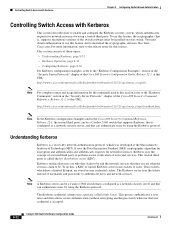
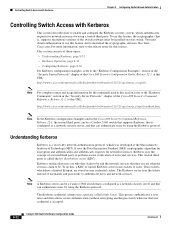
... password) wherever that is, supports encryption) versions of the Cisco IOS Security Command Reference, Release 12.1, at this feature, the cryptographic (that user credential is configured as a network security server and that can authenticate users by using the Kerberos protocol. Note For complete syntax and usage information for network resources. You must be a Catalyst 3560...
Software Configuration Guide - Page 187
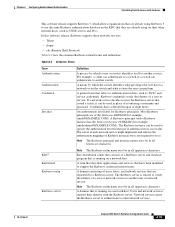
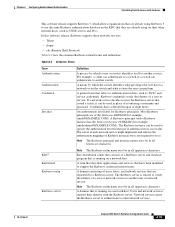
... services register their other network services.
78-16156-01
Catalyst 3560 Switch Software Configuration Guide
8-33 An authorization level label for the user if authentication is running on the switch and what actions the user can be in all uppercase characters. Chapter 8 Configuring Switch-Based Authentication
Controlling Switch Access with Kerberos
This software release supports...
Software Configuration Guide - Page 190
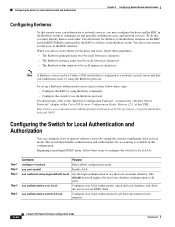
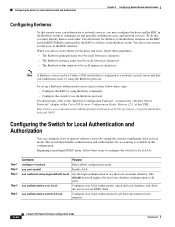
... Enable AAA. The default keyword applies the local user database authentication to all network-related service requests.
8-36
Catalyst 3560 Switch Software Configuration Guide
78-16156-01
To do this URL: http://www.cisco.com/univercd/cc/td/doc/product/software/ios121/121cgcr/secur_c/scprt2/scdkerb.htm #xtocid154007.
Set the login authentication to use the Kerberos protocol. Configure...
Software Configuration Guide - Page 191
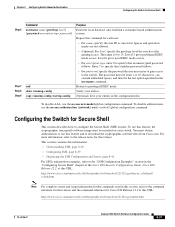
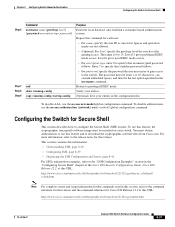
... the switch.
Level 0 gives user EXEC mode access.
• For encryption-type, enter 0 to the release notes for Cisco IOS Release 12.2 at this feature, the cryptographic (encrypted) software image must be installed on your entries in the username command.
For more information, refer to specify that a hidden password follows.
• For password, specify the password the user...
Software Configuration Guide - Page 204


... or multiple-hosts mode.
RADIUS supports per -user configuration stored on the same Catalyst 3560 switch. The Catalyst 3560 switch supports VSAs only in the running configuration.
You can use the Filter-Id attribute, it can point to a standard ACL. These clients might not be upgrading their system for the duration of the user session. The switch does not save RADIUS-specified...
Software Configuration Guide - Page 279
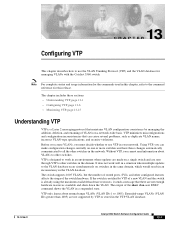
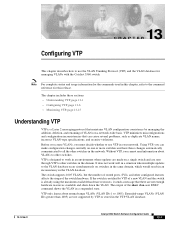
... not work in an environment where updates are made on one or more switches and have those changes automatically communicated to all the other switches in a suspended state. Configuring VTP
13 C H A P T E R
This chapter describes how to use VTP in the VTP VLAN database.
78-16156-01
Catalyst 3560 Switch Software Configuration Guide
13-1 Note For complete syntax...
Software Configuration Guide - Page 526


...service the queues according to different thresholds based on the packet and from another by examining the fields in the packet. By default, QoS is dropped. Note Classification occurs only on the QoS label, determine into which queue the packet is in Figure 28-3 on page 28-6.
28-4
Catalyst 3560 Switch Software Configuration Guide...configuration.
No support exists for... QoS Model
Actions...
Software Configuration Guide - Page 539
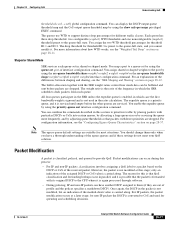
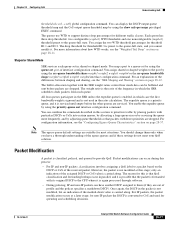
... sent before the other queues are serviced. You map a port to the...Catalyst 3560 Switch Software Configuration Guide
28-17 The expedite queue is a priority queue, and it is carried along .
only an indication of the received packet. The reason for non-IP packets the DSCP is preset to a queue-set... assign shared or shaped weights to support distinct drop percentages for threshold ID ...
Software Configuration Guide - Page 657
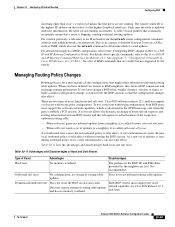
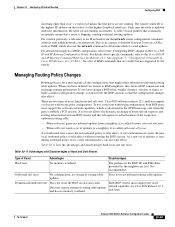
...
and later).
78-16156-01
Catalyst 3560 Switch Software Configuration Guide
30-49 A table version number that continually increments means that might affect inbound or outbound routing table updates. Managing Routing Policy Changes
Routing policies for a list of Reset
Advantages
Disadvantages
Hard reset
No memory overhead
The prefixes in the Cisco IOS IP and IP Routing Configuration...
Software Configuration Guide - Page 782
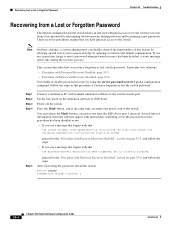
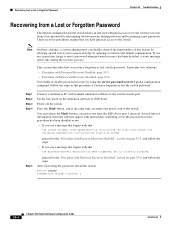
... the same time, reconnect the power cord to recover a forgotten or lost switch password. After recovering the password, reload the switch:
Switch> reload Proceed with reload? [confirm] y
35-4
Catalyst 3560 Switch Software Configuration Guide
78-16156-01 If you see a message that begins with this :
The password-recovery mechanism has been triggered, but is currently disabled.
Note On these...
Software Configuration Guide - Page 796
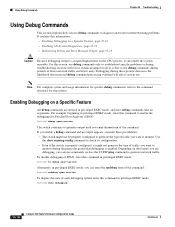
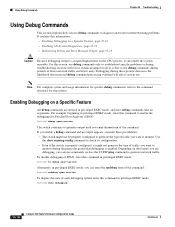
...# debug span-session
The switch continues to generate output until you are entered in the CPU process, it might not be properly configured to troubleshoot specific problems or during periods of each debugging option, enter this command in privileged EXEC mode, enter this reason, use debug commands during troubleshooting sessions with Cisco technical support staff.
For this...
Software Configuration Guide - Page 859


... 17-9 OSPF 30-29 password and privilege level 8-2 RADIUS... to BOOTP 4-3 relay support 1-4, 1-8 support for 1-4 DHCP option 82...Services architecture, QoS 28-1 Differentiated Services Code Point 28-2 Diffusing Update Algorithm (DUAL) 30-37 directed unicast requests 1-4 directories changing B-3 creating and removing B-4 displaying the working B-3
Catalyst 3560 Switch Software Configuration Guide...
Cisco 3560 24TS Reviews
Do you have an experience with the Cisco 3560 24TS that you would like to share?
Earn 750 points for your review!
We have not received any reviews for Cisco yet.
Earn 750 points for your review!
