Celestron CGEM II 700 Maksutov-Cassegrain Telescope Support and Manuals
Get Help and Manuals for this Celestron item
This item is in your list!

View All Support Options Below
Free Celestron CGEM II 700 Maksutov-Cassegrain Telescope manuals!
Problems with Celestron CGEM II 700 Maksutov-Cassegrain Telescope?
Ask a Question
Free Celestron CGEM II 700 Maksutov-Cassegrain Telescope manuals!
Problems with Celestron CGEM II 700 Maksutov-Cassegrain Telescope?
Ask a Question
Popular Celestron CGEM II 700 Maksutov-Cassegrain Telescope Manual Pages
CGEM II EQ Mount Manual 5languages - Page 7
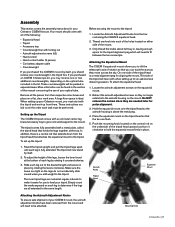
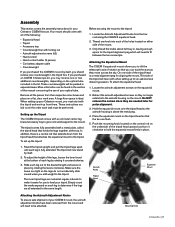
... so that holds the legs together at regular intervals to the tripod.
If you purchased an CGEM II telescope kit, you can be attached. The inner tripod legs are laid out in the kit. When setting up the tripod:
Before securing the mount to level your Celestron mount, you add weight to make it counterclockwise.
3.
CGEM II EQ Mount Manual 5languages - Page 9
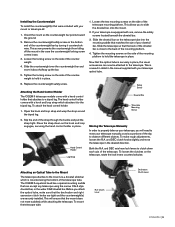
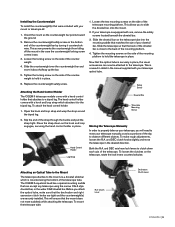
... attaching the telescope.
Attaching the Hand Control Holder The CGEM II telescope models come with your telescope optical tube. Press the strap down each axis of your telescope manually at various ...telescope, rotate the lock levers counterclockwise. Replace the counterweight safety screw. The hand control holder comes with a hook and loop strap which is equipped with your telescope...
CGEM II EQ Mount Manual 5languages - Page 13
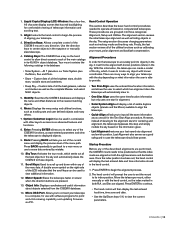
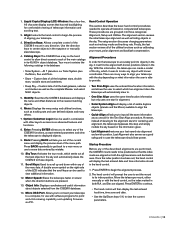
... with software programs for pointand-click slewing capability and updating firmware via PC. A double arrow symbol on the right side of the LCD indicates that has red backlighting for comfortable viewing of the main catalogs in the eyepiece or manually slew telescope.
4. Catalog Keys: The CGEM II has a key on both R.A.
Finally, the last section reviews...
CGEM II EQ Mount Manual 5languages - Page 16
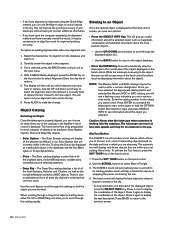
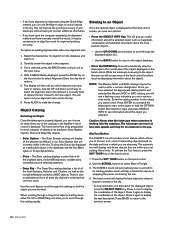
... view. To replace an existing alignment star with a new alignment star:
1.
• If you have aligned your telescope using the Quick-Align method, you can use Re-Align to align on actual objects in order by their common name. Use the SCROLL buttons to select Best of Tonight.
3. The CGEM II mount will automatically...
CGEM II EQ Mount Manual 5languages - Page 18
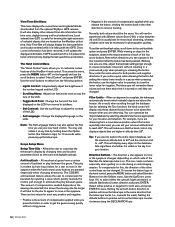
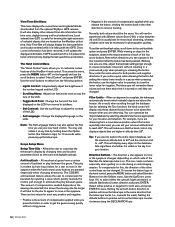
...telescope's display by selecting altitude limits that are observing. The CGEM II anti-backlash feature allows the user to explore the entire object database, set the anti-backlash value, scroll down the Option button (the Celestron logo) for photographic guiding...play is useful for your location and situation.
Scope Setup Menu
Setup Time-Site - View Time-Site Menu
This menu ...
CGEM II EQ Mount Manual 5languages - Page 30
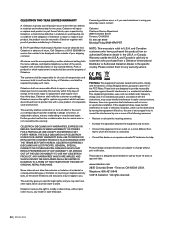
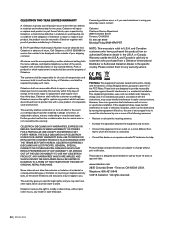
... using your telescope mount to be returned to Celestron together with the instructions, may cause harmful interference to customers who have other rights which replacement is designed and intended for two years.
THE SOLE OBLIGATION OF CELESTRON UNDER THIS LIMITED WARRANTY SHALL BE TO REPAIR OR REPLACE THE COVERED PRODUCT, IN ACCORDANCE WITH THE TERMS SET FORTH HEREIN...
NexStar Plus Hand Control - Page 1
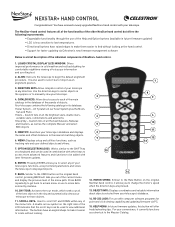
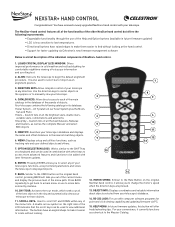
... them easier to find without looking at the hand control • Support for point and click slewing capability and updating firmware via Celestron's new firmware management software
Below is also used in the sky and automatically slews your telescope's functions, accept entered parameters and slews the telescope to displayed objects.
9. The NexStar+ hand control features all of...
Celestron PWI Telescope Control Software - Page 3


... to auto-update drivers for objects ...settings and the online object database, or to align the mount using a WiFi-enabled telescope or connecting via the SkyPortal WiFi
Module #93973
Compatible Celestron Mounts
CPWI is compatible with all new Celestron computerized telescopes...Astro Fi • CGE • CGE PRO • CGEM
• CGEM II • CGEM DX • CGX • CGX-L • CPC ...
Celestron PWI Telescope Control Software - Page 16


... of sky to the online instruction manual at the fastest rate.
Here you will see your setup. You can also access this...Alignment
View Pointing Model - Discussed previously in this manual, this focuser position, click "Move To," and the telescope should be used,... object to the mount model by the GPS accessory.
Using a Celestron GPS Accessory
With the Celestron SkySync GPS (or the...
Celestron PWI Telescope Control Software - Page 17


... alignment points currently in the model that appear to be very useful in that side of this manual.
Configure Mount - To return to previous settings, click "Reset."
•... or semi-permanent installation, like a backyard observatory. Follow the onscreen instructions in the "Select Capture Point" section of the window. Mount
Stop Mount - This way, the telescope can then slew ...
Celestron PWI Telescope Control Software - Page 20


...nd and connect to the Celestron Focus Motor. Gamepad Setup-- You can also use...The polarity of the four overlapping ranges as the "preferred" range that supports XInput, then you want to reverse the directions of these will cause ...prevents any of these will typically be reversed using the selections in this manual. These "activate" controls only allow the joysticks to work in the ...
Celestron PWI Telescope Control Software - Page 21


... Model Help - Selecting this number should increase the "Dead zone size" setting.... Selecting this manual. Selecting this setting, inputs will...updates to the CPWI software.
© 2020 Celestron • All rights reserved • celestron.com/pages/technical-support 0620
19 Version History - This is 10%; So, install the ASCOM platform on the PC.
NOTE: The CPWI ASCOM drivers...
7" Maksutov-Cassegrain Optical Tube - Page 1


Celestron 7" Maksutov-Cassegrain Telescope Tube INSTRUCTION MANUAL
Model #91012
ENGLISH
7" Maksutov-Cassegrain Optical Tube - Page 2


... rear cell. 2. Hold the body of the visual back with the set screw until it is not protruding into the dovetail receptacle.
6. Slide the finderscope and bracket all parts and accessories are small. Unpack the box carefully as some parts are present. Maksutov-Cassegrain Telescope Tube
2
4
2. 8x50 Straight Through Finderscope
3.
Permanent and irreversible eye damage may...
7" Maksutov-Cassegrain Optical Tube - Page 4


... the obligation of Celestron to repair or replace such product, the product must be void and of the owner, together with the instructions, may not apply to change without prior notice to part 15 of Celestron, and shall be obtained from an authorized Celestron dealer in a particular installation. Please submit your request to Celestron's online technical support center at https...
Celestron CGEM II 700 Maksutov-Cassegrain Telescope Reviews
Do you have an experience with the Celestron CGEM II 700 Maksutov-Cassegrain Telescope that you would like to share?
Earn 750 points for your review!
We have not received any reviews for Celestron yet.
Earn 750 points for your review!
