Canon imageFORMULA P-215 Scan-tini Support and Manuals
Get Help and Manuals for this Canon item
This item is in your list!

View All Support Options Below
Free Canon imageFORMULA P-215 Scan-tini manuals!
Problems with Canon imageFORMULA P-215 Scan-tini?
Ask a Question
Free Canon imageFORMULA P-215 Scan-tini manuals!
Problems with Canon imageFORMULA P-215 Scan-tini?
Ask a Question
Canon imageFORMULA P-215 Scan-tini Videos
Popular Canon imageFORMULA P-215 Scan-tini Manual Pages
Reference Guide - Page 7


... specifically for this manual are subject to change without notice. • You must keep the machine's packaging and packing materials for storing or transporting the machine. • The shape of the power plug varies by country and region.
For details on the supplied Setup disc. Always use it with this scanner to the User Manual...
Reference Guide - Page 9


...
By installing the scanner driver stored on the software setup disc, you can use the scanner in any location on the computer connected to the scanner. (See "Scanning with the Auto Start Switch Set to OFF
Installing the Supplied Software and Scanning
CaptureOnTouch Lite
CaptureOnTouch
Setup Disc (DVD-ROM)
CaptureOnTouch Lite is not necessary for details. Therefore, you to the User Guide...
Reference Guide - Page 12
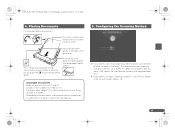
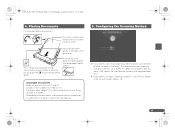
For details, refer to [OFF]. This manual describes scanning operations with this set to the User Manual.
5.
Place the scanning side of the documents. Do not go past the mark on the supplied Setup disc. Place the top of the documents pointing down into the scanner. Press the document beneath the tabs. B If you want to 0.0059") Depending on operations with...
User Manual - Page 2
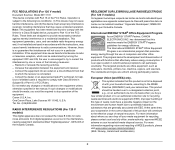
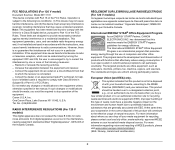
... effectively reduce energy consumption. FCC REGULATIONS (For 120 V model)
Document Scanner, Model M111131 This device complies with the instructions, may cause harmful interference to radio communications. This equipment generates, uses, and can drop off your waste equipment for help. If this type of the equipment. One Canon Plaza, Lake Success NY 11042, U.S.A.
International ENERGY...
User Manual - Page 3
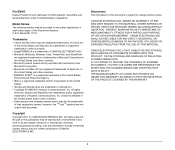
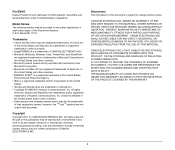
...Document Scanner. CANON ELECTRONICS INC. IS NOT LIABLE FOR THE STORAGE AND HANDLING OF DOCUMENTS SCANNED WITH THIS PRODUCT, OR THE STORAGE AND HANDLING OF RESULTING SCANNED IMAGE DATA. P-215: Model M111131
Trademarks
• Canon and the Canon...
are trademarks and/or registered trademarks of Canon Inc. CANON ELECTRONICS INC.
No part of this document. MAKES NO WARRANTY OF ANY KIND WITH...
User Manual - Page 4
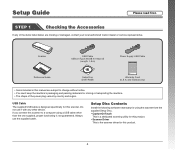
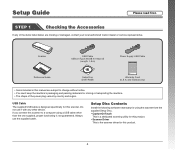
... the scanner from the supplied Setup Disc. • CaptureOnTouch
This is a dedicated scanning utility for this product. • Scanner Driver
This is designed specifically for this scanner to change without notice. • You must keep the machine's packaging and packing materials for this manual are missing or damaged, contact your local authorized Canon dealer or service representative...
User Manual - Page 15
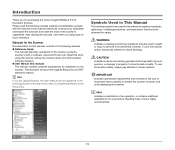
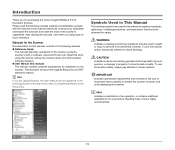
... Guide
This manual describes operations for the scanner using the scanner without the scanner driver and other bundled software installed. ● User Manual (this manual) This manual contains complete explanations for this scanner consists of the following symbols are using Windows, the User Manual will be observed for purchasing the Canon imageFORMULA P-215 Document Scanner. To...
User Manual - Page 16
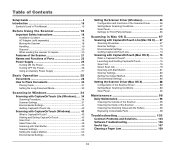
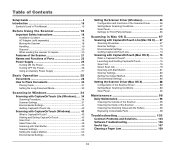
...85 Environmental Settings 86
Setting the Scanner Driver (Mac OS X 88
Configuration of the Scanner Driver 88 Setting Basic Scanning Conditions 89 Scan Panel 95
Maintenance 96 Daily Maintenance 96
Cleaning the Outside of the Scanner 96 Cleaning the Inside of the Scanner 96 Cleaning the Scanning Glass and the Rollers 96 Replacing Consumable Parts 98
Troubleshooting 103 Common Problems and...
User Manual - Page 32


...
By selecting the Long Document mode and setting the [Page Size] on the scanner driver settings screen to the Long Document mode. Setting the Long Document Mode
The length of up to 1,000 mm (39.4") long by setting the scanner to auto-detection, documents of documents that it may hit the edges of embossment.
imageFORMULA Utility starts.
3 Click [CANON P-215 USB] and click [Properties...
User Manual - Page 48
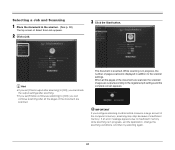
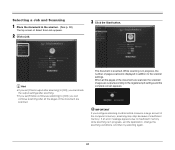
... set [Enable continuous scanning] to [ON], you configure scanning conditions that consume a large amount of the computer's memory, scanning may stop because of pages scanned is in the scanner. (See p. 30)
The top screen of the document are scanned, the scanned images are scanned. Hint
• If you set [Check output after scanning] to the scanner settings.
While scanning is scanned...
User Manual - Page 64
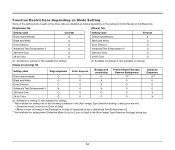
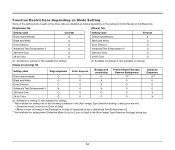
Function Restrictions Depending on Mode Setting
Some of the setting items in each of the driver tabs are disabled as follows depending on the setting for [Color Mode] on the [Basic] tab.
[Brightness] tab
[Others] Tab
Setting value
Contrast
Detect automatically
O
Black and White
O
Error Diffusion
O
Advanced Text Enhancement II
O
256-level Gray
O
24-bit Color
O
(O: Available...
User Manual - Page 65
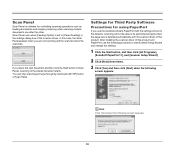
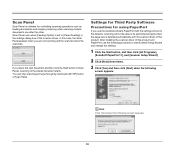
...] when the following screen appears.
65
Settings for Third Party Software
Precautions for controlling scanning operations such as feeding documents and stopping scanning when scanning multiple documents one after the other. If you are not scanning and the scanner enters the wait state. After installing the scanner driver of the placed document starts. Scan Panel runs when [Feeding Option...
User Manual - Page 94
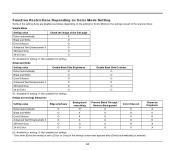
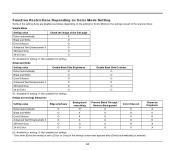
... Restrictions Depending on Color Mode Setting
Some of the scanner driver. Simple Mode
Setting value
Check the image of the first page
Detect automatically
X
Black and White
O
Error Diffusion
O
Advanced Text Enhancement II
O
256-level Gray
O
24-bit Color
O
(O: Available for setting, X: Not available for setting)
Advanced Mode
Setting value Detect automatically
Enable Back...
User Manual - Page 101


... button, and then click [All Programs],
[Canon P-215], and [Canon imageFORMULA Utility]. In this procedure. imageFORMULA Utility starts.
3 Click [CANON P-215 USB] and click [Properties].
If the Auto Start switch is set to the "ON" position (when you only use when the Auto Start switch on the rear panel of the scanner is set to the "OFF" position. For details...
User Manual - Page 113
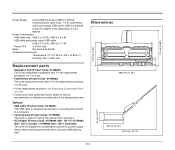
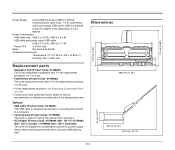
... mm (11.22")
95 mm (3.74") 257 mm (10.12")
113 Allows better scanning speed than 66 dB
Operating Environment
Temperature: 10°C to 32.5°C (50°F...replacement procedure, see "Replacing Consumable Parts" on p. 98.
• Contact your local authorized Canon dealer or service representative for connecting the scanner to 80% RH
Replacement parts
• Separation Pad (Product Code...
Canon imageFORMULA P-215 Scan-tini Reviews
Do you have an experience with the Canon imageFORMULA P-215 Scan-tini that you would like to share?
Earn 750 points for your review!
We have not received any reviews for Canon yet.
Earn 750 points for your review!

