Canon imageFORMULA P-208II Scan-tini Support and Manuals
Get Help and Manuals for this Canon item
This item is in your list!

View All Support Options Below
Free Canon imageFORMULA P-208II Scan-tini manuals!
Problems with Canon imageFORMULA P-208II Scan-tini?
Ask a Question
Free Canon imageFORMULA P-208II Scan-tini manuals!
Problems with Canon imageFORMULA P-208II Scan-tini?
Ask a Question
Popular Canon imageFORMULA P-208II Scan-tini Manual Pages
imageFORMULA P-208II User Manual - Page 4


... for purchasing the Canon imageFORMULA P-208II Document Scanner. Chapter 1 Introduction
About This Manual
Thank you install the software on the Setup Disc.
3
Please follow the procedures in the start menu after you for future reference. In order to read this manual and the manuals shown below thoroughly before setting up the scanner. Setup Guide
This manual describes the...
imageFORMULA P-208II User Manual - Page 5
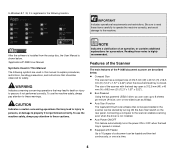
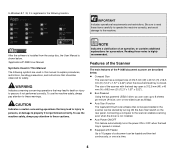
... the P-208II document scanner are used in this manual to explain procedures, restrictions, handling precautions, and instructions that comes preinstalled in the following symbols are described below. Compact Size
The scanner has a compact size of 312.5 mm (W) x 40 mm (H) x 56.5 mm (D) (12.3" x 1.57" x 2.22") when the document feed tray is registered in the scanner can scan up to...
imageFORMULA P-208II User Manual - Page 10


... to a designated collection point, e.g., on the environment and human health due to Part 15 of WEEE products, please visit www.canon-europe.com/environment.
(EEA: Norway, Iceland and Liechtenstein)
9 Regulations
FCC REGULATIONS (For North America)
Document Scanner, Model M111162
This device complies with Part 15 of the equipment. This product should be made, you buy a new...
imageFORMULA P-208II User Manual - Page 11


... imageFORMULA is a trademark of CANON...Document Scanner.
Copyright
Copyright 2014 by any means, electronic or mechanical, including photocopying and recording, or by CANON ELECTRONICS INC. UNDER THIS WARRANTY IS LIMITED TO THE PURCHASE PRICE OF THE PRODUCT COVERED BY THE WARRANTY. IF YOU INTEND TO DISCARD THE ORIGINALS OF SCANNED DOCUMENTS...SugarSync Inc. P-208II: Model M111162
Disclaimers
...
imageFORMULA P-208II User Manual - Page 16


... Corp. Evernote Multi-platform document filing software from Evernote Corp. * Files required for this product supports scanning with 32bit applications only.
Even with third-party software, user the scanner driver of your application software retailer. For details, see Software Installation. * For more information on this scanner to the Readme.txt file. ...
imageFORMULA P-208II User Manual - Page 19
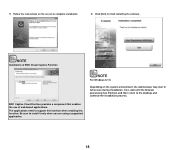
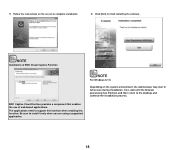
... enables the use of web-based applications.
5 Follow the instructions on the system environment, the web browser may start in full screen during installation. Be sure to support this function when enabling this function. The applications need to install it only when you are using a supported application.
If so, wait until the browser processing has...
imageFORMULA P-208II User Manual - Page 44


Set the document and press the Start button to the scanner start button in advance. Click [Start] - [All Programs] - [Canon P-xxx] - [P-xxx CaptureOnTouch].
The interval between the time you start the scan. For details, see Environmental Settings60.
Just click the Scanning shortcut panel to implement the scan. -> "Scanning Shortcut"
Start button
"Scanning shortcuts" are ...
imageFORMULA P-208II User Manual - Page 45


...settings] tab of the [Environmental settings] dialog box. The interval between the time you press the Start button on the scanner (in this case, the main screen of CaptureOnTouch will open and scanning will start using the scan...- [All Programs] - [Canon P-xxxx] - [P-xxxx CaptureOnTouch].
Press the Start button on the scanner and the time scanning begins is shortened when the [...
imageFORMULA P-208II User Manual - Page 58


.... Save to folder
Saves the scanned image to use various services such as plugins. Other output methods
CaptureOnTouch supplies output methods other than [Save to folder] as printing the scanned image or attaching it in an e-mail. When this output method is specified, set the save locations that have been installed. Select output method
File...
imageFORMULA P-208II User Manual - Page 59


... default, CaptureOnTouch Lite enables the [Full auto] scan setting, so scanning is implemented using the plug-in, the image is output in the file format set in the application of document selection and outputs, you can edit the scanning shortcut panel to set the desired scanning shortcut.
Click to add [New scanning shortcut] panel. When you select a file format...
imageFORMULA P-208II User Manual - Page 61


... not displayed when the Scanning Shortcut scanning is started with the scanner button] setting is started by performing a backup before you first use CaptureOnTouch.
[Restore] button
Restore the settings from the menu. The following settings. enabled when CaptureOnTouch is only
60 However, dialogs and error messages during scanning and the pop-up the settings of CaptureOnTouch to open...
imageFORMULA P-208II User Manual - Page 68
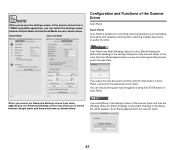
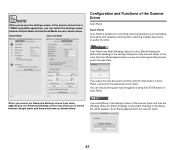
... this case, the Scan Panel appears when you can stop scanning part way through by clicking the [STOP] button of Scan Panel.
When you access the settings screen of the scanner driver from some applications, the Advanced Settings screen may allow you to [Panel-Feeding] or [Automatic Feeding] in Scan Panel, scanning of the placed document starts. Scan Panel runs when [Feeding...
imageFORMULA P-208II User Manual - Page 69


... Basic Conditions for Scanning
When you scan a document, make sure you place the next document and then click [Continue scanning], scanning of the placed document starts. When scanning of the basic setting items that are the minimum requirements when configuring the scanner settings.
You can stop scanning part way through by clicking [Finish]. Setting Basic Scanning Conditions
This section...
imageFORMULA P-208II User Manual - Page 88


..., soft cloth to maintain peak scanning quality. After finishing a large scanning job, turn OFF the scanner and then clean out any moisture.
When cleaning the scanner and the inside of the scanner, turn the power OFF and disconnect the power cord from the document feed opening and the inside the scanner may result in scratches. Such...
imageFORMULA P-208II User Manual - Page 95


... solutions to fit the documents as closely as
possible, and load the documents so that the supplied USB cable is closed. at one time, and then scan again. 2 Align the document guides to common problems. A3 1 Reduce the number of the scanner. Common Problems and Solutions
Q3 Documents feed askew (scanned images are not scanned according to the settings configured in the scanner driver.
Canon imageFORMULA P-208II Scan-tini Reviews
Do you have an experience with the Canon imageFORMULA P-208II Scan-tini that you would like to share?
Earn 750 points for your review!
We have not received any reviews for Canon yet.
Earn 750 points for your review!
