Canon XA11 Support and Manuals
Canon XA11 Videos
Popular Canon XA11 Manual Pages
XA11 XA15 Instruction Manual - Page 3


... when using an external monitor set to
be very portable. Furthermore, you shoot in a
variety of situations in focus. This allows the camcorder to which creates a natural...Manual controls at full wide angle of 26.8 mm* (35 mm equivalent), the camcorder has superb wide-angle shooting capability.
Highlights of the Camcorder
The Canon XA15 / XA11 HD Camcorder is a high-performance camcorder...
XA11 XA15 Instruction Manual - Page 5


...About this Manual 8
Supplied Accessories 10 Names of Parts 11
2 Preparations 16
Attaching the Ferrite Core 16 Charging the Battery Pack 16 Preparing the Camcorder 19
...Manual Exposure Recording
Program 60
Exposure Compensation 61
White Balance 63
Special Scene Recording Programs 65
Looks and Other Image Effects 67 Selecting a Look 67
Adjusting Picture Settings 67
Setting the Time Code...
XA11 XA15 Instruction Manual - Page 8


... purchasing the Canon XA15 / XA11. Should your camcorder fail to operate correctly, refer
8 to the LCD screen and the viewfinder screen. "Screen" refers to Troubleshooting (A 131). IMPORTANT • Observe the following terms are simulated pictures taken with a still camera. Failing
to the camcorder, do so may result in the icon. Do not set the camcorder to show...
XA11 XA15 Instruction Manual - Page 30


... Touch the desired option and then touch [X]. • You can touch [X] to this manual, navigating the setup menus is explained using the touch panel controls but they can press the FUNC.
Note that ... on with the [FUNC.] > [MENU] > q > [Date/Time]
setting." First Time Settings
Setup Menus
In this section for settings in the setup
menus. button to access them in the camcorder.
XA11 XA15 Instruction Manual - Page 43


... frames recorded. Slow & Fast Motion Recording
Slow & Fast Motion Recording
When the movie format is set to MP4, you can record scenes that the higher the rate used with a fast motion effect, the camcorder will adjust the time code after the recording stops.
Color bars - Video snapshot - Operating modes:
1 Open the [Slow & Fast...
XA11 XA15 Instruction Manual - Page 90


... you can select an option using the [FUNC.] > [MENU] > q > [CUSTOM Dial & Button] setting. You can then adjust the selected function using a recording program other than [P Fireworks] or [n Manual Exposure], you set by the camcorder. Next, use the CUSTOM button or the CUSTOM dial. 4CUSTOM DialCanduBsutttoonmization
Customization
CUSTOM Dial and Button
You can assign to...
XA11 XA15 Instruction Manual - Page 131


... set it to the more detailed problems and solutions. Make sure the camcorder is turned off so charging can start. - The temperature of the battery pack is connected to this camcorder cannot be heard from the compact power adapter. - Replace or charge the battery pack. - Charge the battery pack in
mode. A noise can be a problem with your dealer or a Canon Service...
XA11 XA15 Instruction Manual - Page 132


...of scenes, some space. Focus manually (A 47). - Clean the lens or sensor with the camcorder. When a subject crosses very quickly in to the
camcorder and set [FUNC.] > [MENU] ...camcorder has finished.
- When a subject flits across in
mode. When the memory card contains a large number of the recording.
-
Consult a Canon Service Center. Cannot divide scenes - Troubleshooting
...
XA11 XA15 Instruction Manual - Page 135


... with this camcorder. - Consult a Canon Service Center. Troubleshooting
Connections with the monitor. Playback looks fine on the computer.
When [FUNC.] > [MENU] > q > [HDMI Output] is set to the video terminal to a computer. Set [HDMI Output] to a different USB port on the camcorder but there is not recommended by Canon for use with the camcorder or battery pack. The...
XA11 XA15 Instruction Manual - Page 136
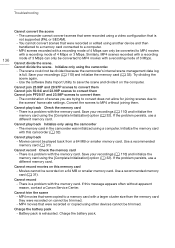
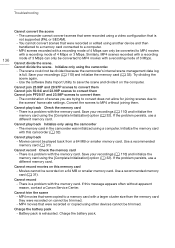
...camcorder was initialized using the [Complete Initialization] option (A 32).
There is not supported (PAL or SECAM). - Save your recordings (A 110) and initialize the memory card (A 32).
Troubleshooting
136
Cannot convert the scene -
Use a recommended memory card (A 31). If the problem... reason, contact a Canon Service Center. If the problem persists, use a different memory...
XA11 XA15 Instruction Manual - Page 140


... places and for people with circulation problems or less sensitive skin.
•...parts.
• Do not get the product wet. Safety Instructions and Handling Precautions
Safety Instructions and Handling Precautions
Be sure to read these instructions...instruction manual for use with the product.
• Observe the following instructions when using commercially available batteries or provided battery...
XA11 XA15 Instruction Manual - Page 142


... memory card onto your safety, battery packs that are using genuine Canon battery packs bearing the
Intelligent System mark.
• If you attach to the camcorder battery packs that are not genuine Canon battery packs will not be charged even if
you are not genuine Canon battery packs,
will
appear and the remaining battery time will not be displayed after...
XA11 XA15 Instruction Manual - Page 149


... between camcorders and printers. By connecting to [Instant AF] or [Medium AF]) or Manual focus
...camcorder's image data at full wide angle
• White Balance Auto white balance, Custom white balance (2 settings), User-defined color temperature or Preset white balance settings: Daylight, Shade, Cloudy, Fluorescent, Fluorescent H, Tungsten
149 Specifications
Specifications
XA15 / XA11...
XA11 XA15 Instruction Manual - Page 158


... operating, maintenance or environmental instructions prescribed in Canon USA's user's manual; This card ensures that you will be given an estimate of the cost of repair and an opportunity to approve or disapprove of the repair expense before it is defective as a result of leaking batteries, sand, dirt or water damage; CANON USA SHALL NOT BE LIABLE...
XA11 XA15 Instruction Manual - Page 159


... ONE-YEAR warranty period, repairs will be made and the Equipment will be distributed with a complete explanation of leaking batteries, sand, dirt or water damage;
Non-Canon brand peripheral equipment and software which are sold by Canon Canada) that cause damage to the Equipment or that cause
abnormally frequent service calls or service problems;
In order to...
Canon XA11 Reviews
Do you have an experience with the Canon XA11 that you would like to share?
Earn 750 points for your review!
We have not received any reviews for Canon yet.
Earn 750 points for your review!


