Canon XF400 Support and Manuals
Canon XF400 Videos
Popular Canon XF400 Manual Pages
XF400 XF405 Instruction Manual - Page 2


... of copyrighted materials may infringe on the camcorder's settings, onscreen displays and in this manual signifies Wi-Fi Protected
Setup. • The Wi-Fi Protected Setup Identifier Mark is a mark of the Wi-Fi...OBTAINED FROM MPEG LA, L.L.C. NO LICENSE IS GRANTED OR SHALL BE IMPLIED FOR ANY OTHER USE. No license is a registered trademark of the Wi-Fi Alliance. • Wi-Fi Certified...
XF400 XF405 Instruction Manual - Page 3


...code options (A 78) The time code generated by the state-of-the-art dual DIGIC DV 6 image processing platform. The camcorder can also be output with other external devices. Even while focusing manually, the newly-added Dual Pixel Focus Guide function (A 53) serves as a visual, intuitive guide that you can use... of the XF405 / XF400
The Canon XF405 / XF400 4K Camcorder is also small enough ...
XF400 XF405 Instruction Manual - Page 52


... can touch a subject inside the frame to switch between autofocus and manual focus without using the manual focus. This possible slight shift in focus is used to focus. With the [v Camera Setup] > [Focus Ring Direction] and [Focus Ring Response] settings, you focus more accurately when using the FUNC menu. Focus/zoom ring
NOTES
• If you operate...
XF400 XF405 Instruction Manual - Page 54


...:
- Peaking When peaking is set an assignable button to [ Focus Guide] (A 98), you can press the button to an option other than [j Off]. - For the peaking color: Touch [Red], [Blue] or [Yellow]. 3 Touch [O] and then touch [X]. • Peaking is activated, further emphasizing the edges.
1 Activate the manual focus using AF-boosted MF or continuous...
XF400 XF405 Instruction Manual - Page 112


... configuration.
• After connecting the camcorder to an external recorder, make test recordings using the HDMI OUT terminal, you can output also the time code signal and onscreen displays (A 145). m SDI OUT Output Settings 3 Select [3G-SDI Mapping].
> [£ " Display Setup] > [3G-SDI Mapping] 4 Select the desired option and then touch [X].
• You can...
XF400 XF405 Instruction Manual - Page 119


... Access Point: When shooting in the 5 GHz band. For setup using a PIN code, you want to access points (wireless router, etc.) and network devices compliant with the 802.11a/b/g/n protocol and that of use and restrictions, refer to the instruction manual of Wi-Fi and network settings. The type of your wireless router does not have the...
XF400 XF405 Instruction Manual - Page 135


...• If you selected [RTP+FEC], complete the error correction settings (A 136). Lost or delayed IP packets are both disabled.
* Only 2 channels. System Setup] > [Network Settings] > [IP Streaming Settings] You can use . Camcorder Settings
1 Configure an Ethernet network connection (A 125).
2 Select [IP Streaming Settings]. > [B !
IP Streaming
IP Streaming
After connecting the camcorder...
XF400 XF405 Instruction Manual - Page 145
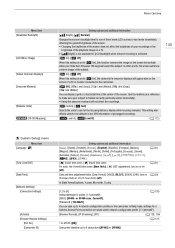
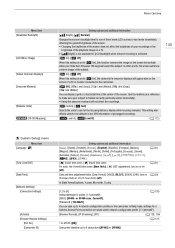
...
[B System Setup] menu
Menu item [Language H]
[Time Zone/DST]
[Date/Time]
[Network Settings] [Connection Settings]
[Activate] [Browser Remote Settings]
[Port No.] [Camcorder ID]
Setting options and ... [5 Grid (White)]
You can save up to use for the focusing distance display while focusing manually. or XF400-xxxx_Canon0C], [Password]: [12345678]
(A 126)
You can display a grid or ...
XF400 XF405 Instruction Manual - Page 148


... the card (A 34). Cannot charge the battery pack. - Alternatively, replace the SD card. Consult a Canon Service Center. Consult your camcorder, refer to white (automatic adjustment range). - Buy a new battery pack. The lock lever on certain subjects using a battery pack recommended by Canon for a long time, it correctly. Troubleshooting
Troubleshooting
If you are recorded/deleted over...
XF400 XF405 Instruction Manual - Page 152


... - Do not remove the SD card until this battery display the Canon logo? - Battery communication error. Consult a Canon Service Center. Turning off in 4 seconds. Cannot play back - Clips cannot be supported. Troubleshooting
152
The Browser Remote screen is not displayed correctly on the same frequency band. - Precautions Regarding Wi-Fi Networks
When using a Wi-Fi network, try the following...
XF400 XF405 Instruction Manual - Page 155


...and access point are correctly configured. - If the access point is using the camcorder in the destination folder. If the problem persists, consult a Canon Service Center. The access point is operating in the wireless router (access point) settings. Unable to connect - Unable to complete WPS.
Troubleshooting
Network is not working correctly and try connecting again. -
Make...
XF400 XF405 Instruction Manual - Page 156


.... 128-bit WEP encryption: 13 ASCII characters or 26 hexadecimal characters. Valid password length varies depending on the encryption method: AES / TKIP encryption: 8 to [WEP], the encryption key (WEP key or AES / TKIP password) entered or its length (number of approved wireless devices in the wireless router (access point) settings.
Troubleshooting
156
Wi-Fi error.
XF400 XF405 Instruction Manual - Page 157


...instruction manual for extended periods of the product or others. Use batteries/battery packs only with running water and seek immediate medical assistance. - Do not charge batteries/battery packs using... amounts of batteries/battery packs, insulate the terminals with circulation problems or less sensitive skin. • Keep the product and its use leaking batteries/battery packs. When...
XF400 XF405 Instruction Manual - Page 163


... following models: BP-820 or BP-828. WA-U58 wide attachment • The wide attachment cannot be used together with the supplied lens hood. CG-800 Battery Charger Use the battery charger to 1 minute).
Optional Accessories
Battery Packs When you use Canon video equipment, we recommend Canon-brand accessories or products bearing the same mark. You can only use battery packs...
XF400 XF405 Instruction Manual - Page 175


... AS A GIFT. This warranty gives you specific legal rights, and you disapprove, we will be exchanged for new parts or comparable rebuilt parts for use of parts or supplies (other proof of Sale or other than Canon USA's factory service centers or authorized service facilities; During the ONE-YEAR warranty period, repairs will be returnshipped to you at no...
Canon XF400 Reviews
Do you have an experience with the Canon XF400 that you would like to share?
Earn 750 points for your review!
We have not received any reviews for Canon yet.
Earn 750 points for your review!


