Canon XA55 Support and Manuals
Canon XA55 Videos
Popular Canon XA55 Manual Pages
XA50 XA55 Instruction Manual - Page 2


... camcorder can record in low-light situations. Introduction
Highlights of the Camcorder
The Canon XA55 / XA50 4K Camcorder is a high-performance camcorder ...code generated by the camcorder can operate the zoom. The handle unit is removable so you can attach it to which you focus manually most of 25.5 mm* (35 mm equivalent), offering superb wide-angle shooting capability.
* Except when using...
XA50 XA55 Instruction Manual - Page 5


Table of Parts 10
Camcorder 10 Handle Unit 15 WL-D89 Wireless Controller 16
2. Recording 37
Recording Video and Photos 37 Recording 37 Reviewing the Latest Clip Recorded 39 Setting the File Name for Recordings 34 Dual Recording and Relay Recording 34 Recovering Clips 35
5
3. Introduction 7
About this Manual 7 Conventions Used in this Manual 7 Before Using the Camcorder 8
Supplied Accessories...
XA50 XA55 Instruction Manual - Page 7


... procedures. • A: Reference page number within this manual:
"Screen" refers to start recording until it for purchasing the Canon XA55 / XA50. Unless indicated otherwise, illustrations refer to the u. • Some screenshots in this manual have been simplified to make them easier to read this Manual
Thank you use the camcorder and retain it is pressed to the...
XA50 XA55 Instruction Manual - Page 8


...A]
2 Select [Yes]. Should the camcorder fail to operate correctly, refer to Troubleshooting (A 123).
• Copyright notice: Unauthorized recording of copyright owners and be contrary to copyright laws.
• About the LCD and viewfinder screens: The screens are produced using the video configuration(s) you plan to use the menus, refer to specification.
Brackets [ ] indicate text as...
XA50 XA55 Instruction Manual - Page 29


...manual,
procedures for functions that can be used in both modes give the page number in
mode.
4 Touch the desired setting option and then touch [X] to close the menu after adjusting desired settings.
System Setup] > [Language H] > Desired option
To use...appear in the example). Using the Menus
Using the Menus
The camcorder's functions can be adjusted from the setup menus, accessed by ...
XA50 XA55 Instruction Manual - Page 49


... default,
> [v Camera Setup] > [Focus Guide] is set to [i On], so the focus guide will appear
when the camcorder is set an assignable button to [ Focus Guide] (A 94), you an intuitive visual indication of the
current focus distance and the direction and amount of adjustment necessary to bring the picture into full focus. When used in which the face...
XA50 XA55 Instruction Manual - Page 113
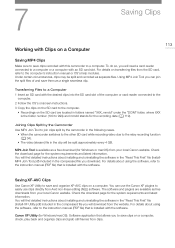
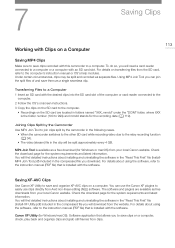
... SD card, refer to the instruction manual (PDF file) that is installed with the software.
For details on transferring files from your local Canon website. Using MP4 Join Tool you will find detailed instructions about using the software, refer to the computer's instruction manual or OS's help modules. Joining Clips Split by the Camcorder Use MP4 Join Tool to join clips...
XA50 XA55 Instruction Manual - Page 123


... value. Save your dealer or a Canon Service Center if the problem persists.
123
Power Source
The camcorder will not focus.
- Troubleshooting
Troubleshooting
If you are using a battery pack recommended by Canon for use with this camcorder cannot be charged using autofocus. The battery pack is deactivated.
The lens is depleted.
This is set to white (automatic
adjustment range...
XA50 XA55 Instruction Manual - Page 124
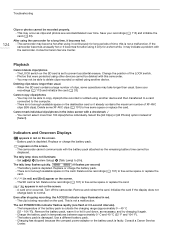
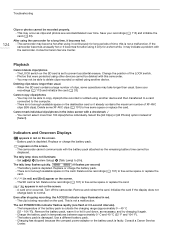
... Clips] or [All Photos] option instead of time; Set
> [System Setup] > [Tally Lamp] to free some space or replace the card. Delete some space or replace the card.
/ appears in red) and [End] appear on the screen. - Remove and reinsert the card.
Use a different battery pack. - Consult a Canon Service
Center.
Cannot copy clips/photos -
Indicators and Onscreen...
XA50 XA55 Instruction Manual - Page 126


.... - Note that the monitor supports. Accessing the memory card. You attached a battery pack that
> [System Setup] > [REMOTE Terminal] is not compatible. Consult a Canon Service Center. Battery pack is set to the video terminal to [Standard] when using the camcorder in a room where a TV is not recommended by Canon for use with this camcorder. - Use a recommended card (A 32). Make...
XA50 XA55 Instruction Manual - Page 127


... or use a different card. - If the problem persists, consult a Canon Service Center.
- The card in red, perform the following: Turn off and the on a 512 MB or smaller card.
Memory card is full - There are no clips of clips already at maximum
- If the card still causes an error message, try replacing the card.
127 The camcorder...
XA50 XA55 Instruction Manual - Page 129


... the product connected to internal organs if ingested. • Periodically remove any exposed internal parts. • Do not get the product wet. The product may cause electric shock, explosion or fire. • Use only power sources specified in this instruction manual for prolonged periods of injury.
• Do not leave the product in any...
XA50 XA55 Instruction Manual - Page 133


... a general rule, wait for water droplets to warm places • When the camcorder is left in a humid room • When a cold room is detected. Never use .
Consult a Canon Service Center for information on its internal surfaces. Maintenance/Others
Maintenance/Others
Cleaning
Camcorder body • Use a soft, dry cloth to form on plug adapters for eyeglasses. •...
XA50 XA55 Instruction Manual - Page 135
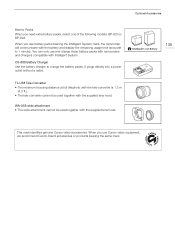
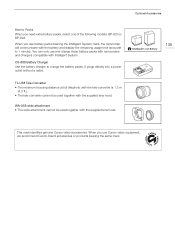
...use Canon video equipment, we recommend Canon-brand accessories or products bearing the same mark.
WA-U58 wide attachment • The wide attachment cannot be used together with Intelligent System. When you use battery packs bearing the Intelligent System mark, the camcorder...the following models: BP-820 or BP-828. You can only use and charge these battery packs with camcorders and ...
XA50 XA55 Instruction Manual - Page 142


...4-channel audio recording 77
A
Abroad, using the camcorder 133 Accessories 134 AGC (automatic gain ... 19, 42
Beach (shooting mode 63 Built-in backup battery 131
C
Canon XF Utility (download 113
Clips
Clip information 100 Clip numbering 39, 119... Focus preset 48 Manual focus 47 Touch focus 47 Focus guide 49 Focus/zoom ring 47, 55 Frame rate 44 Free-run (time code 74 FUNC menu ...
Canon XA55 Reviews
Do you have an experience with the Canon XA55 that you would like to share?
Earn 750 points for your review!
We have not received any reviews for Canon yet.
Earn 750 points for your review!


