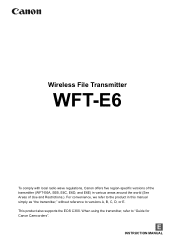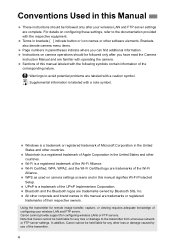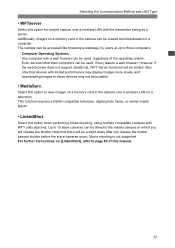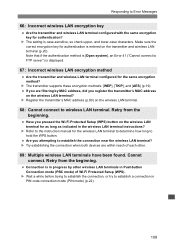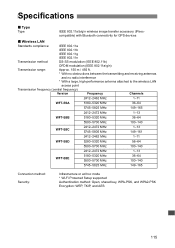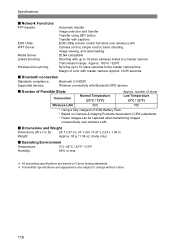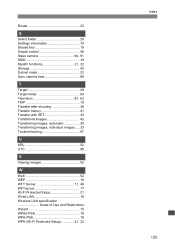Canon Wireless Transmitter WFT-E6A Support and Manuals
Get Help and Manuals for this Canon item

View All Support Options Below
Free Canon Wireless Transmitter WFT-E6A manuals!
Problems with Canon Wireless Transmitter WFT-E6A?
Ask a Question
Free Canon Wireless Transmitter WFT-E6A manuals!
Problems with Canon Wireless Transmitter WFT-E6A?
Ask a Question
Popular Canon Wireless Transmitter WFT-E6A Manual Pages
Canon Wireless Transmitter WFT-E6A Reviews
We have not received any reviews for Canon yet.