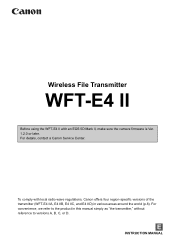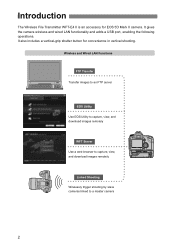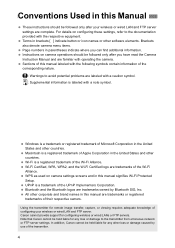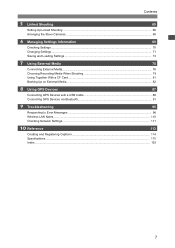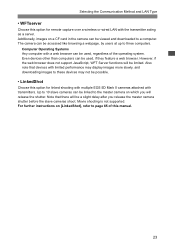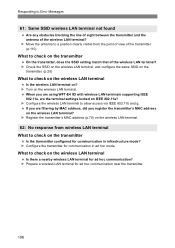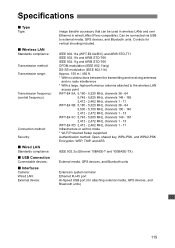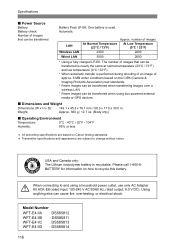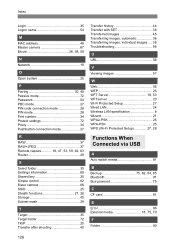Canon Wireless File Transmitter WFT-E4 II A Support and Manuals
Get Help and Manuals for this Canon item

View All Support Options Below
Free Canon Wireless File Transmitter WFT-E4 II A manuals!
Problems with Canon Wireless File Transmitter WFT-E4 II A?
Ask a Question
Free Canon Wireless File Transmitter WFT-E4 II A manuals!
Problems with Canon Wireless File Transmitter WFT-E4 II A?
Ask a Question
Most Recent Canon Wireless File Transmitter WFT-E4 II A Questions
How Do I Setup An Ftp Server/
(Posted by fotojoev2010 10 years ago)
Gps Etrex 10
wft e4IIa @ garmin gps etrex 10 can work toghather good
wft e4IIa @ garmin gps etrex 10 can work toghather good
(Posted by mjkhoshnood 12 years ago)
Popular Canon Wireless File Transmitter WFT-E4 II A Manual Pages
Canon Wireless File Transmitter WFT-E4 II A Reviews
We have not received any reviews for Canon yet.