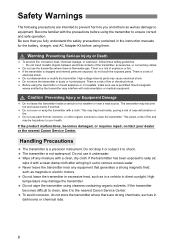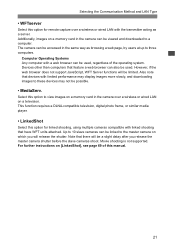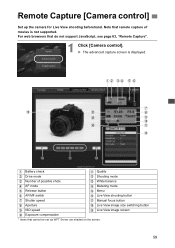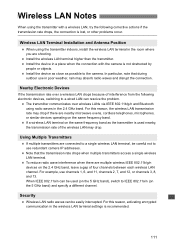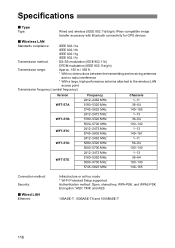Canon Wireless File Transmitter WFT-E7A Support and Manuals
Get Help and Manuals for this Canon item

View All Support Options Below
Free Canon Wireless File Transmitter WFT-E7A manuals!
Problems with Canon Wireless File Transmitter WFT-E7A?
Ask a Question
Free Canon Wireless File Transmitter WFT-E7A manuals!
Problems with Canon Wireless File Transmitter WFT-E7A?
Ask a Question
Popular Canon Wireless File Transmitter WFT-E7A Manual Pages
Canon Wireless File Transmitter WFT-E7A Reviews
We have not received any reviews for Canon yet.