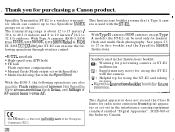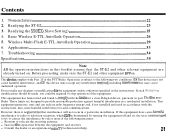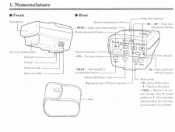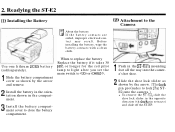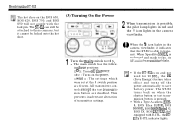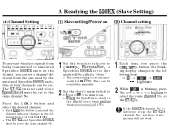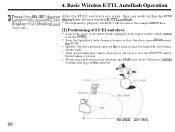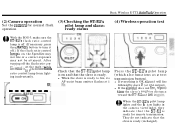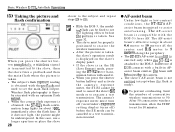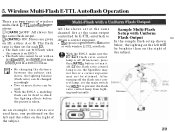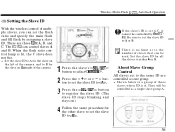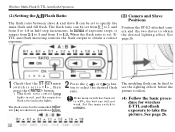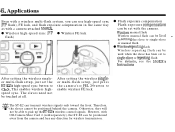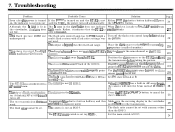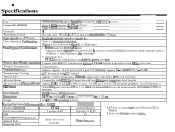Canon Speedlite Transmitter ST-E2 Support and Manuals
Get Help and Manuals for this Canon item

View All Support Options Below
Free Canon Speedlite Transmitter ST-E2 manuals!
Problems with Canon Speedlite Transmitter ST-E2?
Ask a Question
Free Canon Speedlite Transmitter ST-E2 manuals!
Problems with Canon Speedlite Transmitter ST-E2?
Ask a Question
Canon Speedlite Transmitter ST-E2 Videos
Popular Canon Speedlite Transmitter ST-E2 Manual Pages
Canon Speedlite Transmitter ST-E2 Reviews
We have not received any reviews for Canon yet.