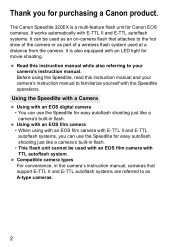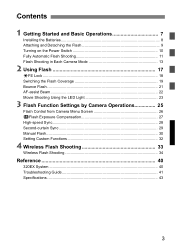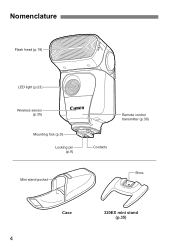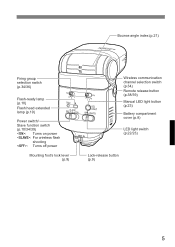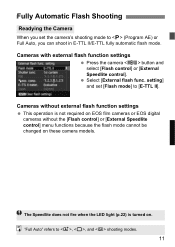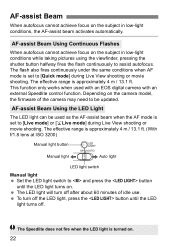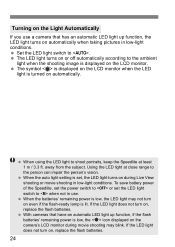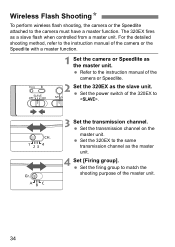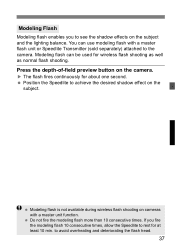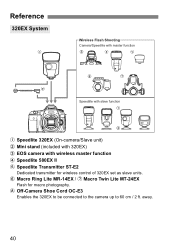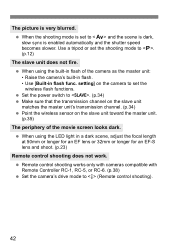Canon Speedlite 320EX Support and Manuals
Get Help and Manuals for this Canon item

View All Support Options Below
Free Canon Speedlite 320EX manuals!
Problems with Canon Speedlite 320EX?
Ask a Question
Free Canon Speedlite 320EX manuals!
Problems with Canon Speedlite 320EX?
Ask a Question
Canon Speedlite 320EX Videos
Popular Canon Speedlite 320EX Manual Pages
Canon Speedlite 320EX Reviews
We have not received any reviews for Canon yet.