Canon PowerShot N Black Support and Manuals
Get Help and Manuals for this Canon item
This item is in your list!

View All Support Options Below
Free Canon PowerShot N Black manuals!
Problems with Canon PowerShot N Black?
Ask a Question
Free Canon PowerShot N Black manuals!
Problems with Canon PowerShot N Black?
Ask a Question
Popular Canon PowerShot N Black Manual Pages
Camera User Guide - Page 2


...: Basic Operations
Basic Guide
Advanced Guide
1 Camera Basics 2 Creative Shot
Mode
3 Auto Mode/ Hybrid Auto Mode
4 Other Shooting Modes
5 P Mode 6 Playback Mode 7 Wi-Fi Functions 8 Setting Menu 9 Accessories 10 Appendix
Index
2
Package Contents
Before use, make sure the images were recorded correctly. If covered, remove the film before contacting a Canon Customer Support Help Desk...
Camera User Guide - Page 4


... Optional Accessories........ 113 Printing Images 115
10 Appendix 118
Troubleshooting 119 On-Screen Messages 122 On-Screen Information 124 Functions and Menu Tables........126 Handling Precautions 129 Specifications 129 Index 132
Cover
Preliminary Notes and Legal Information Contents: Basic Operations
Basic Guide
Advanced Guide
1 Camera Basics 2 Creative Shot
Mode
3 Auto Mode/ Hybrid Auto...
Camera User Guide - Page 6


...and consult your camera retailer or a Canon Customer Support Help Desk.
• Use only ...the battery. In the event that does not support data CD-ROMs.
It is restricted, such as...• Be sure to also check the guides included with the camera interior, immediately turn ...Information Contents: Basic Operations
Basic Guide
Advanced Guide
1 Camera Basics 2 Creative Shot
Mode
3 Auto Mode/ ...
Camera User Guide - Page 19


...is displayed, touch [Erase]. Included Software, PDF Manuals
The software and PDF manuals on the included DIGITAL CAMERA Solution Disk (CD-ROM...with instructions for installation, and saving images to install the software on your computer.
CameraWindow zzImport images and change camera settings ImageBrowser EX zzManage images: view, search, and organize zzPrint and edit images
Auto Update ...
Camera User Guide - Page 21


...'s CD-ROM drive.
What you can update to a computer. Using the software auto update function, you will need: zzComputer zzInterface cable (=2) zzIncluded CD-ROM (DIGITAL CAMERA Solution Disk) (=2)
1 Insert the CD-ROM in the computer's CD-ROM drive. zzClick [Easy Installation] and follow the on-screen instructions to install the software on the Apple website...
Camera User Guide - Page 23


... Images From Canon Camera using the software, the following limitations apply.
- Some problems may occur ...Guide (= 20).
• In Windows 7, if the screen in step 2 is not displayed after you connect the camera to the
computer.
zzDouble click [ ]. Using the PDF Manuals
Camera User Guide zzAccess this guide by connecting your camera to a convenient location on computers that supports...
Camera User Guide - Page 81


...connect via CANON iMAGE GATEWAY. If you register for free as a member, you can use CANON iMAGE GATEWAY to access various Web services, such as social networking services set on ...printer (supporting DPS over IP) to the following devices. Note that indicates interoperability certification of a dedicated application on the camera. Installation of Wi-Fi devices.
See the Canon website for...
Camera User Guide - Page 83


... - Canon accepts no responsibility for damages or loss if the function and product are used in ways other than as this product near medical equipment or other countries and regions.
• Doing any problems arising from other electronic equipment.
To identify your model, check the label on the back of the wireless LAN settings...
Camera User Guide - Page 91


...a Device].
Even Canon-brand cameras that support Eye-Fi cards...Guide
Advanced Guide
1 Camera Basics 2 Creative Shot
Mode
3 Auto Mode/ Hybrid Auto Mode
4 Other Shooting Modes
5 P Mode 6 Playback Mode 7 Wi-Fi Functions 8 Setting... XXWhen you have connected to the Web service, the image transfer screen will be sent as soon as follows. • Only Canon-brand cameras equipped with this camera.
1...
Camera User Guide - Page 93


... your access point must configure the following order: [Start] menu ► [All Programs] ► [Canon Utilities] ► [CameraWindow] ► [Wi-Fi connection setup]. Computer Settings for the access point you are very important for connecting multiple computers. zzClick in "Specifications" (=129). A router that contains an internal Wi-Fi function is
connected to Wi-Fi...
Camera User Guide - Page 94


Follow these instructions when using a Wi-Fi Protected Setup (WPS) compatible access point to via Wi-Fi.
-
This will be
displayed in the [...8226; The following Windows settings are configured when you to also read the user guide included with your access point.
1 Access the Wi-Fi menu. Turn on a WPS supported device.
• Refer to the user guide provided with your access point...
Camera User Guide - Page 119


...Basic Operations
Basic Guide
Advanced Guide
1 Camera Basics 2 Creative Shot
Mode
3 Auto Mode/ Hybrid Auto Mode
4 Other Shooting Modes
5 P Mode 6 Playback Mode 7 Wi-Fi Functions 8 Setting Menu 9 ...AF frames are recorded in the camera, contact a Canon Customer Support Help Desk.
Troubleshooting
If you think there is a problem with higher-contrast subject areas centered before pressing it still...
Camera User Guide - Page 129
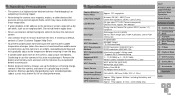
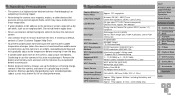
... Operations
Basic Guide
Advanced Guide
1 Camera Basics 2 Creative Shot
Mode
3 Auto Mode/ Hybrid Auto Mode
4 Other Shooting Modes
5 P Mode 6 Playback Mode 7 Wi-Fi Functions 8 Setting Menu 9 ...Communication Infrastructure mode*, Ad hoc mode
Modes
* Supports Wi-Fi Protected Setup
Supported Wi-Fi Channels
1 - 11 (PC2004) or 1 - 13 (PC1864) Model numbers indicated in parentheses (=83)
Wi-Fi ...
Camera User Guide - Page 132


...
P Package contents 2 Photobook set-up 116 PictBridge 112, 115 Playback Viewing
Cover
Preliminary Notes and Legal Information Contents: Basic Operations
Basic Guide
Advanced Guide
1 Camera Basics 2 Creative ... 112 Access point
Manual settings 96 Number of display items 96 Adding target devices Camera 91 Computer 94 Printer 98 Smartphone 85 Web services 89 Aspect ratio ...
Camera User Guide - Page 134
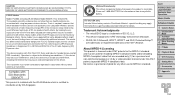
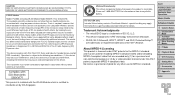
...with FCC/IC radiation exposure limits set by heating tissue), exposure to provide MPEG-4 compliant video.
FCC/IC Notice
Model: PC2004 (including WLAN Module Model WM219, FCC ID:AZD219) The... WPA™, WPA2™ and Wi-Fi Protected Setup™
are trademarks or registered trademarks of radio frequency energy (RF) in conjunction with Part 15 of low-level RF exposures have suggested that...
Canon PowerShot N Black Reviews
Do you have an experience with the Canon PowerShot N Black that you would like to share?
Earn 750 points for your review!
We have not received any reviews for Canon yet.
Earn 750 points for your review!
