Canon PIXMA MX920/MX922 Support and Manuals
Get Help and Manuals for this Canon item
This item is in your list!

View All Support Options Below
Free Canon PIXMA MX920/MX922 manuals!
Problems with Canon PIXMA MX920/MX922?
Ask a Question
Free Canon PIXMA MX920/MX922 manuals!
Problems with Canon PIXMA MX920/MX922?
Ask a Question
Most Recent Canon PIXMA MX920/MX922 Questions
Popular Canon PIXMA MX920/MX922 Manual Pages
Easy Start Guide - Page 1
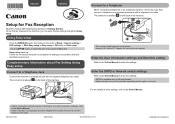
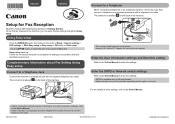
....
adapter for Fax Reception
Read this figure.
Enter the User information settings and Date/time setting
Refer to the Online Manual to select the item, then press the OK button. Connect to enter the settings. • DRPD is labeled on -screen instruction to the Online Manual.
• Users in accordance with the operating environment.
Follow the...
Guide for Quick Menu - Page 16
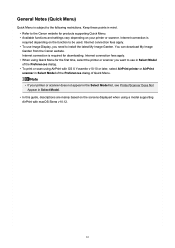
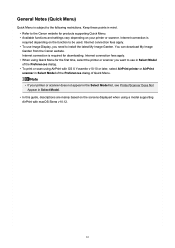
... scanner you need to install the latest My Image Garden. Internet connection is required for products supporting Quick Menu. • Available functions and settings vary depending on your printer or scanner does not appear in the Select Model list, see Printer/Scanner Does Not Appear in Select Model.
• In this guide, descriptions are mainly based...
Guide for Quick Menu - Page 25
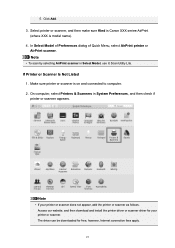
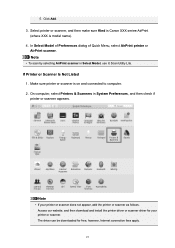
... and install the printer driver or scanner driver for free; Note
• To scan by selecting AirPrint scanner in System Preferences, and then check if printer or scanner appears. In Select Model of ... Select Model, use IJ Scan Utility Lite.
Select printer or scanner, and then make sure Kind is Canon XXX series-AirPrint (where XXX is on and connected to computer. 2. The driver can be...
MX920 series Setup Guide - Page 3


...the printer. Be sure to . Change the
security protocol for Connection
Before Starting Wireless Connection Setup 1. Make sure that the printer is connected to the access point (A) (or wireless network...its manufacturer.
• Check if your device supports IEEE802.11n (2.4 GHz), IEEE802.11g or IEEE802.11b. • If your device is set to the manual supplied with security measures, as there is ...
MX920 series Setup Guide - Page 4


... Entering the Access Point's Settings Directly on the printer When you are unsure if your access point or router supports this technology, press the Stop button. c Setup Procedure Selection
The printer will automatically search for Standard setup. Press the OK button (B).
Use the
buttons (A) to the Network by entering the Network Password
• WPS →...
MX920 series Setup Guide - Page 5


...Press and hold the WPS button on the right appears, press the COPY button (A).
The network connection setup is now complete. When the screen shown on the access point. Press the OK button on pressing the WPS... printer flashes while searching for or connecting to the access point manual.
2. d-A Push Button Method d Connection Using WPS
1.
For details on the printer within 2 minutes.
MX920 series Setup Guide - Page 13


... system environment. b Cable Connection
You will need an Ethernet cable (sold separately).
1.
For details, refer to the manual of your network device or contact its manufacturer.
• The configuration, router functions, setup procedures and security settings of disclosing
data such as there is on, a button on Wired Connection
• Make sure that is...
MX920 series Setup Guide - Page 17


... space where wireless communications are found. Troubleshooting
Standard setup
The Target Access Point is already turned on, turn it off, then turn it back on. • Check the access point name/network name and network password of the access point can be other causes. Wireless connection settings of your access point or router...
MX920 series Setup Guide - Page 19


...connection settings of the printer. 1. Select Setup in the next screen, then press the OK button. 3. Select Device settings, then press the OK button. 4. Select LAN settings > Confirm LAN settings > WLAN setting list... how to check the specifications of the access point, refer to the manual supplied with the access
point or contact its manufacturer.
WLAN setting list If the MAC address...
MX920 series Setup Guide - Page 21


... the access point, refer to the manual supplied with the access
point or contact its manufacturer.
WLAN setting list If the MAC address filtering is not resolved, there may be other causes. If the problem is enabled on how to change the settings of the printer. 1. Select Setup in the next screen, then press...
MX920 series Setup Guide - Page 23


...Failed to the manual supplied with the access point or contact its manufacturer. Timeout error. Wait for a while, then configure WPS settings again. For ...setup was not completed within a specified time. • Is the network device (router, etc.) turned on how to check the settings of the access point, refer to connect. Check the access point settings, then configure WPS settings...
MX920 series Setup Guide - Page 24


...manual supplied with the same name are possible? • Is the access point operating in the Select access point screen.
If the problem is not resolved, there may be entered on the printer directly. • If "WPA/WPA2 Enterprise" is set...password of the access point can be other causes. "WPA/WPA2 Enterprise" is not supported...press the OK button.
Advanced setup
The Target Access ...
MX920 series Setup Guide - Page 27


... to check the specifications of the printer will be other causes. Select Setup in the next screen, then press the OK button. 3. For details on how to change the WEP key number of the access point, refer to the manual supplied with the access point or contact its manufacturer.
WLAN setting list If...
MX920 series Setup Guide - Page 28


... check or change the settings of the access point, refer to the manual supplied with settings. Select LAN settings, then press the OK button. 5. Select Yes, then press the OK button. 9. Use the
buttons (B) to select WLAN setup, then press the OK button. Press the MENU button. 2. For details on -screen instructions to proceed with the...
MX920 series Setup Guide - Page 29


... TKIP, IEEE802.11n cannot be other causes. If the problem is not resolved, there may be accepted. Select LAN settings > Confirm LAN settings > WLAN setting list to check the MAC address of the access point, refer to the manual supplied with the access point or contact its manufacturer. For details on how to change the...
Canon PIXMA MX920/MX922 Reviews
Do you have an experience with the Canon PIXMA MX920/MX922 that you would like to share?
Earn 750 points for your review!
We have not received any reviews for Canon yet.
Earn 750 points for your review!
