Canon CanoScan D1250U2F Support and Manuals
Get Help and Manuals for this Canon item
This item is in your list!

View All Support Options Below
Free Canon CanoScan D1250U2F manuals!
Problems with Canon CanoScan D1250U2F?
Ask a Question
Free Canon CanoScan D1250U2F manuals!
Problems with Canon CanoScan D1250U2F?
Ask a Question
Popular Canon CanoScan D1250U2F Manual Pages
CanoScan D1250U2 ScanGear CS-U 6.3 for Win Guide - Page 5
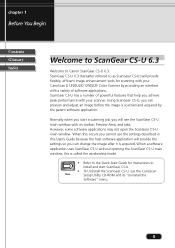
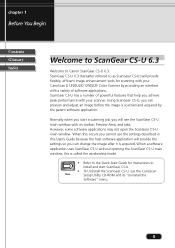
... acquired by providing an interface with your CanoScan D1250U2/D1250U2F Color Scanner by the parent software application. ScanGear CS-U 6.3 (hereafter referred to as ScanGear CS-U) will provide flexible, efficient image enhancement tools for instructions to Canon ScanGear CS-U 6.3. However, some software applications may not open the ScanGear CS-U main window. ScanGear CS-U has a number of...
CanoScan D1250U2 ScanGear CS-U 6.3 for Win Guide - Page 16
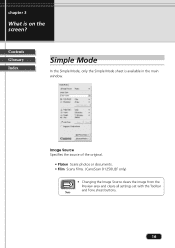
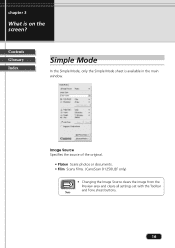
Note
16 chapter 3
What is available in the main window.
Image Source Specifies the source of the original.
• Platen Scans photos or documents. • Film Scans films. (CanoScan D1250U2F only)
• Changing the Image Source clears the image from the Preview area and clears all settings set with the Toolbar and Tone sheet buttons. Contents...
CanoScan D1250U2 ScanGear CS-U 6.3 for Win Guide - Page 18
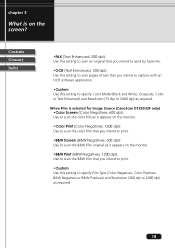
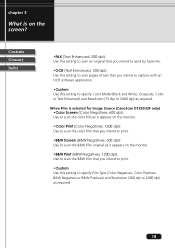
...the B&W film that you intend to print.
•Custom Use this setting to specify Color Mode (Black and White, Grayscale, Color or Text ...software application.
•Custom Use this setting to specify Film Type (Color Negatives, Color Positives, B&W Negatives or B&W Positives) and Resolution (300 dpi to 2400 dpi) as required.
18 chapter 3
What is selected for Image Source (CanoScan D1250U2F...
CanoScan D1250U2 ScanGear CS-U 6.3 for Win Guide - Page 20
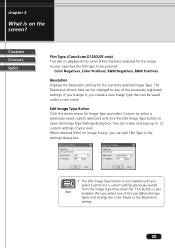
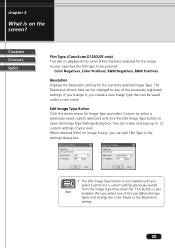
... the currently selected Image Type. Specifies the film type to open the Image Type Settings dialog box. Contents Glossary Index
Film Type (CanoScan D1250U2F only) This item is on the screen? If you change the Color Mode or the Resolution
setting.
20
chapter 3
What is displayed only when [Film] has been selected for Image...
CanoScan D1250U2 ScanGear CS-U 6.3 for Win Guide - Page 27
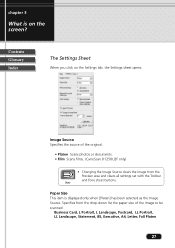
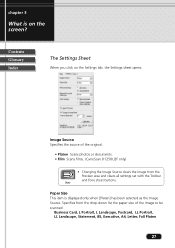
...; Platen Scans photos or documents. • Film Scans films. (CanoScan D1250U2F only)
• Changing the Image Source clears the image from the drop-down list the paper size of the image to be scanned.
Specifies from the Preview area and clears all settings set with the Toolbar and Tone sheet buttons.
Contents Glossary Index...
CanoScan D1250U2 ScanGear CS-U 6.3 for Win Guide - Page 53
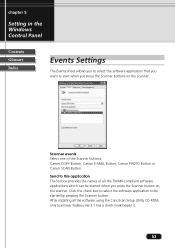
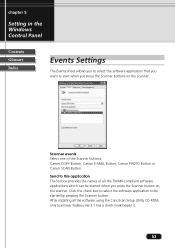
.... Send to be started by pressing the Scanner button.
Canon COPY Button, Canon E-MAIL Button, Canon PHOTO Button or Canon SCAN Button. After installing all the TWAIN-compliant software applications which can be started when you press the Scanner buttons on the scanner. Scanner events Select one of all the software using the CanoScan Setup Utility CD-ROM, only ScanGear Toolbox Ver...
CanoScan D1250U2F Quick Start Guide - Page 1
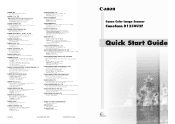
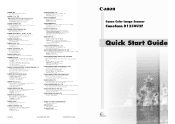
....adobe.com
ARCSOFT, INC.
http://www.scansoft.com
I-IE-052A
© CANON INC. 2001
PRINTED IN CHINA
Canon Color Image Scanner
CanoScan D1250U2F
Quick Start Guide
de C.V. de Panama Tel. (507) 279-8900
CANON CHILE, S.A. Corrientes 420 (1043) Buenos Aires, Argentina
Tel. (5411) 432-59800
CANON EUROPA N.V. P.O. Helpdesk: P.O. Neptunusstraat 1, 2132 JA Hoofddorp, The Netherlands Tel: 023-5 670...
CanoScan D1250U2F Quick Start Guide - Page 2
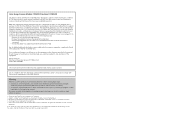
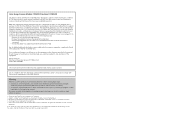
...
legal rights to correct the interference by law and may result in the U.S. Note: This equipment has been tested and found to Part 15 of the equipment. Color Image Scanner Models: F916000 (CanoScan D1250U2F)
This device complies with the limits for help. However, there is no guarantee that to which the receiver is a trademark of...
CanoScan D1250U2F Quick Start Guide - Page 3
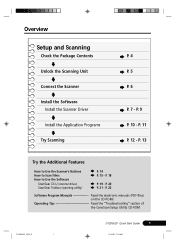
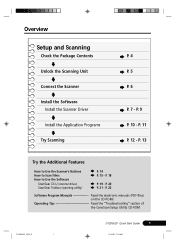
... 22
Software Program Manuals Read the electronic manuals (PDF files) on the CD-ROMs
Operating Tips Read the "Troubleshooting" section of the CanoScan Setup Utility CD-ROM
*D1250U2F_QSG_E
1
D1250U2F Quick Start Guide
1
11/24/01, 7:18 AM Overview
Setup and Scanning
Check the Package Contents Unlock the Scanning Unit Connect the Scanner Install the Software
Install the Scanner Driver Install...
CanoScan D1250U2F Quick Start Guide - Page 9
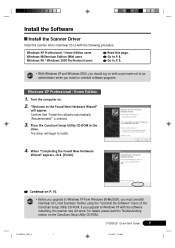
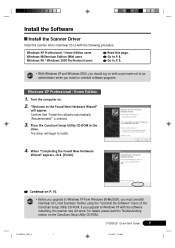
... the CanoScan Setup Utility CD-ROM in the
drive.
For details, please read the Troubleshooting section on .
2. Go to Windows XP with the following procedure. Confirm that "Install the software automatically (Recommended)" is selected.
3. The driver will appear. D1250U2F Quick Start Guide
7
*D1250U2F_QSG_E
7
11/24/01, 7:18 AM Go to P. 9.
• With Windows XP and Windows 2000...
CanoScan D1250U2F Quick Start Guide - Page 12
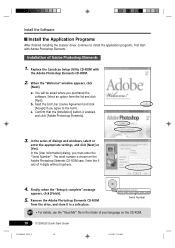
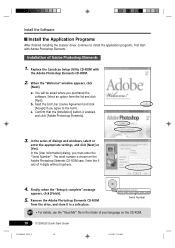
...that the [Installation] button is shown on the CD-ROM.
10
D1250U2F Quick Start Guide
*D1250U2F_QSG_E
10
11/24/01, 7:19 AM Remove the Adobe Photoshop Elements CD-ROM
from the list and click [Next]. a. Finally, when the "Setup is complete" message
appears, click [Finish].
5. b. Install the Software
Install the Application Programs
After finished installing the scanner driver, continue to...
CanoScan D1250U2F Quick Start Guide - Page 28
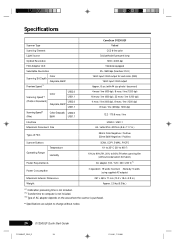
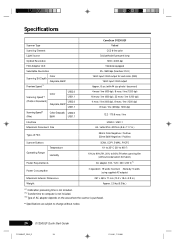
Specifications
Scanner Type
Scanning Element
Light Source
Optical Resolution
Film Adapter Unit
Selectable Resolution
Color Scanning Bit Depth
Grayscale, B&W Preview Speed*1
Scanning Speed*2 (Photo or Document)
Color
USB2.0 USB1.1
USB2.0 Grayscale, B&W
USB1.1
Scanning Speed*2 (Film)
Color, Grayscale, USB2.0
B&W
USB1.1
Interface Maximum Document Size
CanoScan D1250U2F Flatbed
CCD 6-line ...
CanoScan D1250U2F Quick Start Guide - Page 29
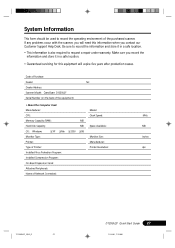
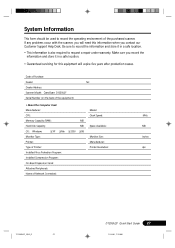
... to request a repair under warranty. Date of Purchase:
Dealer:
Tel:
Dealer Address:
Scanner Model: CanoScan D1250U2F
Serial Number (on the back of the equipment):
• About the Computer Used
Manufacturer:
CPU:
Memory Capacity (RAM):
MB
Hard Disk Capacity:
MB
OS : Windows
❏ XP ❏ Me ❏ 2000 ❏ 98
Monitor Type:
Printer:
Type of Printer:
Installed Virus...
CSD1250U2F_spec.pdf - Page 1


... 1200 x 2400 dpi, 48-bit results-and take advantage of -the-art USB 2.0 interface for bulky items, such as scan, click and burn.The D1250U2F scanner features the state-of more than USB 1.1 equipped Window-based computers.*
* Available only with Windows® XP,Windows Me, and Windows 2000 professional.
** Based on Canon Inc.
Power scanning.
Canon's advanced Z-Lid expansion top...
CSD1250U2F_spec.pdf - Page 2
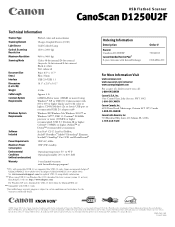
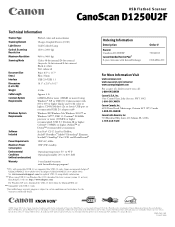
...
CanoScan D1250U2F
Technical Information
Scanner Type Scanning Element Light Source Optical Scanning Resolution Maximum Resolution Scanning Mode
Document Size (max.) Interface Dimensions (Lx H x W) Weight Cable Length Common System Requirements
Windows System Requirements
Software Included
Power Requirements Maximum Power Consumption Environmental Conditions (without notice. Specifications...
Canon CanoScan D1250U2F Reviews
Do you have an experience with the Canon CanoScan D1250U2F that you would like to share?
Earn 750 points for your review!
We have not received any reviews for Canon yet.
Earn 750 points for your review!
