Canon CanoScan D1230UF Support and Manuals
Get Help and Manuals for this Canon item
This item is in your list!

View All Support Options Below
Free Canon CanoScan D1230UF manuals!
Problems with Canon CanoScan D1230UF?
Ask a Question
Free Canon CanoScan D1230UF manuals!
Problems with Canon CanoScan D1230UF?
Ask a Question
Popular Canon CanoScan D1230UF Manual Pages
CanoScan D1230U/D2400U Toolbox1.6 for Mac Guide - Page 4


... Wireless Road, Bangkok 10330 Thailand Tel: 66-2-6514000 Fax: 66-2-6514096
CANON MARKETING (PHILIPPINES) INC. It provides an interface to the CanoScan Toolbox so you are having problems setting up or running the CanoScan Toolbox CS, contact the Canon help desk at one of the CanoScan Toolbox for Macintosh. Helpdesk: P.O. Marvin Plaza Building, 2153 Don Chino Roces...
CanoScan D1230U/D2400U Toolbox1.6 for Mac Guide - Page 12


...];
(1) Specify the setting items and click [Next]. When you scan the 35mm film without displaying scanner driver window).
5. Select either [Quick and Easy Scanning](displaying scanner driver window) or [Expert Scanning](without displaying the driver software, the scanned area is scanned.
This occurs because the width between frames may appear in [CanoScan Toolbox]).
Push the...
CanoScan D1230U/D2400U Toolbox1.6 for Mac Guide - Page 15


Set the film in [Scan Frames]), and click [Next].
5. Select [Copy] from the Canon Scanner Assistant and click [Next].
4. The film is printed. Specify [Film Type], [Scan Frames] and [Frame Selection](only when you have selected [Sleeve] in the film guide and place it on the scanner. 2.
Printer dialog appears. Specify items such as the number...
CanoScan D1230U/D2400U Toolbox1.6 for Mac Guide - Page 25


... use a photo album. Click the [Create] button. Choose [Save As] from the [File] menu, or click the [Scan] button to
the new catalog. CanoScan Toolbox
25 An empty catalog window opens. Scan a new image or open the catalog it displays all the images stored in the catalog in the catalog. The
New Archive...
CanoScan D1230U/D2400U ScanGear CS-U 6.1 for Win Guide - Page 2
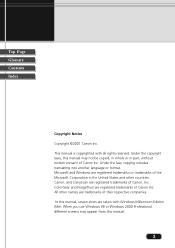
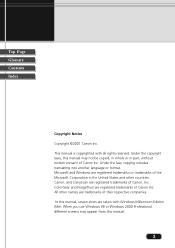
Microsoft and Windows are registered trademarks or trademarks of Canon Inc. In this manual.
2 ColorGear and ImageTrust are registered trademarks of Canon Inc. Top Page Glossary Contents Index
Copyright Notice Copyright ©2001 Canon Inc. Canon, and CanoScan are registered trademarks of the Microsoft Corporation in part, without written consent of Canon, Inc. Under the law, copying ...
CanoScan D1230U/D2400U ScanGear CS-U 6.1 for Win Guide - Page 7
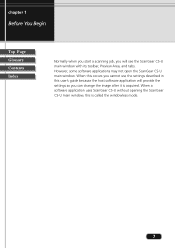
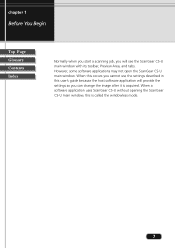
... is called the windowless mode.
7 However, some software applications may not open the ScanGear CS-U main window. When a software application uses ScanGear CS-U without opening the ScanGear CS-U main window, this user's guide because the host software application will provide the settings so you will see the ScanGear CS-U main window with its toolbar, Preview Area, and tabs...
CanoScan D1230U/D2400U ScanGear CS-U 6.1 for Win Guide - Page 13
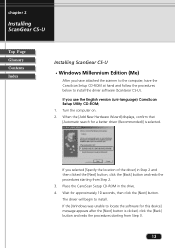
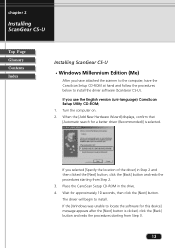
... starting from Step 3.
13 chapter 2
Installing ScanGear CS-U
Top Page Glossary Contents Index
Installing ScanGear CS-U
• Windows Millennium Edition (Me)
After you have attached the scanner to the computer, have the CanoScan Setup CD-ROM at hand and follow the procedures below to install. If the [Windows was unable to locate the software for this device] message appears...
CanoScan D1230U/D2400U ScanGear CS-U 6.1 for Win Guide - Page 14


...
14 If you have attached the scanner to the computer, have the CanoScan Setup CD-ROM at hand and follow the procedures below to install the driver software (ScanGear CS-U).
1.
After you use the multi language CanoScan Setup Utility CDROM. chapter 2
Installing ScanGear CS-U
Top Page Glossary Contents Index
5. When the [Windows has finished installing the new hardware device.] message appears...
CanoScan D1230U/D2400U ScanGear CS-U 6.1 for Win Guide - Page 73


...image quality with the application software.
73 Point to one corner...boxed in the Toolbar (p.28) to scan. Release the mouse button. After performing all the settings, click the Scan button to scan.
Click the left mouse button and, while holding the ...Contents Index
9. Close the ScanGear CS-U window. Click a button in by a rectangle.
12. Specify the scanning area. The image is ...
CanoScan D1230U/D2400U ScanGear CS-U 6.1 for Win Guide - Page 87
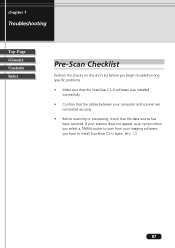
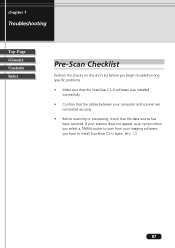
... not appear as an option when you select a TWAIN source to scan from your imaging software, you begin troubleshooting specific problems.
• Make sure that the ScanGear CS-U software was installed successfully.
• Confirm that the cables between your computer and scanner are connected securely.
• Before scanning or previewing, check that the data source has been...
CanoScan D1230U/D2400U Plug-in Module CS-U 4.1 for Mac Guide - Page 4


... 19 Setting the Scan Mode 21 Verifying the Image before Scanning 23 Rotating the Image 24 Setting Preferences 25
Output Device 25 Aspect Ratio 25 Unit ...26 Preview Window 26 Reset Default Settings 27
STEP 2
29
Scanning 29
Setting the Scan Area 30 Zooming ...31 Scanning ...33 Saving Scanned Images 34 Scanning Film ...35 Remove Dust and Scratches(CanoScan D2400U...
CanoScan D1230U/D2400U Plug-in Module CS-U 4.1 for Mac Guide - Page 5


... Tone Correction 53 Unsharp Mask ...54 Descreen ...55 High-speed Scan Mode 56 Saving/Recalling Settings 57 Scanning Techniques 59
Appendices 60
Troubleshooting 61 Error Messages ...65 Glossary ...66 Index ...71 Canon Customer Support Help Desk 73
No part of this guide may be accepted for personal use. While every effort has been made to ensure that...
CanoScan D1230U/D2400U Plug-in Module CS-U 4.1 for Mac Guide - Page 27


... of 4 minutes between the [Platen] and [Film] options, the scanner has to adjust the lamp output, which is first installed. Scan Mode Magnification Unit Basic Resolution(Platen) Basic Resolution(Film) Control... To turn this setting is automatically set to off time may require a few moments to the factory default settings. Click the up or down menu. This setting is set to make the ...
CanoScan D1230U/D2400U Film Adapter Unit Guide - Page 1
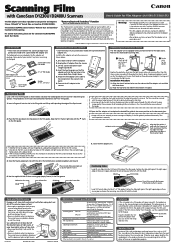
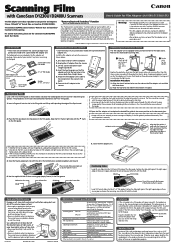
... specifications correspond to suit film type)
Remove Dust and Scratches Function: Supported by the FAU-S13
Film Scan Button:
Button on the film
adapter unit into its tab with the driver software or an application program. Position the slide right against the top edge of this guide)
4" x 5" Film Guide
Shields 35 mm, 120 Format
Installation onto the Scanner...
CanoScan D1230U/D2400U Product Guide - Page 22
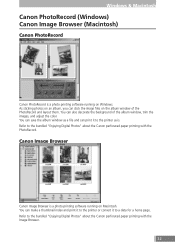
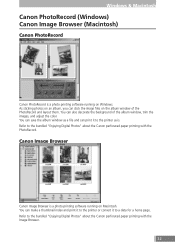
... Image Browser is . You can save the album window as is a photo printing software running on the album window of the album window, trim the images, and adjust the color. Windows & Macintosh
Canon PhotoRecord (Windows) Canon Image Browser (Macintosh)
Canon PhotoRecord
Canon PhotoRecord is a photo printing software running on Macintosh. You can make a thumbnail index and print it to...
Canon CanoScan D1230UF Reviews
Do you have an experience with the Canon CanoScan D1230UF that you would like to share?
Earn 750 points for your review!
We have not received any reviews for Canon yet.
Earn 750 points for your review!
