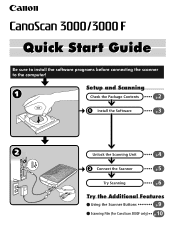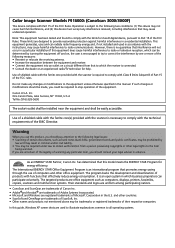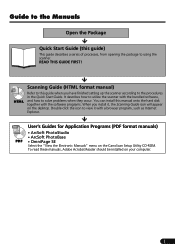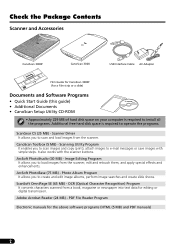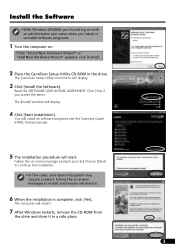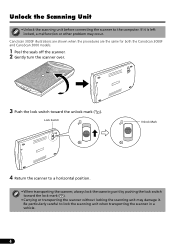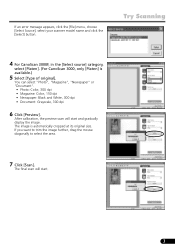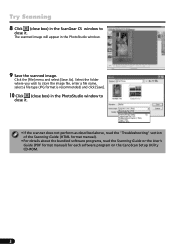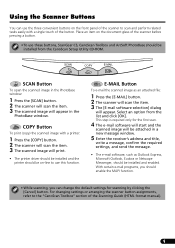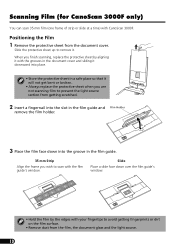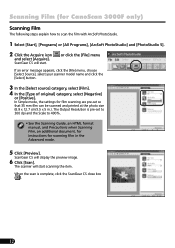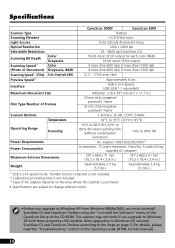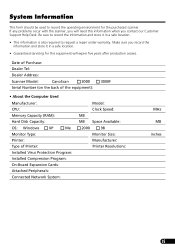Canon CanoScan 3000ex Support and Manuals
Get Help and Manuals for this Canon item

View All Support Options Below
Free Canon CanoScan 3000ex manuals!
Problems with Canon CanoScan 3000ex?
Ask a Question
Free Canon CanoScan 3000ex manuals!
Problems with Canon CanoScan 3000ex?
Ask a Question
Most Recent Canon CanoScan 3000ex Questions
Drivers & Software
i need for above drivers & softwareplease help us a downloading
i need for above drivers & softwareplease help us a downloading
(Posted by qader8216 1 year ago)
3000ex Canon Scaner
I have 3000ex canon Scaner but i can't use it in win7 64 bit ver.
I have 3000ex canon Scaner but i can't use it in win7 64 bit ver.
(Posted by ketanpateliya 8 years ago)
How To Install Canoscan 3000ex On Windows 7 64bit
(Posted by LaAndy6 9 years ago)
How To Turn On Canoscan 3000ex
(Posted by ShAchr 9 years ago)
Popular Canon CanoScan 3000ex Manual Pages
Canon CanoScan 3000ex Reviews
We have not received any reviews for Canon yet.