Canon CNPSA1000PB1 - Powershot A1000 IS 10MP 4x Optical Zoom Digital Camera BigVALUEInc Support and Manuals
Get Help and Manuals for this Canon item
This item is in your list!

View All Support Options Below
Free Canon CNPSA1000PB1 manuals!
Problems with Canon CNPSA1000PB1?
Ask a Question
Free Canon CNPSA1000PB1 manuals!
Problems with Canon CNPSA1000PB1?
Ask a Question
Most Recent Canon CNPSA1000PB1 Questions
My Canon Burn The Batteries After 4 Picutre
My canon 4x burn the batteries in a couple fo picture taking
My canon 4x burn the batteries in a couple fo picture taking
(Posted by ladysera 12 years ago)
Popular Canon CNPSA1000PB1 Manual Pages
User Manual - Page 2
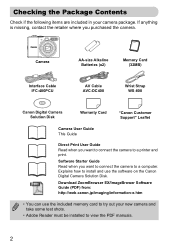
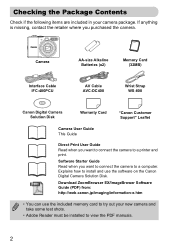
...AV Cable AVC-DC400
Wrist Strap WS-800
Canon Digital Camera Solution Disk
Warranty Card
"Canon Customer Support" Leaflet
Camera User Guide This Guide
Direct Print User Guide Read when you want to connect the camera to a printer and print. Explains how to view the PDF manuals.
2 Software Starter Guide Read when you purchased the camera.
Download ZoomBrowser EX/ImageBrower Software...
User Manual - Page 4
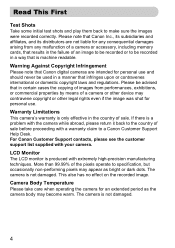
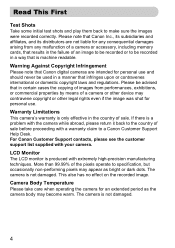
.... More than 99.99% of sale. Please note that Canon digital cameras are not liable for an extended period as bright or dark dots. If there is machine readable. Read This First
Test Shots Take some initial test shots and play them back to specification, but occasionally non-performing pixels may appear as the...
User Manual - Page 27
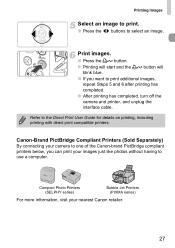
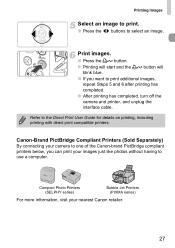
... connecting your nearest Canon retailer.
27 Compact Photo Printers (SELPHY series)
Bubble Jet Printers (PIXMA series)
For more information, visit your camera to one of the Canon-brand PictBridge compliant printers below, you want to use a computer. Printing Images
Select an image to print.
● Press the qr buttons to the Direct Print User Guide for details...
User Manual - Page 31
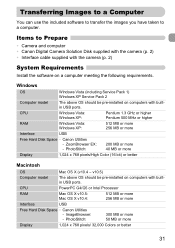
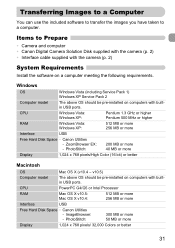
...
OS
Windows Vista (including Service Pack 1)
Windows XP Service Pack 2
Computer model CPU
The above OS should be pre-installed on computers with built- PhotoStitch... to Prepare
• Camera and computer • Canon Digital Camera Solution Disk supplied with the camera (p. 2) • Interface cable supplied with the camera (p. 2)
System Requirements
Install the software on computers ...
User Manual - Page 36
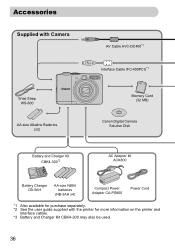
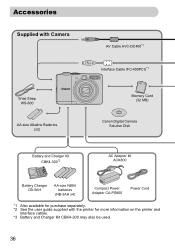
...)
Memory Card (32 MB)
Canon Digital Camera Solution Disk
Battery and Charger Kit CBK4-300*3
AC Adapter kit ACK800
Battery Charger CB-5AH
AA-size NiMH batteries
(NB-3AH x4)
Compact Power Adapter CA-PS800
Power Cord
*1 Also available for purchase separately. *2 See the user guide supplied with the printer for more information on the...
User Manual - Page 63
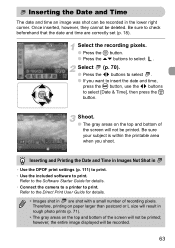
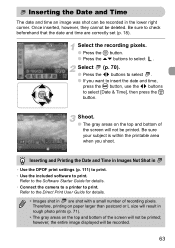
... the top and bottom of the screen will not be recorded in
• Use the DPOF print settings (p. 111) to print. • Use the included software to check beforehand that the date and... in the lower right corner. Refer to the Direct Print User Guide for details. • Connect the camera to a printer to the Software Starter Guide for details.
• Images shot in rough photo prints (p. ...
User Manual - Page 81


..., select the 4 tab, then select the [AF Frame Size] menu item and the [Small] option. • The setting is configured to focus with. Changing the AF Frame
AiAF
The camera automatically selects among 9 AF frames to [Normal] when the digital zoom or digital tele-
Center
The AF frame will turn yellow.
81
If the...
User Manual - Page 82


... AF frame to [Face Detect], the face that the camera determined as the main subject is being displayed on a TV screen.
82
Accept the setting.
● Press the qr buttons to select [AF...-Point Zoom]. Checking the Focus and People's Expressions (AF-Point Zoom)
You can zoom the display of focus. • When using the digital zoom....
User Manual - Page 128


...your problem, contact a Canon Customer Support Help Desk as
by placing them in dark conditions.
Noise may
appear and the movement of light (purplish red) may appear on TV. • Set the video setting,... 45). After closing
the cover, turn on the included customer support list. Clean
the terminals with the camera, first check the following situations will not record on still images...
User Manual - Page 132


...
Memory card full • There is set to open space for new images, or... this error message appears even when using the supplied memory card, contact your Canon Customer Support Help Desk...problem with a memory
card installed in the wrong orientation (p. 14). • You cannot attach sound memos to shoot an image without a memory card installed or with the camera. Error Messages
If error...
User Manual - Page 133
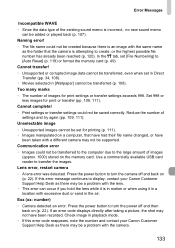
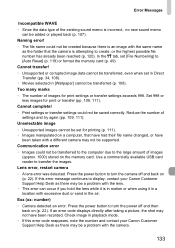
... in the air. In the 3 tab, set in Direct Transfer (pp. 34, 108).
• Movies selected in [Wallpaper] cannot be saved correctly. If this error code reappears, note the number and contact your Canon Customer Support Help Desk as there may be a problem with the camera.
133 Lens error, restart camera
• A lens error was detected. Reduce the number of...
User Manual - Page 138


...
- Returns camera to default settings
p. 48
*Default setting
About Print Method setting
Select when you return the setting to [Auto] to print other image sizes.
138
Since this setting is saved even...at the full page setting for wide paper using a Canon SELPHY CP750/740/730/ CP720/CP710/CP510 Compact Photo Printer.
pp. 42, 118
Date (y/m/d) and time (h/m) settings
p. 18
Formatting ...
User Manual - Page 142
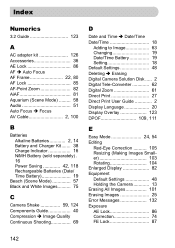
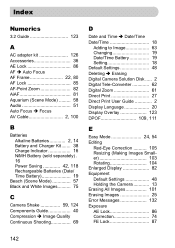
... 62 Digital Zoom 61 Direct Print 27 Direct Print User Guide 2 Display Language 20 Display Overlay 123 DPOF 109, 111
E
Easy Mode 24, 54 Editing
Red-Eye Correction .......... 105 Resizing (Making Images Smaller 103 Rotating 104 Enlarged Display 82 Equipment Default Settings 48 Holding the Camera 13 Erasing All Images 101 Erasing Images 25 Error...
User Manual - Page 144
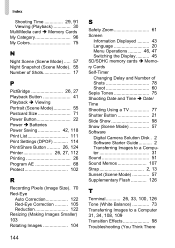
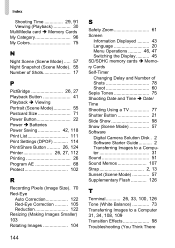
... (Scene Mode 57 Software Digital Camera Solution Disk . 2 Software Starter Guide.......... 2 Transferring Images to a Computer 31 Sound 51 Sound Memos 107 Strap 2, 13 Sunset (Scene Mode 57 Supplementary Flash 126
T
Terminal........... 26, 33, 100, 126 Tone (White Balance 73 Transferring Images to a Computer 31, 34, 108, 109 Transition Effects 98 Troubleshooting (You Think There
User Manual - Page 147
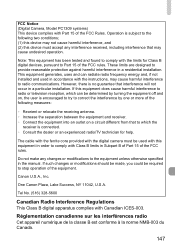
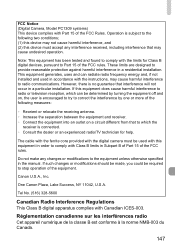
... 328-5600
Canadian Radio Interference Regulations This Class B digital apparatus complies with the instructions, may not cause harmful interference, and (2) this ...installation. However, there is subject to comply with Part 15 of the FCC Rules.
FCC Notice (Digital Camera, Model PC1309 systems) This device complies with Class B limits in Subpart B of Part 15 of the FCC rules. Canon...
Canon CNPSA1000PB1 Reviews
Do you have an experience with the Canon CNPSA1000PB1 that you would like to share?
Earn 750 points for your review!
We have not received any reviews for Canon yet.
Earn 750 points for your review!
