Canon C50Fi - VB Network Camera Support and Manuals
Popular Canon C50Fi Manual Pages
Viewer Software User's Manual - Page 5
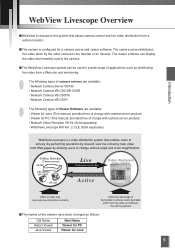
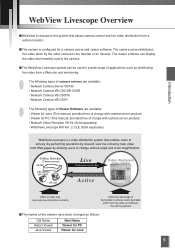
... according to actively select desirable
parts from a Web site and monitoring. The following types of camera servers are available: • Network Camera Server VB150 • Network Camera VB-C50i/VB-C50iR • Network Camera VB-C50FSi • Network Camera VB-C50Fi
The following types of Viewer Software are available: • Viewer for Java (This manual: provided free of charge with...
Viewer Software User's Manual - Page 6


...advance at the camera server.
* Panorama pictures are two types of WebView Livescope Viewer Software: the Viewer for Java and the Viewer for PC.
LiveApplet
Video display functions Camera ... some time to install Java VM beforehand.
WebView Product web site
http://www.canon.com/webview
● Panorama pictures must be viewed on any computer with the VB-C50FSi/VB-C50Fi.
6 Viewer for...
VB-C50Fi manual.pdf - Page 2
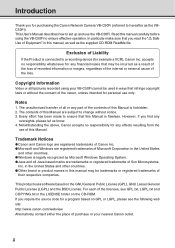
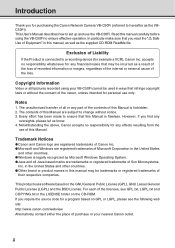
...recorded using the VB-C50Fi to a recording device (for example a VCR), Canon Inc. Notwithstanding the above, Canon accepts no responsibility whatsoever for any part of the contents of this manual, as well as...Notes
1. Every effort has been made to set up and use the VB-C50Fi. Introduction
Thank you for purchasing the Canon Network Camera VB-C50Fi (referred to change without the consent of ...
VB-C50Fi manual.pdf - Page 4
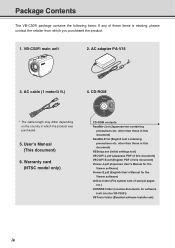
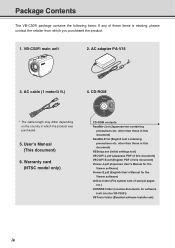
...-E.pdf (English User's Manual for software built into the VB-C50Fi) VBTools folder (Bundled software installer set)
iv
other than those in this document) VBSetup.exe (Initial settings tool) VBC50Fi-J.pdf (Japanese PDF of this document) VBC50Fi-E.pdf (English PDF of this document) ReadMe-E.txt (English text containing precautions etc. Warranty card (NTSC model only)
ountries. AC...
VB-C50Fi manual.pdf - Page 9


...
For information about using the VB-C50Fi. User's Manual (This document)
For information about setting up the VB-C50Fi
User'NsETMWORaKnCAuMEaRAl
futtuhriesBereePqsflueueirrapeesmnetcoeerner.tea.adSdttohthrisee it"nhasistrSumcaatfineounUamsl eianonafuEarelqacudaipirlemyfuaelcnlyct"ebsseesfciobtrileoenolopbceearftoaiortienonufo.sring
´
ENGLISH
Read this manual are indicated by the...
VB-C50Fi manual.pdf - Page 13
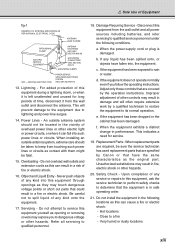
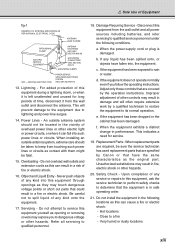
... operation instructions. An outside antenna system, extreme care should not be located in a fire or electric shock. Do not overload wall outlets and extension cords as this equipment from touching such power lines or circuits as contact with them might be sure the service technician has used replacement parts that are specified by Canon or...
VB-C50Fi manual.pdf - Page 20


... settings for the viewer software is supplied with this tool. Operating System Windows 2000 (SP4)/Windows XP (SP1a or SP2)
Web Browser
Microsoft Internet Explorer 6.0 (SP1 or SP2)
VB Administration Tools Ver. 2.1 (→ P.4-2)
This tool lets you to our WebView Product web page: http://www.canon.com/webview
Viewer Software (→ d Viewer Software User's Manual)
The viewer software...
VB-C50Fi manual.pdf - Page 38
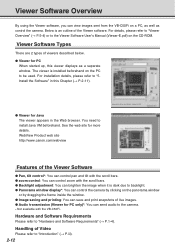
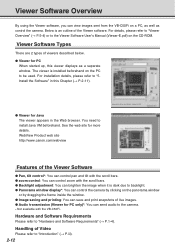
... window. Hardware and Software Requirements
Please refer to install Java VM beforehand. WebView Product web site http://www.canon.com/webview
Features of the Viewer Software
● Pan, tilt control*: You can control pan and tilt with the scroll bars. ● zoom control: You can control zoom with the VB-C50Fi.
Viewer Software Overview
By using the...
VB-C50Fi manual.pdf - Page 40
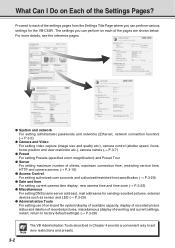
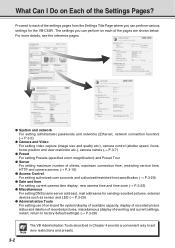
... service time, HTTP and camera servers (→ P.3-16)
● Access Control For setting authorized user accounts and authorized/restricted host specification (→ P.3-20)
● Date and time For setting current camera time display, new camera time and time zone (→ P.3-23)
● Miscellaneous For setting DNS (name server address), mail addresses for the VB-C50Fi.
Proceed to set...
VB-C50Fi manual.pdf - Page 89
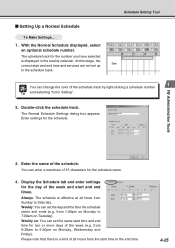
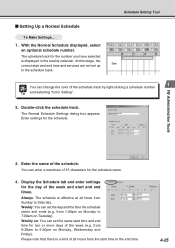
...VB Administration Tools
3. At this stage, the correct start time and end time for two or more days of the week (e.g. Enter the name of the schedule track by right-clicking a schedule number Tip and selecting "Color Setting...".
2. Always: The schedule is effective at all times from 8:30am to Saturday. Weekly: You can set the same start and end time and services are not set the...
VB-C50Fi manual.pdf - Page 91


.... The icons displayed for each service are displayed.
Schedule Setting Tool
VB Administration Tools
● You can be that can register different settings for each setting number.
However, where the schedule track is displayed.
7.
After setting all of a schedule track. This completes the settings for the service you have set two or more schedule tracks...
VB-C50Fi manual.pdf - Page 95


... the Service tab and enter settings for the services have completed setting the subschedule tracks, click "OK" button.
VB Administration Tools
Continued on the toolbar
Tip
for each service.
● Where settings for the services.
If you want to set , please see page 4-31.
● The Service Setting screen can also be changed with the
Service tab.
7. When you can set two...
VB-C50Fi manual.pdf - Page 96
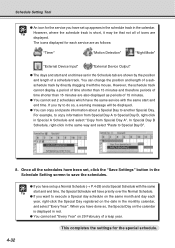
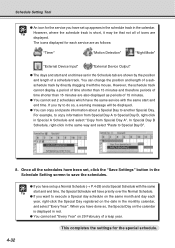
... displayed.
● You can change the position and length of a subschedule track by the position and length of a schedule track. When you have the same service with the mouse.
This completes the settings for each
year, right-click the Special Day registered on the date in the calendar.
Schedule...
VB-C50Fi manual.pdf - Page 98


... interval etc.
(→ P.4-56).
● Once the services have been set up . ● Timer: Performs picture recording at each service, in the "Service" tab in a part of a picture by the movement of the service setting screens from the toolbar (→ P.428). "Service tab" in the Schedule Setting screen To open the settings screen for each specified time and records them...
VB-C50Fi manual.pdf - Page 129


... sent to see the NU-700 user manual.
* Only appears when using the digital zoom. Click the "Camera-specific features" button on the toolbar.
2. y Miscellaneous functions If you have the NU-700 camera you select
Auto Exposure. Admin Viewer
VB Administration Tools
Camera-Specific Functions
You can set Fixed Aperture, Fixed Shutter Speed and Fixed...
Canon C50Fi Reviews
Do you have an experience with the Canon C50Fi that you would like to share?
Earn 750 points for your review!
We have not received any reviews for Canon yet.
Earn 750 points for your review!

