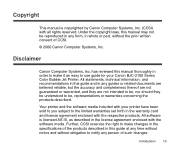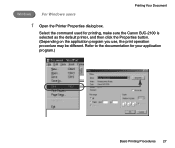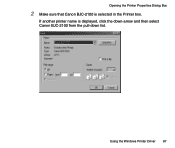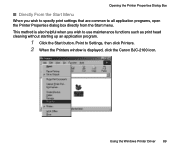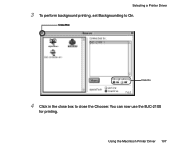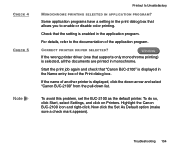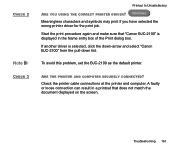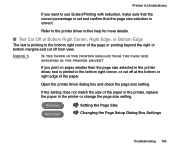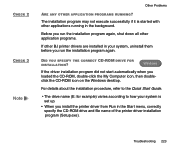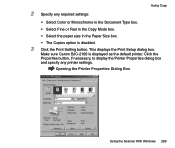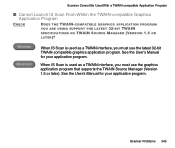Canon BJC-2100 Support and Manuals
Get Help and Manuals for this Canon item

View All Support Options Below
Free Canon BJC-2100 manuals!
Problems with Canon BJC-2100?
Ask a Question
Free Canon BJC-2100 manuals!
Problems with Canon BJC-2100?
Ask a Question
Canon BJC-2100 Videos
Popular Canon BJC-2100 Manual Pages
Canon BJC-2100 Reviews
We have not received any reviews for Canon yet.