Canon 4194B001 Support and Manuals
Get Help and Manuals for this Canon item
This item is in your list!
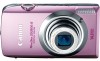
View All Support Options Below
Free Canon 4194B001 manuals!
Problems with Canon 4194B001?
Ask a Question
Free Canon 4194B001 manuals!
Problems with Canon 4194B001?
Ask a Question
Popular Canon 4194B001 Manual Pages
PowerShot SD3500 IS / IXUS 210 Camera User Guide - Page 2
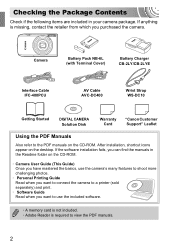
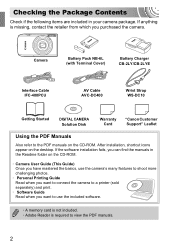
...; Software Guide Read when you purchased the camera.
If anything is required to the PDF manuals on the desktop. Camera
Battery Pack NB-6L (with Terminal Cover)
Battery Charger CB-2LY/CB-2LYE
Interface Cable IFC-400PCU
AV Cable AVC-DC400
Wrist Strap WS-DC10
Getting Started
DIGITAL CAMERA Solution Disk
Warranty Card
"Canon Customer Support" Leaflet
Using...
PowerShot SD3500 IS / IXUS 210 Camera User Guide - Page 3


... specification, but it to the country of the pixels operate to a Canon Customer Support Help Desk. Please be advised that infringe upon copyright laws without the prior permission of a camera ... a problem with the camera while abroad, please return it may appear as bright or dark dots. For Canon Customer Support contacts, please see the customer support list supplied with this camera are ...
PowerShot SD3500 IS / IXUS 210 Camera User Guide - Page 6
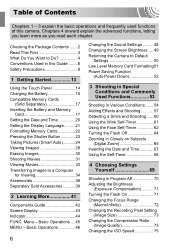
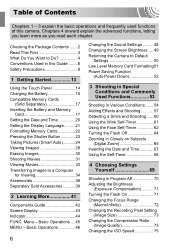
... on Subjects
(Digital Zoom 65 Inserting the Date and Time 67 Using the Self-Timer 68
4 Choosing Settings Yourself 69
Shooting in this camera. Chapters 4 onward...Guide ........8 Safety Precautions 9
1 Getting Started 13
Using the Touch Panel 14 Charging the Battery 15 Compatible Memory Cards
(Sold Separately 17 Inserting the Battery and Memory
Card 17 Setting the Date and Time 20 Setting...
PowerShot SD3500 IS / IXUS 210 Camera User Guide - Page 10
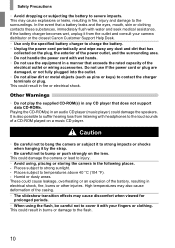
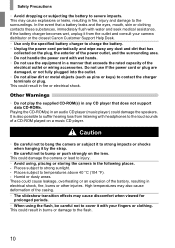
... bump or push strongly on the lens.
Places subject to the surroundings. This could damage the camera or lead to strong impacts or shocks when hanging it from listening with headphones to charge the...8226; Avoid using the flash, be careful not to cover it with your camera distributor or the closest Canon Customer Support Help Desk. • Use only the specified battery charger to the loud...
PowerShot SD3500 IS / IXUS 210 Camera User Guide - Page 16


...the S mark is a normal characteristic of the battery and does not indicate a problem. Nearly depleted.
Do not use a commercially available plug adapter. Charging the Battery
Approximate...Battery Charge Indicator
An icon or message will no longer fit into the camera, please contact a Canon Customer Support Help Desk.
16 Depleted. Summary Sufficient charge. Using the battery and charger...
PowerShot SD3500 IS / IXUS 210 Camera User Guide - Page 36
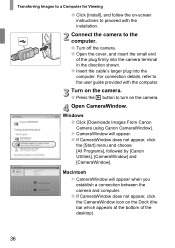
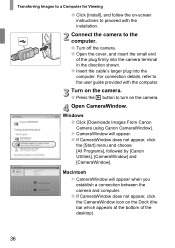
...Click [Install], and follow the on-screen instructions to the user guide provided with the installation.
Macintosh X CameraWindow will appear. ● If CameraWindow does not appear, click the [Start] menu and choose [All Programs], followed by [Canon Utilities], [CameraWindow] and [CameraWindow].
For connection details, refer to proceed with the computer.
Connect the camera to turn...
PowerShot SD3500 IS / IXUS 210 Camera User Guide - Page 37


... to the
Software Guide.
You can
transfer images. • Movies will transfer to the computer. Transferred images will be problems transferring images or image information
correctly depending on the task bar. • In the screen that appears, click the link to modify the program. • Click [Downloads Images From Canon Camera using Canon
CameraWindow], then...
PowerShot SD3500 IS / IXUS 210 Camera User Guide - Page 38
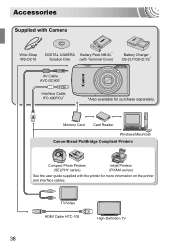
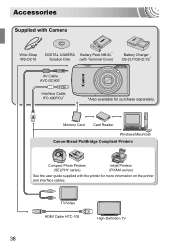
...
Canon-Brand PictBridge Compliant Printers
Compact Photo Printers (SELPHY series)
Inkjet Printers (PIXMA series)
See the user guide supplied with Terminal Cover)
Battery Charger CB-2LY/CB-2LYE*
AV Cable AVC-DC400*
Interface Cable IFC-400PCU*
*Also available for more information on the printer and interface cables.
Accessories
Supplied with Camera
Wrist Strap WS-DC10
DIGITAL CAMERA...
PowerShot SD3500 IS / IXUS 210 Camera User Guide - Page 86


...camera will beep and display when it cannot detect the subject to focus even if the subject moves.
Choose the subject, face or location to shoot.
86 X When the AF frame mode is set... camera does not detect the subject, however, will continue to continue focusing on.
Choosing the Subject to focus on the screen. Choosing the Subject to Focus On (Touch AF)
You can choose a specific ...
PowerShot SD3500 IS / IXUS 210 Camera User Guide - Page 132
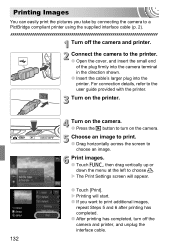
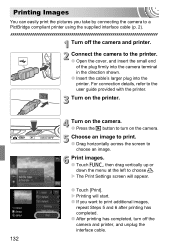
Turn on the camera.
X The Print Settings screen will start. ● If you take by connecting the camera to a PictBridge compliant printer using the supplied interface cable (p. 2). Turn on the camera.
● Press the 1 button to turn off the camera and printer.
Print images.
● Touch ø, then drag vertically up or down the menu at the left...
PowerShot SD3500 IS / IXUS 210 Camera User Guide - Page 133
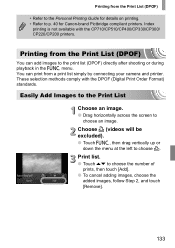
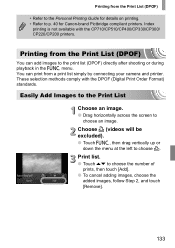
...List (DPOF)
• Refer to the Personal Printing Guide for details on printing. • Refer to p. 40 for Canon-brand Pictbridge compliant printers. You can add images to choose 2.
Print list....printing is not available with the DPOF (Digital Print Order Format) standards. Printing from a print list simply by connecting your camera and printer. These selection methods comply with the ...
PowerShot SD3500 IS / IXUS 210 Camera User Guide - Page 134
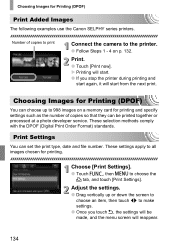
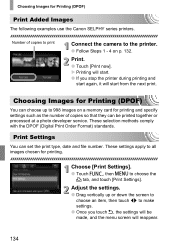
... (DPOF)
Print Added Images
The following examples use the Canon SELPHY series printers.
Print.
● Touch [Print now]. These settings apply to 998 images on p. 132. Choosing Images for printing and specify settings such as the number of copies to print
Connect the camera to the printer.
● Follow Steps 1 - 4 on a memory card for Printing (DPOF...
PowerShot SD3500 IS / IXUS 210 Camera User Guide - Page 153
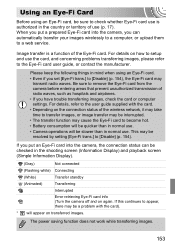
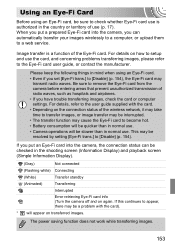
...camera, the connection status can automatically transfer your images wirelessly to a computer, or upload them to a web service...
Transferring
Interrupted
Error retrieving Eye-Fi card info (Turn the camera off and...problems transferring images, please refer to the Eye-Fi card user guide, or contact the manufacturer. If you have trouble transferring images, check the card or computer settings.
PowerShot SD3500 IS / IXUS 210 Camera User Guide - Page 155
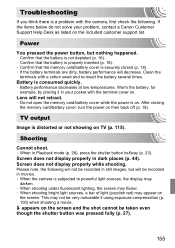
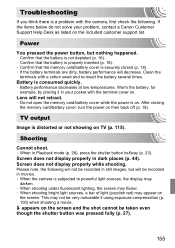
...
Image is on TV (p. 115).
Battery is a problem with the camera, first check the following will not retract.
• Do not open the memory card/battery cover while the power is distorted or not showing on . Lens will not be recorded in your problem, contact a Canon Customer Support Help Desk as listed on .
Power
You...
PowerShot SD3500 IS / IXUS 210 Camera User Guide - Page 172
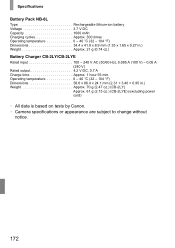
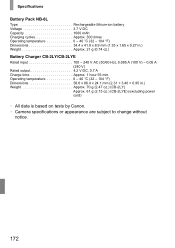
Specifications
Battery Pack NB-6L Type Rechargeable lithium-ion battery Voltage 3.7 V DC Capacity 1000 mAh ... oz.) (CB-2LY)
Approx. 61 g (2.15 oz.) (CB-2LYE) (excluding power cord)
• All data is based on tests by Canon. • Camera specifications or appearance are subject to change without
notice.
172 Operating temperature 0 - 40 °C (32 - 104 °F) Dimensions 58.6 x 86.4 ...
Canon 4194B001 Reviews
Do you have an experience with the Canon 4194B001 that you would like to share?
Earn 750 points for your review!
We have not received any reviews for Canon yet.
Earn 750 points for your review!
