Canon 3637B001 Support and Manuals
Get Help and Manuals for this Canon item
This item is in your list!

View All Support Options Below
Free Canon 3637B001 manuals!
Problems with Canon 3637B001?
Ask a Question
Free Canon 3637B001 manuals!
Problems with Canon 3637B001?
Ask a Question
Popular Canon 3637B001 Manual Pages
PowerShot SD980 IS / DIGITAL IXUS 200 IS Camera User Guide - Page 2


... a printer (sold separately) and print.
• Software Guide Read when you want to use the included software.
• A memory card is not included. • Adobe Reader is missing, contact the retailer from which you can find the manuals in your camera package. If the software installation fails, you purchased the camera. Checking the...
PowerShot SD980 IS / DIGITAL IXUS 200 IS Camera User Guide - Page 3
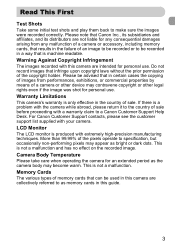
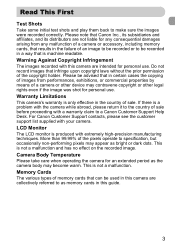
...problem with the camera while abroad, please return it to specification, but occasionally non-performing pixels may become warm. Memory Cards The various types of memory cards that in this guide...cards in the failure of sale. Do not record images that Canon Inc., its subsidiaries and ...test shots and play them back to a Canon Customer Support Help Desk. This is not a malfunction and...
PowerShot SD980 IS / DIGITAL IXUS 200 IS Camera User Guide - Page 6
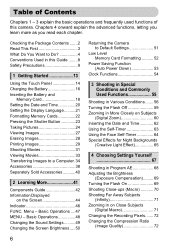
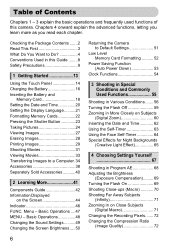
... Contents
Chapters 1 - 3 explain the basic operations and frequently used functions of this Guide ........8 Safety Precautions 9
1 Getting Started 13
Using the Touch Panel 14 Charging the Battery 16 Inserting the Battery and
Memory Card 18 Setting the Date and Time 20 Setting the Display Language..........21 Formatting Memory Cards 22 Pressing the Shutter Button...
PowerShot SD980 IS / DIGITAL IXUS 200 IS Camera User Guide - Page 10
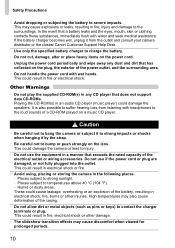
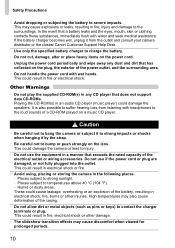
... also possible to suffer hearing loss from the outlet and consult your camera distributor or the closest Canon Customer Support Help Desk.
• Use only the specified battery charger to charge the battery. • Do...• Do not play the supplied CD-ROM(s) in any dust and dirt that does not support data CD-ROMs. Playing the CD-ROM(s) in the following places. -
These could cause leakage...
PowerShot SD980 IS / DIGITAL IXUS 200 IS Camera User Guide - Page 17
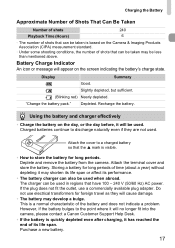
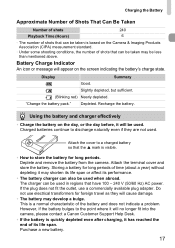
... the battery. Do not use a commercially available plug adapter. Battery Charge Indicator
An icon or message will no longer fit into the camera, please contact a Canon Customer Support Help Desk.
• If the battery is a normal characteristic of its performance.
• The battery charger can also be used . However, if the battery...
PowerShot SD980 IS / DIGITAL IXUS 200 IS Camera User Guide - Page 21
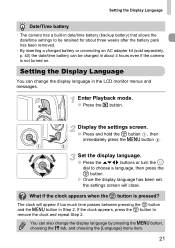
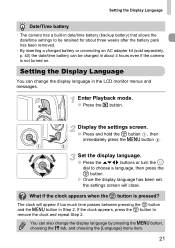
...; By inserting a charged battery or connecting an AC adapter kit (sold separately, p. 40) the date/time battery can also change the display language in Step 2.
Setting the Display Language
You can change the display language by pressing the n button, choosing the 3 tab, and choosing the [Language] menu item.
21
If the...
PowerShot SD980 IS / DIGITAL IXUS 200 IS Camera User Guide - Page 34


...Requirements
Windows
OS Computer model CPU
RAM
Interface Free Hard Disk Space Display
Windows Vista (including Service Pack 1, Service Pack 2) Windows XP Service Pack 2, Service Pack 3
The above OS should be installed. If you use...Windows XP, Microsoft .NET Framework 3.0 or later (max. 500 MB) must be pre-installed on a computer, frames may drop, it may not play back the movie smoothly with...
PowerShot SD980 IS / DIGITAL IXUS 200 IS Camera User Guide - Page 37


... images without installing the included ....
● For further operations, refer to the Software Guide.
There are, however, the following limitations:
•...the software in the horizontal orientation. • Protection settings for images may be lost when transferred to a
...X All images not previously transferred will be problems transferring images or image information correctly depending on...
PowerShot SD980 IS / DIGITAL IXUS 200 IS Camera User Guide - Page 75


...
Warm-white fluorescent, cool-white fluorescent, warm-white-type (3-wavelength) fluorescent lighting
Fluorescent H
Daylight fluorescent, daylight-type (3-wavelength) fluorescent lighting
Custom
Manually sets a custom white balance.
X The setting you will change camera settings after recording white balance data, the tone may not turn the  dial to the light source at the shooting...
PowerShot SD980 IS / DIGITAL IXUS 200 IS Camera User Guide - Page 134
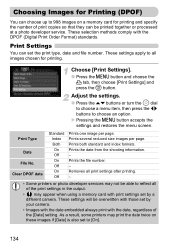
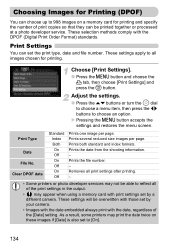
... twice on a memory card for printing.
Print Type Date
File No. These settings will be printed together or processed at a photo developer service. Print Settings
You can set by your camera.
• Images with the date embedded always print with print settings set the print type, date and file number.
These selection methods comply with those...
PowerShot SD980 IS / DIGITAL IXUS 200 IS Camera User Guide - Page 151


...Cannot shoot. • Set the mode switch to ...Canon Customer Support Help Desk as listed on the screen and the shot cannot be very noticeable if using exposure compensation (p. 100) when shooting a movie. TV output
Image is distorted or not showing on . This may appear on
the screen. h appears on the included customer support list.
Troubleshooting
If you think there is a problem...
PowerShot SD980 IS / DIGITAL IXUS 200 IS Camera User Guide - Page 153


...Zoom does not operate. • You can 't make settings for information regarding folder structure or file names.
Choose [B]... use the toggle attached to the Software Guide for shooting functions or FUNC.
Troubleshooting
When you can use the digital zoom ... the upper right part of recording at high speeds.
Playback
Cannot play back images or movies. The problem may be
able ...
PowerShot SD980 IS / DIGITAL IXUS 200 IS Camera User Guide - Page 154


...the a memory card, or with the camera. Memory card full • There is set to a print list.
154
Touch AF canceled • The camera could no images recorded... cannot be a problem
with a memory
card installed incorrectly. Memory card error (p. 52) • Contact your current Shooting mode (p. 156). • Touch AF cannot be used in your Canon Customer Support Help Desk as
...
PowerShot SD980 IS / DIGITAL IXUS 200 IS Camera User Guide - Page 155
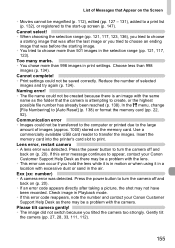
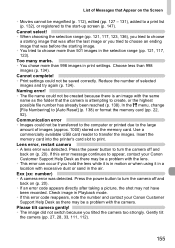
... print settings. Cannot complete! • Print settings could not be saved correctly. Use a commercially available USB card reader to [Auto Reset] (p. 138) or format the memory card (pp. 22, 52). If this error code reappears, note the number and contact your Canon Customer Support Help Desk as there may be a problem with the lens. • This error can...
PowerShot SD980 IS / DIGITAL IXUS 200 IS Camera User Guide - Page 170
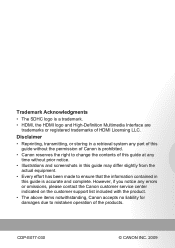
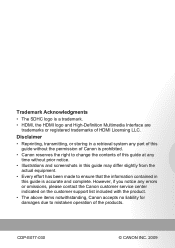
... to change the contents of this guide at any errors or omissions, please contact the Canon customer service center indicated on the customer support list included with the product.
• The above items notwithstanding, Canon accepts no liability for damages due to ensure that the information contained in a retrieval system any part of HDMI Licensing LLC.
However...
Canon 3637B001 Reviews
Do you have an experience with the Canon 3637B001 that you would like to share?
Earn 750 points for your review!
We have not received any reviews for Canon yet.
Earn 750 points for your review!
