Canon 3589B001 Support and Manuals
Get Help and Manuals for this Canon item
This item is in your list!

View All Support Options Below
Free Canon 3589B001 manuals!
Problems with Canon 3589B001?
Ask a Question
Free Canon 3589B001 manuals!
Problems with Canon 3589B001?
Ask a Question
Popular Canon 3589B001 Manual Pages
PowerShot SD780 IS / DIGITAL IXUS 100 IS Camera User Guide - Page 2
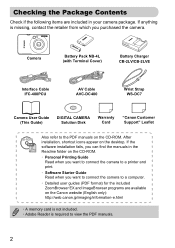
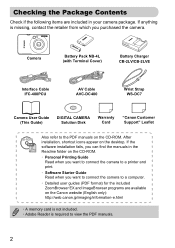
... WS-DC7
Camera User Guide (This Guide)
DIGITAL CAMERA Solution Disk
Warranty Card
"Canon Customer Support" Leaflet
Also refer to the PDF manuals on the Canon website (English only): http://web.canon.jp/imaging/information-e.html
• A memory card is not included. • Adobe Reader is missing, contact the retailer from which you want to connect the camera to a printer and print...
PowerShot SD780 IS / DIGITAL IXUS 100 IS Camera User Guide - Page 3
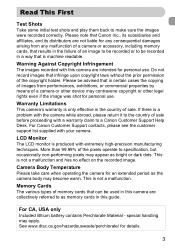
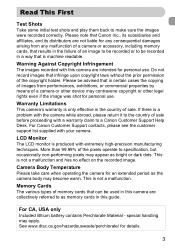
... to make sure the images were recorded correctly. For Canon Customer Support contacts, please see the customer support list supplied with extremely high-precision manufacturing techniques. For CA, USA only Included lithium battery contains Perchlorate Material - Please be used in this guide.
If there is machine readable.
Camera Body Temperature Please take care when operating the...
PowerShot SD780 IS / DIGITAL IXUS 100 IS Camera User Guide - Page 4


What Do You Want to Do?
4 Shoot
● Shoot, leaving it to the camera to make settings 24 ● Shoot to match special conditions 56 - 58
Take good people shots
I
... close-up pictures of subjects (macro shooting 67 ● Take close-up pictures of subjects using the zoom
(digital macro shooting 68 ● Take sepia toned or black and white pictures 74 ● Change the size of ...
PowerShot SD780 IS / DIGITAL IXUS 100 IS Camera User Guide - Page 6
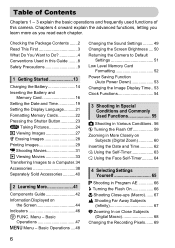
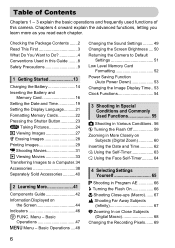
...Camera to Do 4 Conventions Used in Various Conditions . 56 ! Table of Contents
Chapters 1 - 3 explain the basic operations and frequently used functions of this Guide ........8 Safety Precautions 9
1 Getting Started 13
Charging the Battery 14 Inserting the Battery and
Memory Card 16 Setting the Date and Time 19 Setting...Components Guide 42 Information Displayed on Close Subjects
(Digital ...
PowerShot SD780 IS / DIGITAL IXUS 100 IS Camera User Guide - Page 15
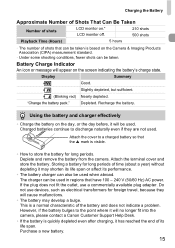
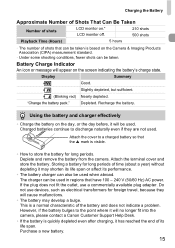
...longer fit into the camera, please contact a Canon Customer Support Help Desk.
•...Camera & Imaging Products Association (CIPA) measurement standard.
• Under some shooting conditions, fewer shots can be taken.
Charged batteries continue to store the battery for long periods of time (about a year) without depleting it has reached the end of the battery and does not indicate a problem...
PowerShot SD780 IS / DIGITAL IXUS 100 IS Camera User Guide - Page 30
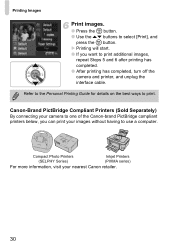
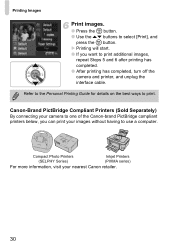
....
30
Refer to the Personal Printing Guide for details on the best ways to select [Print], and
press the m button. Canon-Brand PictBridge Compliant Printers (Sold Separately) By connecting your camera to one of the Canon-brand PictBridge compliant printers below, you want to use a computer. Compact Photo Printers
Inkjet Printers
(SELPHY Series)
(PIXMA series)
For more information...
PowerShot SD780 IS / DIGITAL IXUS 100 IS Camera User Guide - Page 34
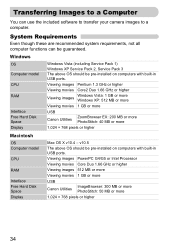
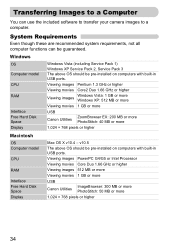
...1 GB or more Windows XP: 512 MB or more
Viewing movies 1 GB or more
USB Canon Utilities
ZoomBrowser EX: 200 MB or more PhotoStitch: 40 MB or more
1,024 × 768...computer. Windows
OS Computer model
CPU
RAM
Interface Free Hard Disk Space Display
Windows Vista (including Service Pack 1) Windows XP Service Pack 2, Service Pack 3 The above OS should be pre-installed on computers with built-...
PowerShot SD780 IS / DIGITAL IXUS 100 IS Camera User Guide - Page 35


... drive. Transferring Images to a Computer
Items to Prepare
• Camera and computer • DIGITAL CAMERA Solution Disk supplied with the camera (p. 2) • Interface cable supplied with the installation. The screen on the left displays. ● Click [Install], and follow the
onscreen instructions to proceed with the camera (p. 2)
Preparations
Windows XP and Mac OS X (v10.4) are used...
PowerShot SD780 IS / DIGITAL IXUS 100 IS Camera User Guide - Page 38
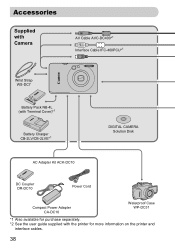
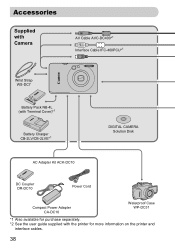
... Terminal Cover)*1
Battery Charger CB-2LV/CB-2LVE*1
DIGITAL CAMERA Solution Disk
AC Adapter Kit ACK-DC10
DC Coupler DR-DC10
Power Cord
Compact Power Adapter CA-DC10
Waterproof Case WP-DC31
*1 Also available for purchase separately. *2 See the user guide supplied with the printer for more information on the printer and
interface cables.
38
PowerShot SD780 IS / DIGITAL IXUS 100 IS Camera User Guide - Page 143


... set as listed on .
The screen turns off and you cannot shoot when you think there is a problem ...Troubleshooting
If you press the shutter button halfway (p. 26).
143 Battery is off (p. 17).
Please note, the following .
If the items below do not solve your pocket with the camera, first check the following will not be recorded in your problem, contact a Canon Customer Support...
PowerShot SD780 IS / DIGITAL IXUS 100 IS Camera User Guide - Page 146
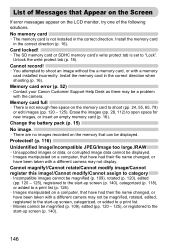
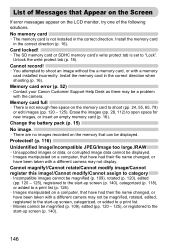
...camera.
List of Messages that have had their file name changed , or
have been taken with a memory card installed incorrectly.
Memory card error (p. 52)
• Contact your Canon Customer Support... on a computer, that Appear on the Screen
If error messages appear on a computer, that can be a problem with a different camera may not be magnified, rotated, edited, registered to the...
PowerShot SD780 IS / DIGITAL IXUS 100 IS Camera User Guide - Page 147
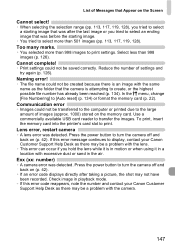
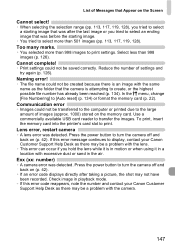
...error, restart camera
• A lens error was detected. If this error code reappears, note the number and contact your Canon Customer Support Help Desk as there may be a problem with the same name as the folder that the camera...the memory card into the printer's card slot to the large amount of settings and try again (p. 126). Exx (xx: number)
• A camera error was detected. List of ...
PowerShot SD780 IS / DIGITAL IXUS 100 IS Camera User Guide - Page 158
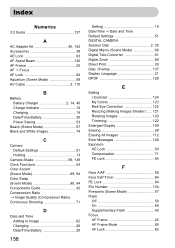
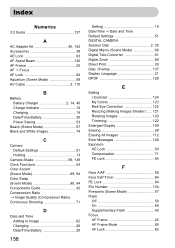
...109 Erasing 28 Erasing All Images 112 Error Messages 146 Exposure
AE Lock 83 ...Guide 42 Compression Ratio
Image Quality (Compression Ratio) Continuous Shooting 71
D
Date and Time Adding to Image 62 Changing 20 Date/Time Battery 20
158
Setting 19 Date/Time Date and Time Default Settings 51 DIGITAL CAMERA Solution Disk 2, 35 Digital Macro (Scene Mode 68 Digital Tele-Converter 61 Digital...
PowerShot SD780 IS / DIGITAL IXUS 100 IS Camera User Guide - Page 160
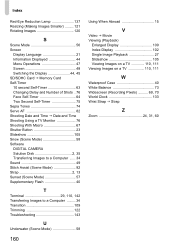
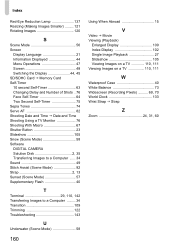
... Slideshow 105 Snow (Scene Mode 58 Software DIGITAL CAMERA Solution Disk 2, 35 Transferring Images to a Computer ...... 34 Sound 49 Stitch Assist (Scene Mode 92 Strap 2, 13 Sunset (Scene Mode 57 Supplementary Flash 40
T
Terminal 29, 110, 142 Transferring Images to a Computer ......... 34 Transition 109 Trimming 122 Troubleshooting 143
U
Underwater (Scene Mode 58
160...
PowerShot SD780 IS / DIGITAL IXUS 100 IS Camera User Guide - Page 163
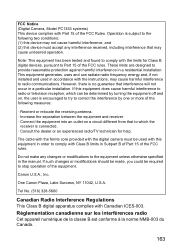
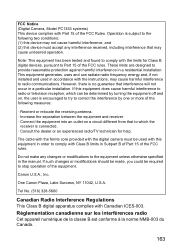
... help. These limits are designed to comply with Class B limits in accordance with the instructions, may cause undesired operation. Canon U.S.A., Inc.
The cable with the ferrite core provided with the digital camera must accept any changes or modifications to Part 15 of the FCC Rules.
Réglementation canadienne sur les interférences radio Cet...
Canon 3589B001 Reviews
Do you have an experience with the Canon 3589B001 that you would like to share?
Earn 750 points for your review!
We have not received any reviews for Canon yet.
Earn 750 points for your review!
