Canon 3576B001 Support and Manuals
Get Help and Manuals for this Canon item
This item is in your list!

View All Support Options Below
Free Canon 3576B001 manuals!
Problems with Canon 3576B001?
Ask a Question
Free Canon 3576B001 manuals!
Problems with Canon 3576B001?
Ask a Question
Popular Canon 3576B001 Manual Pages
PowerShot SD960 IS / DIGITAL IXUS 110 IS Camera User Guide - Page 2
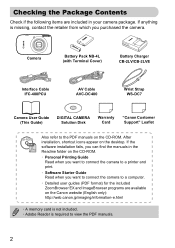
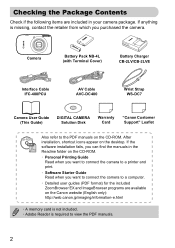
... (with Terminal Cover)
Battery Charger CB-2LV/CB-2LVE
Interface Cable IFC-400PCU
AV Cable AVC-DC400
Wrist Strap WS-DC7
Camera User Guide (This Guide)
DIGITAL CAMERA Solution Disk
Warranty Card
"Canon Customer Support" Leaflet
Also refer to the PDF manuals on the desktop. Checking the Package Contents
Check if the following items are available on the...
PowerShot SD960 IS / DIGITAL IXUS 110 IS Camera User Guide - Page 3
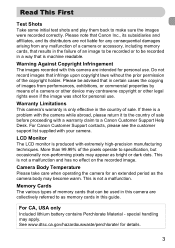
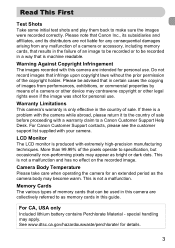
...USA only Included lithium battery contains Perchlorate Material - Warranty Limitations This camera's warranty is machine readable. LCD Monitor The LCD monitor is a problem with the camera while abroad, please return it to a Canon Customer Support.... For Canon Customer Support contacts, please see the customer support list supplied with this guide. More than 99.99% of a camera or other...
PowerShot SD960 IS / DIGITAL IXUS 110 IS Camera User Guide - Page 4


What Do You Want to Do?
4 Shoot
● Shoot, leaving it to the camera to make settings 24 ● Shoot to match special conditions 56 - 58
Take good people shots
I
... close-up pictures of subjects (macro shooting 68 ● Take close-up pictures of subjects using the zoom
(digital macro shooting 69 ● Take sepia toned or black and white pictures 75 ● Change the size of ...
PowerShot SD960 IS / DIGITAL IXUS 110 IS Camera User Guide - Page 10


... rated capacity of a CD-ROM played on the lens. It is also possible to suffer hearing loss from the outlet and consult your camera distributor or the closest Canon Customer Support Help Desk. • Use only the specified battery charger to the loud sounds of the electrical outlet or wiring accessories. This could...
PowerShot SD960 IS / DIGITAL IXUS 110 IS Camera User Guide - Page 15
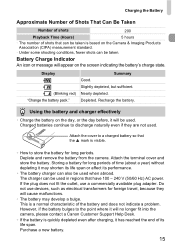
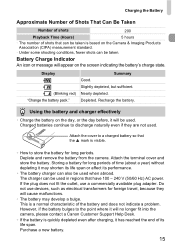
...without depleting it may develop a bulge. Deplete and remove the battery from the camera. This is based on the Camera & Imaging Products Association (CIPA) measurement standard.
• Under some shooting ...a problem. Battery Charge Indicator
An icon or message will appear on the day, or the day before, it will no longer fit into the camera, please contact a Canon Customer Support Help ...
PowerShot SD960 IS / DIGITAL IXUS 110 IS Camera User Guide - Page 35


... Computer model
CPU
RAM
Interface Free Hard Disk Space Display
Windows Vista (including Service Pack 1) Windows XP Service Pack 2, Service Pack 3 The above OS should be pre-installed on computers with the camera (p. 2)
35
System Requirements
Even though these are recommended system requirements, not all computer functions can use the included software to transfer your camera images...
PowerShot SD960 IS / DIGITAL IXUS 110 IS Camera User Guide - Page 36


Connect the camera to the user guide provided with the computer.
36 Windows
Place the DIGITAL CAMERA Solution Disk in the computer's CD-ROM drive and double-click the icon. ● Click [Install], and follow the
onscreen instructions to proceed with the installation.
When the install finishes, click [Restart] or [Finish].
Remove the CD-ROM. ● Remove the CD...
PowerShot SD960 IS / DIGITAL IXUS 110 IS Camera User Guide - Page 38
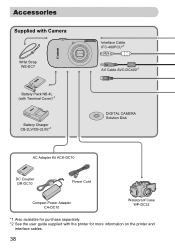
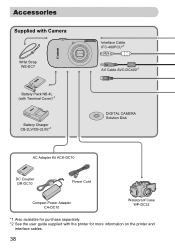
...*1
Interface Cable IFC-400PCU*1 AV Cable AVC-DC400*1
DIGITAL CAMERA Solution Disk
AC Adapter Kit ACK-DC10
DC Coupler DR-DC10
Power Cord
Compact Power Adapter CA-DC10
Waterproof Case WP-DC32
*1 Also available for purchase separately. *2 See the user guide supplied with the printer for more information on the printer and
interface cables.
38
PowerShot SD960 IS / DIGITAL IXUS 110 IS Camera User Guide - Page 120


...Canon SELPHY series printers...to print
Connect the camera to select [Remove...If you stop the printer during printing and ...Guide.
You can add images to the print list (DPOF) directly after shooting or while in playback by connecting your camera and printer.... Please also refer to the Print List
Select an image.
● Press the qr buttons or turn the  dial to the printer...
PowerShot SD960 IS / DIGITAL IXUS 110 IS Camera User Guide - Page 139
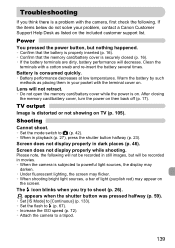
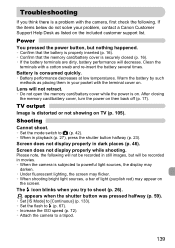
...; Set the flash to h (p. 67). • Increase the ISO speed (p. 72). • Attach the camera to shoot (p. 26). Troubleshooting
If you try to a tripod.
139
Screen does not display properly in playback (p. 27), press the shutter button halfway (p. 23). Lens will decrease. If the items below do not solve your problem, contact a Canon Customer Support Help...
PowerShot SD960 IS / DIGITAL IXUS 110 IS Camera User Guide - Page 142
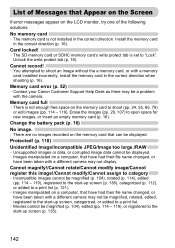
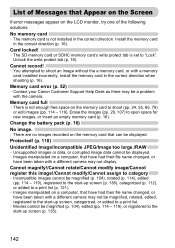
... tab (p. 18).
Memory card full
• There is set to "Lock".
Memory card error (p. 52)
• Contact your Canon Customer Support Help Desk as there may be displayed. • Images ...8226; Unsupported images or data, or corrupted image data cannot be a problem with a different camera may not display. Install the memory card in the correct direction (p. 16). Erase the images ...
PowerShot SD960 IS / DIGITAL IXUS 110 IS Camera User Guide - Page 143
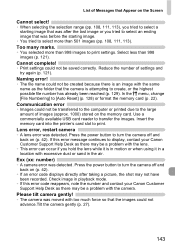
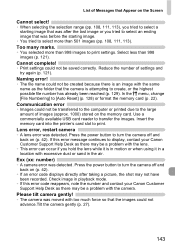
... card.
If this error code reappears, note the number and contact your Canon Customer Support Help Desk as there may be saved correctly. Exx (xx: number)
• A camera error was detected. Communication error
• Images could not advance.Tilt the camera gently (p. 27).
143 Press the power button to print settings. Please tilt camera gently!
• The camera was after taking...
PowerShot SD960 IS / DIGITAL IXUS 110 IS Camera User Guide - Page 154
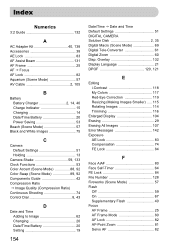
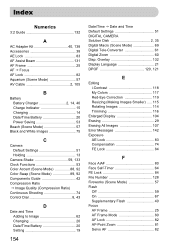
...29 Erasing All Images 107 Error Messages 142 Exposure
AE ...Guide 42 Compression Ratio
Image Quality (Compression Ratio) Continuous Shooting 74 Control Dial 8, 43
D
Date and Time Adding to Image 62 Changing 20 Date/Time Battery 20 Setting 19
154
Date/Time Date and Time Default Settings 51 DIGITAL CAMERA Solution Disk 2, 35 Digital Macro (Scene Mode 69 Digital Tele-Converter 61 Digital...
PowerShot SD960 IS / DIGITAL IXUS 110 IS Camera User Guide - Page 156


... Slideshow 101 Snow (Scene Mode 58 Software DIGITAL CAMERA Solution Disk 2, 35 Transferring Images to a Computer ...... 35 sound 49 Stitch Assist (Scene Mode 90 Strap 2, 13 Sunset (Scene Mode 57 Supplementary Flash 40
T
Terminal 30, 105, 138 Transferring Images to a Computer ......... 35 Transition 104 Trimming 116 Troubleshooting 139
U
Underwater (Scene Mode 57 Using...
PowerShot SD960 IS / DIGITAL IXUS 110 IS Camera User Guide - Page 163


...the instructions, may not cause harmful interference, and (2) this device may cause harmful interference to the equipment unless otherwise specified in a particular installation. Canon U.S.A., Inc.
If such changes or modifications should be made, you could be determined by one or more of the FCC rules. FCC Notice (Digital Camera, Model PC1356 systems) This device complies with Part...
Canon 3576B001 Reviews
Do you have an experience with the Canon 3576B001 that you would like to share?
Earn 750 points for your review!
We have not received any reviews for Canon yet.
Earn 750 points for your review!
