Canon 3444B001 Support and Manuals
Get Help and Manuals for this Canon item
This item is in your list!

View All Support Options Below
Free Canon 3444B001 manuals!
Problems with Canon 3444B001?
Ask a Question
Free Canon 3444B001 manuals!
Problems with Canon 3444B001?
Ask a Question
Popular Canon 3444B001 Manual Pages
PowerShot A1100 IS Camera User Guide - Page 2


... on the desktop. Camera
AA-size Alkaline Batteries (x2)
Memory Card (128 MB)
Interface Cable IFC-400PCU
AV Cable AVC-DC400
Wrist Strap WS-800
Getting Started
DIGITAL CAMERA Solution Disk
Warranty Card
"Canon Customer Support" Leaflet
Also refer to install and use the software on the DIGITAL CAMERA Solution Disk. Download ZoomBrowser EX/ImageBrowser Software Guide (PDF) from which...
PowerShot A1100 IS Camera User Guide - Page 3


... to be recorded or to make sure the images were recorded correctly. Please note that is a problem with the camera while abroad, please return it to a Canon Customer Support Help Desk. For Canon Customer Support contacts, please see the customer support list supplied with extremely high-precision manufacturing techniques. Read This First
Test Shots Take some initial...
PowerShot A1100 IS Camera User Guide - Page 14


... the number of any other batteries than alkaline batteries, especially in cold weather. Compatible Batteries AA-size alkaline batteries and Canon AA-size NiMH batteries (sold separately) (pp. 36, 38).
If the batteries are depleted. ... battery charge is low.
Prepare new batteries to continue using the camera. The batteries are charged, the icon and message will appear. Why use of shots...
PowerShot A1100 IS Camera User Guide - Page 17
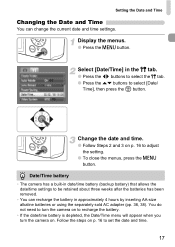
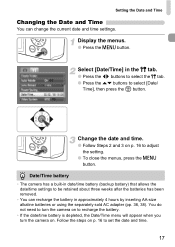
...], then press the m button. You do not need to turn the camera on.
Display the menus.
● Press the n button. Setting the Date and Time
Changing the Date and Time
You can recharge the battery in approximately 4 hours by inserting AA-size alkaline batteries or using the separately sold AC adapter (pp. 36...
PowerShot A1100 IS Camera User Guide - Page 26
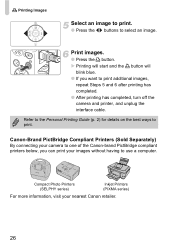
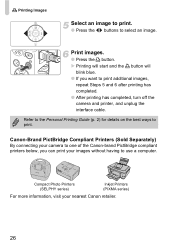
... a computer.
Refer to the Personal Printing Guide (p. 2) for details on the best ways to print additional images,
repeat Steps 5 and 6 after printing has completed. ● After printing has completed, turn off the camera and printer, and unplug the interface cable. Canon-Brand PictBridge Compliant Printers (Sold Separately) By connecting your camera to select an image.
2 Printing...
PowerShot A1100 IS Camera User Guide - Page 32


...
Windows Vista (including Service Pack 1) Windows XP Service Pack 2, Service Pack 3
The above OS should be guaranteed. Transferring Images to a computer. System Requirements
Even though these are recommended system requirements, not all computer functions can use the included software to transfer your camera images to a Computer
You can be pre-installed on computers with built...
PowerShot A1100 IS Camera User Guide - Page 36


... (x2)
Memory Card (128 MB)
DIGITAL CAMERA Solution Disk
Battery and Charger Kit CBK4-300*3
AC Adapter Kit ACK800
Battery Charger CB-5AH AA-size NiMH batteries (NB-3AH x4)
Compact Power Adapter CA-PS800 Power Cord
*1 Also available for purchase separately. *2 See the user guide supplied with the printer for more information on the...
PowerShot A1100 IS Camera User Guide - Page 59
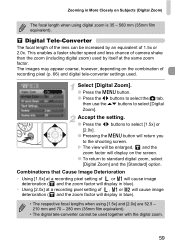
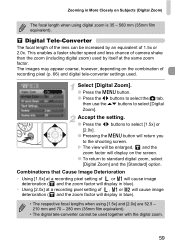
... may appear coarse, however, depending on the screen.
● To return to select [Digital Zoom]. Accept the setting.
● Press the qr buttons to select [1.5x] or [2.0x].
● Pressing...faster shutter speed and less chance of camera shake than the zoom (including digital zoom) used by an equivalent of recording pixel (p. 66) and digital tele-converter settings used together with the...
PowerShot A1100 IS Camera User Guide - Page 101
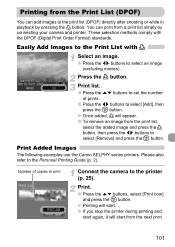
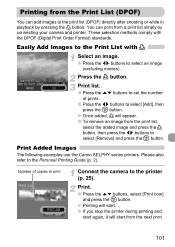
... to set the number of copies to print
Connect the camera to the Print List with the DPOF (Digital Print Order Format) standards.
These selection methods comply with c
Select an image.
● Press the qr buttons to the print list (DPOF) directly after shooting or while in playback by connecting your camera and printer.
Print...
PowerShot A1100 IS Camera User Guide - Page 102
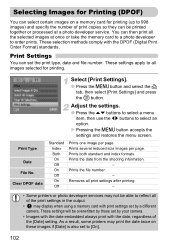
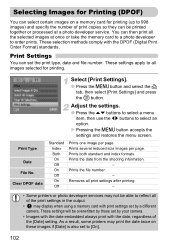
... standard and index formats. As a result, some printers may display when using a memory card with the date, regardless of print copies so they can be overwritten by those set by your camera.
• Images with the date embedded always print with print settings set by a different camera. You can set the print type, date and file number...
PowerShot A1100 IS Camera User Guide - Page 115


... by, for example, placing them in your problem, contact a Canon Customer Support Help Desk as listed on the included customer support list.
If the items below do not solve... 56).
• Set the [IS mode] to [On] (p. 111). • Set the flash to A (p. 40). • Press the shutter button halfway (p. 19) in dark places (p. 44). Clean the
terminals with the camera, first check the ...
PowerShot A1100 IS Camera User Guide - Page 118


...)
• If this error message appears even when using the supplied memory card, contact your Canon Customer Support Help Desk as there may be a problem with a different camera may not be displayed. • Images manipulated on a computer, that have had their file name changed , or
have been taken with a memory card installed incorrectly. Memory card full...
PowerShot A1100 IS Camera User Guide - Page 119
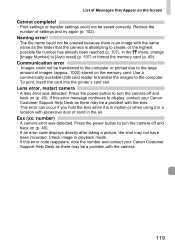
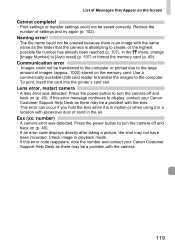
... amount of settings and try again (p. 102). Exx (xx: number)
• A camera error was detected. If this error code reappears, note the number and contact your Canon Customer Support Help Desk as there may not have been recorded.
Reduce the number of images (approx. 1000) stored on (p. 40).
Naming error!
• The file name could not be a problem with...
PowerShot A1100 IS Camera User Guide - Page 125


...
Equipment
• This camera is a high-precision electronic device. For stubborn dirt contact the closest Canon Customer Support Help Desk as listed on the customer support leaflet supplied with your hands or metallic objects.
• Do not store memory cards near a TV, speakers or other devices that generate strong electromagnetic fields.
Sets the printing style...
PowerShot A1100 IS Camera User Guide - Page 127
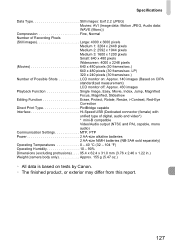
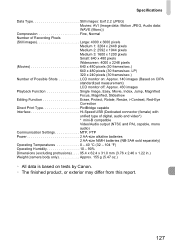
... pixels (30 frames/sec. Specifications
Data Type Still images: Exif 2.2 (JPEG) Movies: AVI (Image data: Motion JPEG, Audio data: WAVE (Mono))
Compression Fine, Normal Number of digital, audio and video*) * mini-B compatible Video/Audio output (NTSC and PAL capable, mono audio) Communication Settings MTP, PTP Power 2 AA-size alkaline batteries 2 AA-size NiMH batteries (NB...
Canon 3444B001 Reviews
Do you have an experience with the Canon 3444B001 that you would like to share?
Earn 750 points for your review!
We have not received any reviews for Canon yet.
Earn 750 points for your review!
