Canon 2669B001 Support and Manuals
Get Help and Manuals for this Canon item
This item is in your list!

View All Support Options Below
Free Canon 2669B001 manuals!
Problems with Canon 2669B001?
Ask a Question
Free Canon 2669B001 manuals!
Problems with Canon 2669B001?
Ask a Question
Popular Canon 2669B001 Manual Pages
User Manual - Page 2
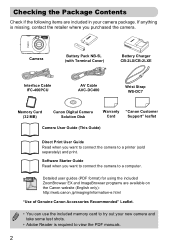
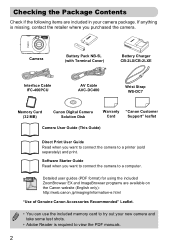
... retailer where you purchased the camera.
Camera
Battery Pack NB-5L (with Terminal Cover)
Battery Charger CB-2LX/CB-2LXE
Interface Cable IFC-400PCU
AV Cable AVC-DC400
Wrist Strap WS-DC7
Memory Card (32 MB)
Canon Digital Camera Solution Disk
Warranty "Canon Customer
Card
Support" leaflet
Camera User Guide (This Guide)
Direct Print User Guide Read when you want to...
User Manual - Page 3
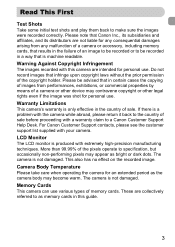
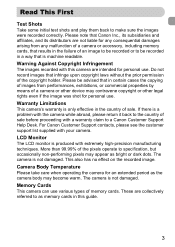
... means of sale before proceeding with a warranty claim to specification, but occasionally non-performing pixels may appear as bright or...camera. Read This First
Test Shots Take some initial test shots and play them back to make sure the images were recorded correctly. For Canon Customer Support contacts, please see the customer support list supplied with this guide.
3 Memory Cards This camera...
User Manual - Page 31


...to Prepare
• Camera and computer • Canon Digital Camera Solution Disk supplied with the camera (p. 2) • Interface cable supplied with the camera (p. 2)
System Requirements
Windows
OS Computer model CPU
RAM
Interface Free Hard Disk Space Display
Windows Vista (including Service Pack 1) Windows XP Service Pack 2
The above OS should be pre-installed on computers with built...
User Manual - Page 32
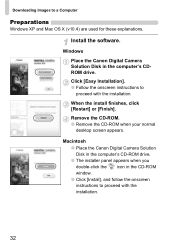
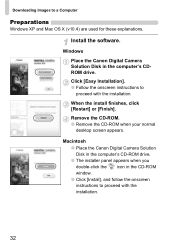
... screen appears.
Install the software. Macintosh ● Place the Canon Digital Camera Solution Disk in the computer's CD-ROM drive. ● The installer panel appears when you double-click the icon in the computer's CDROM drive. Windows Place the Canon Digital Camera Solution Disk in the CD-ROM window. ● Click [Install], and follow the onscreen instructions to proceed with...
User Manual - Page 36


...*1
Interface Cable IFC-400PCU*1
AV Cable AVC-DC400*1
Memory Card (32 MB)
Canon Digital Camera Solution Disk
AC Adapter Kit ACK-DC30
DC Coupler DR-30
Compact Power Adapter CA-DC10
Power Cord
*1 Also available for purchase separately. *2 See the user guide supplied with the printer for more information on the printer and
interface cables.
36
User Manual - Page 42


.... This function may not operate correctly when the camera is held vertically or horizontally, and adjusts settings accordingly for correct viewing.
Information Displayed on the .../ Digital TeleConverter (p. 59)
Macro (p. 63) / Infinity (p. 67) / Manual Focus (p. 85) ISO Speed (p. 70) Flash Mode (pp. 57, 67) Red-Eye Correction (p. 92) Drive Mode (pp. 61, 62, 72, 75) Camera Orientation...
User Manual - Page 59
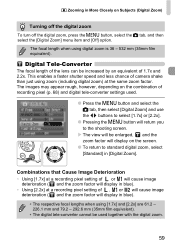
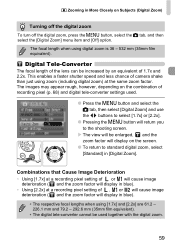
... lens can be used together with the digital zoom.
59 The focal length when using zoom (including digital zoom) at a recording pixel setting of or will cause image
deterioration ( and the zoom factor will display in More Closely on the combination of camera shake than just using digital zoom is 36 - 532 mm (35mm film...
User Manual - Page 64
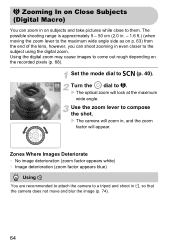
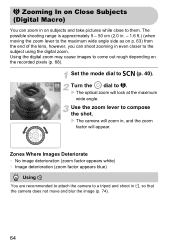
... Image deterioration (zoom factor appears blue)
Using Î
You are recommended to attach the camera to the subject using the digital zoom. The possible shooting range is approximately 5 - 50 cm (2.0 in. - 1.6 ...angle. Set the mode dial to come out rough depending on the recorded pixels (p. 68). Using the digital zoom may cause images to K (p. 40). R Zooming In on Close Subjects (Digital Macro)
...
User Manual - Page 131


...Digital Print Order Format) standards. Print list.
● Press the op buttons and select the number of copies to print
Connect the camera to the print list (DPOF). Print
Examples are given using Canon SELPHY ES series, and SELPHY CP series printers...; dial and select the image.
Add Images to the Direct Print User Guide. Please also refer to the Print List
Select an image.
● Press...
User Manual - Page 151


...below do not solve your problem, contact a Canon Customer Support Help Desk as by placing them in your pocket with the terminal cover on the included customer support list. Lens will not ...a bar of light (purplish red) may not display correctly when set in dark places (p. 44). Screen does not display properly in the My Camera function (p. 147).
Screen doesn't display.
• Press the...
User Manual - Page 154


...the Screen
If error messages appear on the memory that can be a problem with a memory card installed incorrectly.
No memory card
• The memory card is not installed in the correct ... camera may not display. Cannot magnify!/Cannot rotate/Cannot modify image/Cannot register this error message appears even when using the supplied memory card, contact your Canon Customer Support Help...
User Manual - Page 164
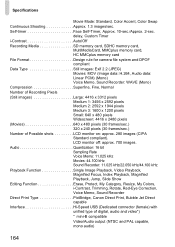
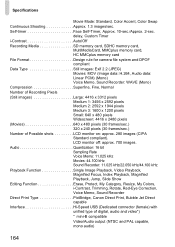
... memory card File Format Design rule for camera file system and DPOF compliant Data Type...x 240 pixels (30 frames/sec.) Number of digital, audio and video*) * mini-B compatible Video/...Canon Direct Print, Bubble Jet Direct capable Interface Hi-Speed USB (Dedicated connector (female) with unified type of Possible shots LCD monitor on: approx. 280 images (CIPA Standard compliant). Specifications...
User Manual - Page 166
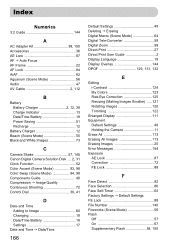
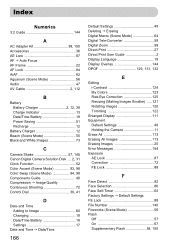
... Images 73
C
Camera Shake 57, 145 Canon Digital Camera Solution Disk .... 2, 31 Clock Function 52 Color Accent (Scene Mode 93, 98 Color Swap (Scene Mode 94, 98 Components Guide 40 Compression J Image Quality Continuous Shooting 72 Control Dial 39, 41
D
Date and Time Adding to Image 60 Changing 18 Date/Time Battery 18 Settings 17
Date...
User Manual - Page 168


Index
Print/Share Button 26, 145 Printer 26, 27 Printing 26 Program AE...Shooting With Macro 63 Shutter Button 20 Slide Show 107 Snow (Scene Mode 55 Software Canon Digital Camera Solution Disk . 2, 31 Software Starter Guide 2 Transferring Images to a Computer ...... 31 Sound Memos 127 Sound Recorder 135 Stitch Assist...Wrist Strap J Strap
Y
You Think There is a Problem 151
Z
Zoom 21, 28, 58
User Manual - Page 169


... B limits in accordance with Part 15 of the equipment.
FCC Notice (Digital Camera, Model PC1332 systems) This device complies with the instructions, may cause undesired operation. If this device must be used in Subpart B of Part 15 of the FCC rules. Do not make any interference received, including interference that interference will not occur in a residential installation.
Canon 2669B001 Reviews
Do you have an experience with the Canon 2669B001 that you would like to share?
Earn 750 points for your review!
We have not received any reviews for Canon yet.
Earn 750 points for your review!
