Canon 2420B005 Support and Manuals
Get Help and Manuals for this Canon item
This item is in your list!

View All Support Options Below
Free Canon 2420B005 manuals!
Problems with Canon 2420B005?
Ask a Question
Free Canon 2420B005 manuals!
Problems with Canon 2420B005?
Ask a Question
Popular Canon 2420B005 Manual Pages
PowerShot SX 100 IS Camera User Guide - Page 2
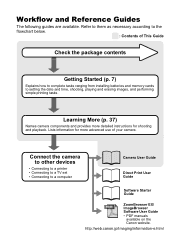
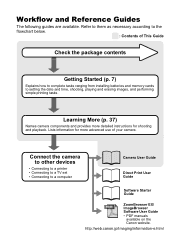
... provides more detailed instructions for more advanced use of This Guide
Check the package contents
Getting Started (p. 7)
Explains how to complete tasks ranging from installing batteries and memory cards to a computer
Camera User Guide
Direct Print User Guide
Software Starter Guide
ZoomBrowser EX/ ImageBrowser Software User Guide • PDF manuals
available on the Canon website.
Refer...
PowerShot SX 100 IS Camera User Guide - Page 3


... Cable IFC-400PCU
e AV Cable AVC-DC300
f Wrist Strap WS-200
g Canon Digital Camera Solution Disk
h Warranty Card
i User Guides
• Camera User Guide • Direct Print User Guide • Software Starter Guide • "Canon Customer Support" Leaflet
You may not be able to as memory cards in this camera with the included memory card. These memory cards are included in...
PowerShot SX 100 IS Camera User Guide - Page 5


...Shooting Modes for Specific Scenes 76
Movie Shooting 79 Shooting Panoramic Images (Stitch Assist 83 Program AE 85 Setting the Shutter Speed 86 Setting the Aperture 88 Manually Setting the Shutter ...AF Lock, Manual Focus, Safety MF) . . . 103 Locking the Exposure Setting (AE Lock 107 Locking the Flash Exposure Setting (FE Lock 109
Adjusting the ISO Speed 110 Reducing Camera Shake When ...
PowerShot SX 100 IS Camera User Guide - Page 8
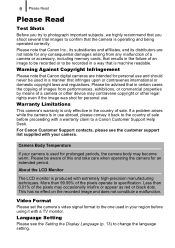
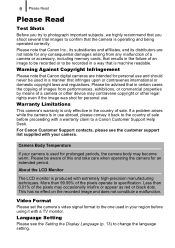
...to change the language setting. Language Setting
Please see the customer support list supplied with extremely high-precision manufacturing techniques.
Warning Against Copyright Infringement
Please note that Canon digital cameras are not liable for.... For Canon Customer Support contacts, please see the Setting the Display Language (p. 13) to specification. Camera Body Temperature
If your...
PowerShot SX 100 IS Camera User Guide - Page 24
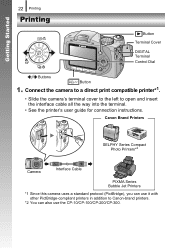
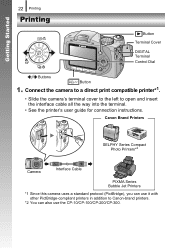
... compatible printer*1.
• Slide the camera's terminal cover to the left to Canon-brand printers.
*2 You can also use it with other PictBridge-compliant printers in addition to open and insert the interface cable all the way into the terminal.
• See the printer's user guide for connection instructions. Getting Started
22 Printing
Printing
Button
Terminal Cover
DIGITAL Terminal...
PowerShot SX 100 IS Camera User Guide - Page 26
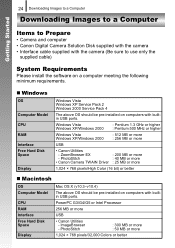
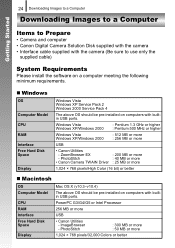
... Camera and computer • Canon Digital Camera Solution Disk supplied with the camera • Interface cable supplied with the camera (Be sure to use only the
supplied cable)
System Requirements
Please install the software on a computer meeting the following minimum requirements.
„ Windows
OS
Computer Model CPU RAM Interface Free Hard Disk Space
Display
Windows Vista Windows XP Service...
PowerShot SX 100 IS Camera User Guide - Page 37


... more information, visit your Bubble Jet printer user guide).
• AV Cable AVC-DC300 Use this cable to connect the camera to a TV set. You can produce photo quality prints quickly and easily by connecting them to the camera with genuine Canon accessories. This product is recommended.
Use of genuine Canon accessories is designed to achieve excellent...
PowerShot SX 100 IS Camera User Guide - Page 156
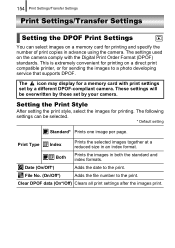
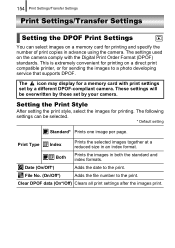
... number to a photo developing service that supports DPOF.
Both
Prints the images in an index format. The settings used on a direct print compatible printer, or for a memory card with the Digital Print Order Format (DPOF) standards. This is extremely convenient for printing on the camera comply with print settings set by a different DPOF-compliant camera.
Date (On/Off...
PowerShot SX 100 IS Camera User Guide - Page 164
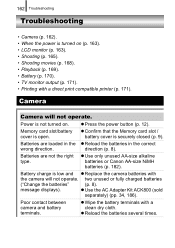
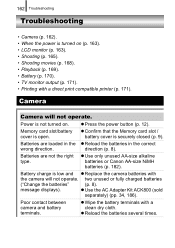
... 162 Troubleshooting
Troubleshooting
• Camera (p. 162). • When the power is open. Power is low and z Replace the camera batteries with a
camera and battery terminals.
batteries or Canon AA-...output (p. 171). • Printing with a direct print compatible printer (p. 171).
battery cover is securely closed (p. 9).
z Use the AC Adapter Kit ACK800 (sold
separately) (pp. ...
PowerShot SX 100 IS Camera User Guide - Page 167


...your hand when used. Camera is set it (p. 47). ...Troubleshooting 165
Camera will light orange.
z Insert a new memory card (p. 10). z If required, download the images to a
computer and erase them from the memory card to the shooting mode after
printer mode.
z If reformatting does not work, the
memory card logic circuits may be damaged. Consult the nearest Canon
Customer Support...
PowerShot SX 100 IS Camera User Guide - Page 168


...
z Set the exposure compensation to an
unintended function (such as
(Macro) or (Manual Focus)). Subject in flash to focus z Use the focus lock, AF lock or manual
on ...
166 Troubleshooting
Subject is overexposed z Set the exposure compensation to a
because the surroundings negative (-) setting (p. 114). z The camera may be set to a
underexposed because the positive (+) setting (p. 114...
PowerShot SX 100 IS Camera User Guide - Page 174


... on the camera without a memory card installed, with the camera. No memory card You turned on the LCD monitor during a printer connection.
Card locked! However, if this error message appears even when using it.
Cannot record! By formatting the malfunctioning memory card with the camera, you may be recorded. Resetting all the camera and menu settings to a movie...
PowerShot SX 100 IS Camera User Guide - Page 196


... AF lock and Manual focus are available AF Frame: Face Detect*/Center**
* If no face is detected, center 1-point is based on the shooting mode. • Slow shutter speeds of 1.3 sec. wide angle (T): Max. f/4.3 (T)
Digital Zoom
: Approx. 4.0x (Up to approx. 40x in .) - infinity (W), 1 m (3.3 ft.) - PowerShot SX100 IS
(W): Max. 194 Appendix
Specifications
All data is...
PowerShot SX 100 IS Camera User Guide - Page 198


... the time of shooting is full*1 (can record for enhancing the communication between digital cameras and printers. Compression
: Superfine, Fine, Normal
Number of the memory card, recording may...30 frames/sec. Audio
data: WAVE (monaural)) : Sound memos: WAVE (monaural)
* This digital camera supports Exif 2.2 (also called "Exif Print"). delay, Custom Timer
Recording Media
: SD memory card/...
PowerShot SX 100 IS Camera User Guide - Page 222


...residential installation.
One Canon Plaza, Lake Success, NY 11042, U.S.A. Do not make any interference received, including interference that interference will not occur in a particular installation. ...Part 15 of the equipment.
220
FCC Notice (Digital Camera, Model PC1256 system)
This device complies with Canadian ICES-003.
The cable with the ferrite core provided with the instructions...
Canon 2420B005 Reviews
Do you have an experience with the Canon 2420B005 that you would like to share?
Earn 750 points for your review!
We have not received any reviews for Canon yet.
Earn 750 points for your review!
