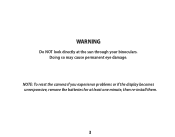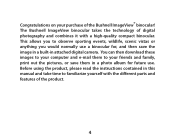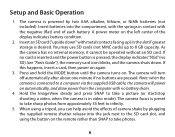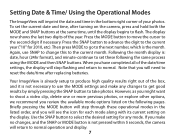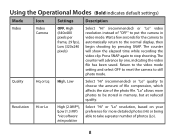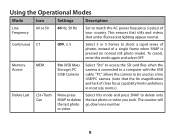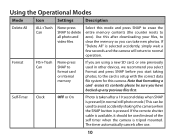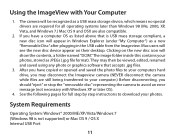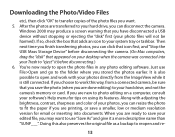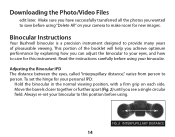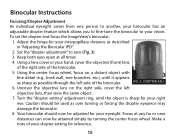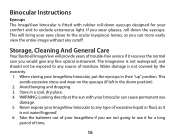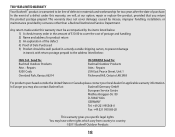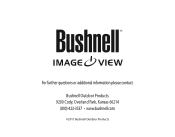Bushnell Imageview 11-1025 Support and Manuals
Get Help and Manuals for this Bushnell item

View All Support Options Below
Free Bushnell Imageview 11-1025 manuals!
Problems with Bushnell Imageview 11-1025?
Ask a Question
Free Bushnell Imageview 11-1025 manuals!
Problems with Bushnell Imageview 11-1025?
Ask a Question
Most Recent Bushnell Imageview 11-1025 Questions
Free Download
I have a Bushnell Imageview model# 11-1025 LIT.# 98-0193/11-02 can you recommend a download program ...
I have a Bushnell Imageview model# 11-1025 LIT.# 98-0193/11-02 can you recommend a download program ...
(Posted by horsencap88 5 years ago)
Donde Puedo Adquirir El Software Para Binoculares Bushnuell 11-1025
(Posted by vrjose1966 9 years ago)
I Need Driver Bushell Imageview
Thanks
i need driver bushell imageview 11-1025 [email protected] thanks
i need driver bushell imageview 11-1025 [email protected] thanks
(Posted by oconer77 12 years ago)
Popular Bushnell Imageview 11-1025 Manual Pages
Bushnell Imageview 11-1025 Reviews
We have not received any reviews for Bushnell yet.