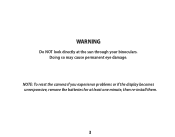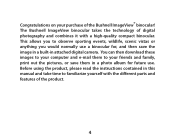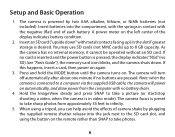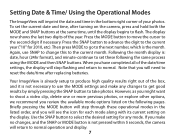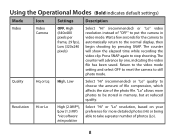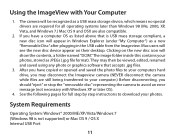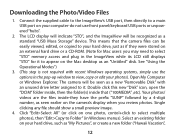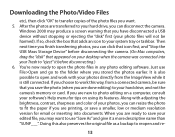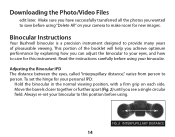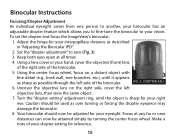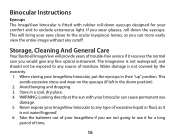Bushnell Imageview 11-1025 Support Question
Find answers below for this question about Bushnell Imageview 11-1025.Need a Bushnell Imageview 11-1025 manual? We have 1 online manual for this item!
Question posted by vrjose1966 on November 23rd, 2014
Donde Puedo Adquirir El Software Para Binoculares Bushnuell 11-1025
The person who posted this question about this Bushnell product did not include a detailed explanation. Please use the "Request More Information" button to the right if more details would help you to answer this question.
Current Answers
Related Bushnell Imageview 11-1025 Manual Pages
Similar Questions
Free Download
I have a Bushnell Imageview model# 11-1025 LIT.# 98-0193/11-02 can you recommend a download program ...
I have a Bushnell Imageview model# 11-1025 LIT.# 98-0193/11-02 can you recommend a download program ...
(Posted by horsencap88 5 years ago)
Windows 7 Drivers For Bushnee 11-1025 Camera & Binocular
Where can I find the windows 7 drivers for Bushnee 11-1025 camera & binocular?
Where can I find the windows 7 drivers for Bushnee 11-1025 camera & binocular?
(Posted by haideryousif67 9 years ago)
Why Is It Difficult To Find If eyecups for Bushnell Binoculars
I recommend buying binoculars bushnell not found after sale or service? despite my previous question...
I recommend buying binoculars bushnell not found after sale or service? despite my previous question...
(Posted by Anonymous-127489 10 years ago)
My Cd Does Not Work With Windows 7 I Guess
i have from what i can tell a bushnell 11 10x25 andi cant plug and play it to computer is there a ne...
i have from what i can tell a bushnell 11 10x25 andi cant plug and play it to computer is there a ne...
(Posted by swingerslife4mw 11 years ago)
Latest Software For Bushnell 11 1025
Is the latest software for Bushnell 11 1025 available for windows 7
Is the latest software for Bushnell 11 1025 available for windows 7
(Posted by aslamebad 11 years ago)