Brother International TD-4210D Support and Manuals
Get Help and Manuals for this Brother International item
This item is in your list!

View All Support Options Below
Free Brother International TD-4210D manuals!
Problems with Brother International TD-4210D?
Ask a Question
Free Brother International TD-4210D manuals!
Problems with Brother International TD-4210D?
Ask a Question
Brother International TD-4210D Videos
Popular Brother International TD-4210D Manual Pages
Users Guide - Page 2


...
Before You Use Your Brother Machine 1 Definitions of Notes ...2 General Precautions ...3 Trademarks and Licenses ...4 Open Source Licensing Remarks ...5 Important Note ...6
Set Up Your Printer ...7 Parts Description...8 Load the RD Roll...10 Check the Sensor Position...13 Connect the Power Cord...16 Turn Power On/Off ...17
Install Software...18 Install Printer Drivers and Software on a Computer...
Users Guide - Page 10


Home > Set Up Your Printer
Set Up Your Printer
• Parts Description • Load the RD Roll • Check the Sensor Position • Connect the Power Cord • Turn Power On/Off
7
Users Guide - Page 11
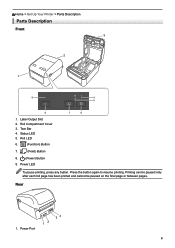
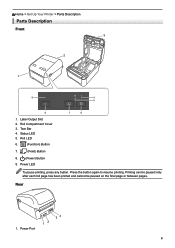
Status LED 5.
Press the button again to resume printing. Roll Compartment Cover 3. Rear
1. Label Output Slot 2. Tear Bar 4. Power Port
2 1
4 3
8 Home > Set Up Your Printer > Parts Description
Parts Description
Front
3
2
1
9
4
5
8
1. Power LED
7
6
To pause printing, press any button. Printing can be paused only after each full page has been printed and cannot be ...
Users Guide - Page 26
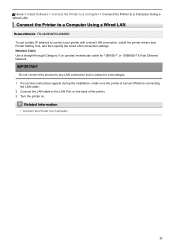
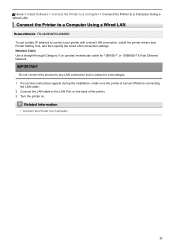
... your printer with a wired LAN connection, install the printer drivers and Printer Setting Tool, and then specify the wired LAN connection settings.
Home > Install Software > Connect the Printer to a Computer > Connect the Printer to a Computer Using a Wired LAN
Connect the Printer to a Computer Using a Wired LAN
Related Models: TD-4420DN/TD-4520DN To use a static IP address to...
Users Guide - Page 34
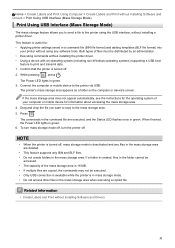
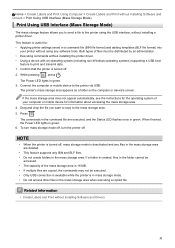
...see the instructions for the operating system of your printer without using the USB interface, without installing a printer driver. The commands...8226; If multiple files are deleted.
• This feature supports only BIN and BLF files. • Do not create folders...
your computer or mobile device for : • Applying printer settings saved in the mass storage area. To turn mass storage mode...
Users Guide - Page 35
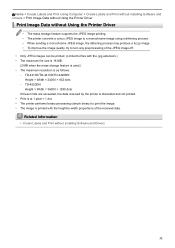
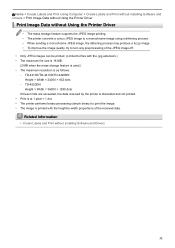
...) to -width proportions of the received data. TD-4210D/TD-4410D/TD-4420DN
Height × Width = 24000 × 832 dots - Home > Create Labels and Print Using Computer > Create Labels and Print without Installing Software and Drivers > Print Image Data without Using the Printer Driver
Print Image Data without Installing Software and Drivers
32 Related Information
• Create Labels and...
Users Guide - Page 88
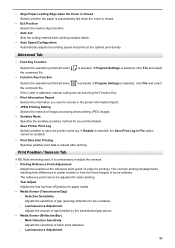
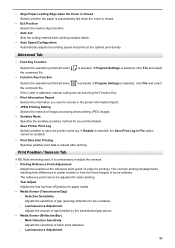
... Print Position / Sensors Tab
If RD Rolls are being used, it is attached, manual cutting can be set using the Function Key.
• Print Information Report
Selects the information you want to...sensitivity of black mark detection.
- If Disable is selected, the Save Print Log in printer models or from differences in File option cannot be adjusted for raster printing. • Tear Adjust ...
Users Guide - Page 98
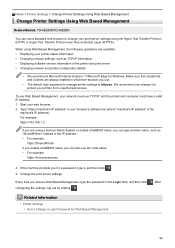
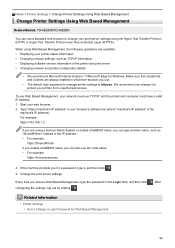
...Change the print server settings. After
Related Information
• Printer Settings • Set or Change a Login Password for a password, type it to manage printer settings is the
machine's ...unauthorised access. Home > Printer Settings > Change Printer Settings Using Web Based Management
Change Printer Settings Using Web Based Management
Related Models: TD-4420DN/TD-4520DN
You can also use...
Users Guide - Page 105


...printer to resolve typical problems you have any problems with Your Machine
This chapter explains how to an electrical socket. Related Information
• Troubleshooting Related Topics: • Connect the Power Cord • Install Printer Drivers and Software on a Computer • Connect the Printer to resolve the problem, visit the Brother support website at support.brother.com. If you...
ESC/ P Command Reference - Page 89
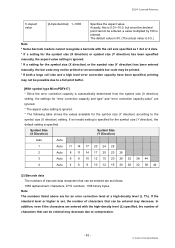
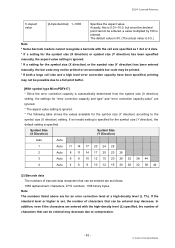
... size (Y direction) has been specified manually, the aspect value setting is ignored. * If a setting for the symbol size (X direction) or the symbol size (Y direction) has been entered manually, the bar code may not be printed or an unreadable bar code may be printed. * If both a large cell size and a high level error correction capacity have been specified...
ESC/ P Command Reference - Page 120
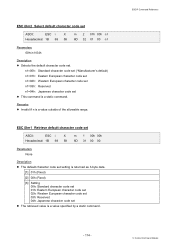
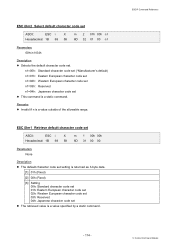
... 00h 6D 31 00 00
Parameters None
Description
The default character code set setting is returned as 3-byte data.
[1] 01h (Fixed)
[2] 00h (Fixed)
[3] Setting 00h: Standard character code set 01h: Eastern European character code set 02h: Western European character code set 03h: Reserved 04h: Japanese character code set
The retrieved value is a static command.
ESC/P Command...
P-touch Template Manual/ Command Reference - Page 35


...settings specified in P-touch Editor are supported. - Example: "2" is invalid. Printer: "002"
The Remove Character setting specified in P-touch Editor is specified.
Following models are invalid. GS1 Databar Stacked CC-A/CC-B - GS1 Databar Expanded CC-A/CC-B - The setting... Append settings specified in P-touch Editor are invalid. When specifying the country code and service class with...
P-touch Template Manual/ Command Reference - Page 71


... None
Description
The print start trigger specified for the printer is retrieved. When the setting is "when the specified text
string is a value specified by a static command.
Example &#...The print start trigger is returned as 3-byte data.
[1]: 01h (Fixed)
[2]: 00h (Fixed)
[3]: Setting 00h: When the specified text string is received 01h: When all objects are filled 02h: When the ...
P-touch Template Manual/ Command Reference - Page 142
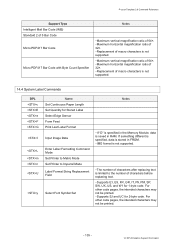
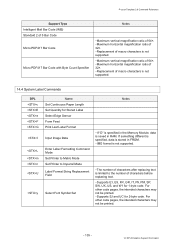
... Data
Enter Label Formatting Command Mode Set Printer to Metric Mode Set Printer to the number of characters after replacing text is stored in RAM. For other code pages, the intended characters may not be printed.
- 135 -
14. For other code pages, the intended characters may not be printed. ・Supports SJ and UC for 1-byte...
P-touch Template Manual/ Command Reference - Page 143
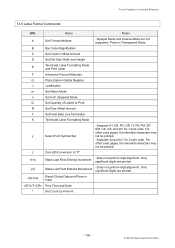
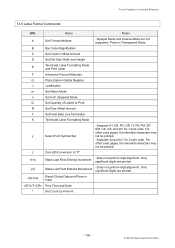
..., E9, FR, GR, IT, P9, PM, SP, SW, UK, US, and W1 for 2-byte code. Only significant digits are not supported.
For other code pages, the intended characters may not be printed. B
Bar Code Magnification
C
Set Column Offset Amount
D
Set Dot Size Width and Height
E
Terminate Label Formatting Mode and Print Label
F
Advanced Format Attributes
G
Place...
Brother International TD-4210D Reviews
Do you have an experience with the Brother International TD-4210D that you would like to share?
Earn 750 points for your review!
We have not received any reviews for Brother International yet.
Earn 750 points for your review!

