Brother International TD-4520TN Support and Manuals
Get Help and Manuals for this Brother International item
This item is in your list!

View All Support Options Below
Free Brother International TD-4520TN manuals!
Problems with Brother International TD-4520TN?
Ask a Question
Free Brother International TD-4520TN manuals!
Problems with Brother International TD-4520TN?
Ask a Question
Popular Brother International TD-4520TN Manual Pages
Mac Driver Installation Guide - Page 2


Change the Driver Settings 8 3. Specify a Label Size in the Printer Driver 10 Install the Printer Driver 2 2. Contents
Trademarks ...1 1.
Mac Driver Installation Guide - Page 4
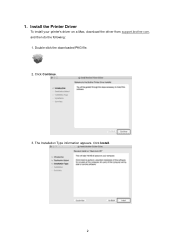
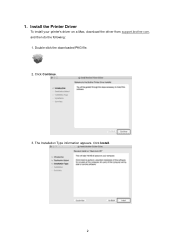
Click Continue.
3. Click Install.
2 The Installation Type information appears. Install the Printer Driver
To install your printer's driver on a Mac, download the driver from support.brother.com, and then do the following: 1. Double-click the downloaded PKG file. 2. 1.
Brother Printer Management Tool Quick Start Guide - Page 14


... BPM to set up. Setting the Wi-Fi Module 1. For more information, see the documentation provided with your wireless router/access point, or contact the router manufacturer, your printer's network settings are correctly set the Wi-Fi Module Make sure both your wireless router/access points and your system administrator, or Internet service provider.
1. Turn...
Brother Printer Management Tool Quick Start Guide - Page 21
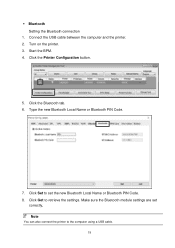
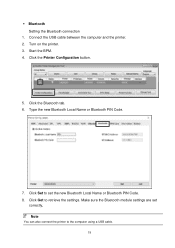
... USB cable between the computer and the printer. 2. Start the BPM. 4. Make sure the Bluetooth module settings are set the new Bluetooth Local Name or Bluetooth PIN Code. 8. Note
You can also connect the printer to retrieve the settings. Click the Printer Configuration button.
5. Click Get to the computer using a USB cable. 19 ...
Brother Printer Management Tool Quick Start Guide - Page 38
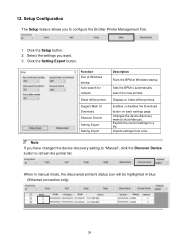
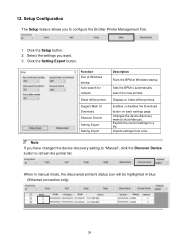
... the device discovery setting to "Manual", click the Discover Device button to automatically search for network Show offline printer Support Main UI Download Discover Device
Setting Export Setting Import
Description
Runs the BPM at Windows startup.
Click the Setting Export button.
Changes the device discovery method (Auto/Manual).
Setup Configuration
The Setup feature allows you...
FBPL Command Reference - Page 90


... 3: Right
content
Content of text string
Note: Font "0" and "ROMAN.TTF" internal True Type Fonts are also supported. multiplication parameter. For true type font, this parameter is stretchable by point. 1 point=1/72inch... ¥["] instead of true type font. 1 point=1/72 inch. MODEL FBPL language printers
Font Type
0 1 2 3 4 5 6 7 8 ROMAN.TTF
V V V V V V V V V
V...
FBPL Command Reference - Page 246


It includes the information of printer's model name. 12.16 _MODEL$ Description
This variable can be read only.
Syntax
_MODEL$
Example
Sample code SIZE 4,1 GAP 0,0 DIRECTION 1 CLS TEXT 10,10, "3",0,1,1, "Model: " + _MODEL$ TEXT 10,60, "3",0,1,1, "Serial No.: " + _SERIAL$ TEXT 10,110, "3",0,1,1, "F/W Version: " + _VERSION$ PRINT 1 Result
See Also
_SERIAL$, _VERSION$
241
FBPL Command Reference - Page 279
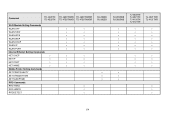
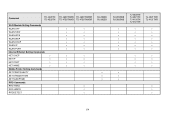
Command
TD-4420TN TD-4650TNWB TD-4650TNWBR TD-4520TN TD-4750TNWB TD-4750TNWBR
Wi-Fi Module Setting Commands
WLAN OFF WLAN SSID WLAN WPA WLAN WEP WLAN DHCP WLAN IP
○
○
○
○
○
○
○
○
○
○
○
○
WLAN PORT
○
○
Internal Ethernet Setting Commands
NET DHCP NET IP NET PORT NET NAME
○
○
○...
ZPL Emulation Command Reference - Page 4


ZPLⅡEmulation Support Commands 4 Appendix A: Supported Models 10 Appendix B: Font Specification 11
- 1 - Introduction 2 2. Printer Settings 3 3. Table of Contents 1.
ZPL Emulation Command Reference - Page 13
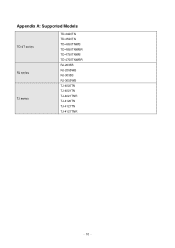
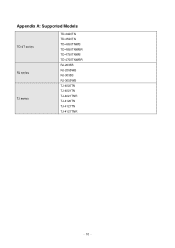
Appendix A: Supported Models
TD-4T series RJ series TJ series
TD-4420TN TD-4520TN TD-4650TNWB TD-4650TNWBR TD-4750TNWB TD-4750TNWBR RJ-2035B RJ-2055WB RJ-3035B RJ-3055WB TJ-4020TN TJ-4021TN TJ-4021TNR TJ-4120TN TJ-4121TN TJ-4121TNR
- 10 -
EPL Emulation Command Reference - Page 4


EPL Emulation Support Commands 3 Appendix A: Supported Models 6 Appendix B: Font Specification 7 Appendix C: Supported Barcodes 8
- 1 - Introduction 2 2. Table of Contents 1.
EPL Emulation Command Reference - Page 9
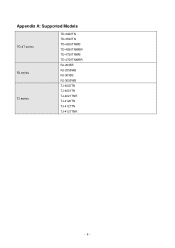
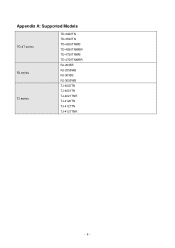
Appendix A: Supported Models
TD-4T series RJ series TJ series
TD-4420TN TD-4520TN TD-4650TNWB TD-4650TNWBR TD-4750TNWB TD-4750TNWBR RJ-2035B RJ-2055WB RJ-3035B RJ-3055WB TJ-4020TN TJ-4021TN TJ-4021TNR TJ-4120TN TJ-4121TN TJ-4121TNR
- 6 -
DPL Emulation Command Reference - Page 4


Introduction 2 2. Printer Settings 3 3. DPL Emulation Support Commands 4 Appendix A: Supported Models 8 Appendix B: Font Specification 9 Appendix C: Supported Barcodes 10
- 1 - Table of Contents 1.
DPL Emulation Command Reference - Page 11
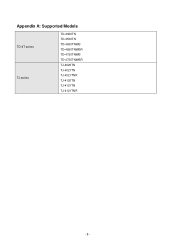
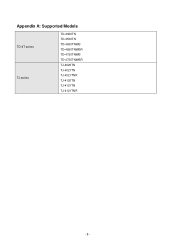
Appendix A: Supported Models
TD-4T series TJ series
TD-4420TN TD-4520TN TD-4650TNWB TD-4650TNWBR TD-4750TNWB TD-4750TNWBR TJ-4020TN TJ-4021TN TJ-4021TNR TJ-4120TN TJ-4121TN TJ-4121TNR
- 8 -
DPL Emulation Command Reference - Page 13
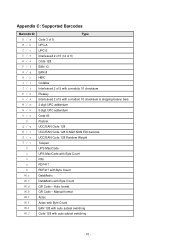
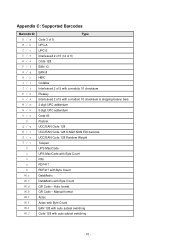
Manual format Aztec Aztec with Byte Count EAN 128 with auto subset switching Code 128 with Byte Count QR Code - Auto format QR Code - Appendix C: Supported Barcodes
Barcode ID A / a B / b C / c D / d E / e F / f G / g H / h I / i J / j K / k L / l M / m N / n O / o p Q / q R / r S / s T / t U u v z Z W1c W1C W1d W1D W1f W1F W1I W1J
Type Code 3 of 9 UPC-A UPC-E Interleaved 2 of 5 (12 of 5) ...
Brother International TD-4520TN Reviews
Do you have an experience with the Brother International TD-4520TN that you would like to share?
Earn 750 points for your review!
We have not received any reviews for Brother International yet.
Earn 750 points for your review!
