Brother International TD-2135N Support and Manuals
Get Help and Manuals for this Brother International item
This item is in your list!

View All Support Options Below
Free Brother International TD-2135N manuals!
Problems with Brother International TD-2135N?
Ask a Question
Free Brother International TD-2135N manuals!
Problems with Brother International TD-2135N?
Ask a Question
Popular Brother International TD-2135N Manual Pages
Users Guide TD-2020A/2125NWB/2135NWB - Page 4


... Wi-Fi Protected Setup™ (WPS 16 Connect the Printer to a Computer Using a Bluetooth Connection 17 Printing...18 Making Prints Lighter or Darker 18 Printer Driver Options 19
3 Printer Setting Tool
20
About the Printer Setting Tool 20 Before Using the Printer Setting Tool 20
Using the Printer Setting Tool 20 Communication Settings (TD-2125N/TD-2135N/TD-2125NWB/
TD-2135NWB only...
Users Guide TD-2020A/2125NWB/2135NWB - Page 9


...60 Hz).
d Press the (Power) button to turn the
printer on -screen instructions to proceed with the installation.
1 2
1 AC Adapter 2 AC power cord
3 c Connect the AC ...TD-2125N/
2135N/2125NWB/2135NWB only) Wireless LAN connection
(TD-2125NWB/2135NWB only) Bluetooth Connection
(TD-2125NWB/2135NWB only) Go to support.brother.com to download printer drivers, software, and manuals...
Users Guide TD-2020A/2125NWB/2135NWB - Page 19
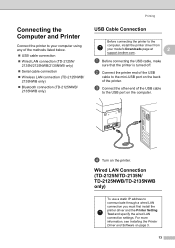
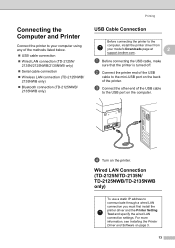
... cable
to the mini-USB port on the computer. Wired LAN Connection (TD-2125N/TD-2135N/ TD-2125NWB/TD-2135NWB only)
2
To use a static IP address to the
computer, install the printer driver from
your model's Downloads page at
2
support.brother.com. For more information, see Installing the Printer Driver and Software on the printer. d Turn on page 3.
13 Connecting the Computer...
Users Guide TD-2020A/2125NWB/2135NWB - Page 23
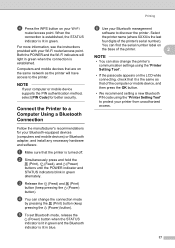
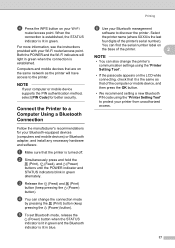
...printer. d You can change the printer's communication settings using the "Printer Setting Tool" to a Computer Using a Bluetooth Connection
2
Follow the manufacturer's recommendations for better security.
For more information, see the instructions provided with your computer or mobile device supports the PIN authentication method, select [PIN Code] for your Wi-Fi
router/access point. Both...
Users Guide TD-2020A/2125NWB/2135NWB - Page 37
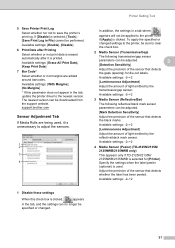
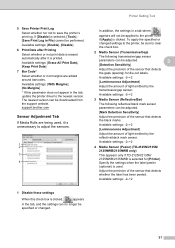
... does not appear in the tab, update the printer driver to the newest version. Printer Setting Tool
5 Save Printer Print Log Select whether nor not to clear the check box.
2 Media Sensor (Transmissive/Gap)
The following reflective/black mark sensor parameters can be downloaded from the support website.
Available settings: -2-+2
[Luminescence Adjustment]
Adjust the amount...
Users Guide TD-2020A/2125NWB/2135NWB - Page 42
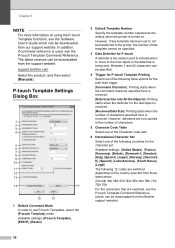
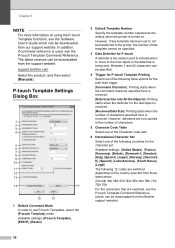
support.brother.com
Select the product, and then select [Manuals].
The latest versions can be specified.
4 Trigger for P-touch Template Printing
Select one of the following 12 codes are ... are not counted in the number of characters.
5 Character Code Table
Select one of the Character code sets.
6 International Character Set
Select one of the following three options for the print start...
Users Guide TD-2020A/2125NWB/2135NWB - Page 56
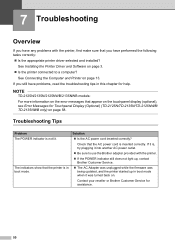
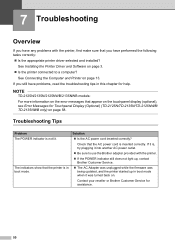
.../2135NWB models: For more information on page 58.
Contact your reseller or Brother Customer Service for Touchpanel Display (Optional) (TD-2125N/TD-2135N/TD-2125NWB/ TD-2135NWB only) on the error messages that you have performed the following tasks correctly: Is the appropriate printer driver selected and installed?
If you still have problems, read the troubleshooting tips...
Users Guide TD-2020A/2125NWB/2135NWB - Page 63
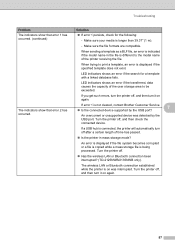
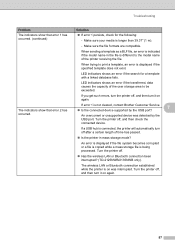
... than 39.37" (1 m).
-
Troubleshooting
Problem The indicators show that error 1 has occurred. (continued)
The indicators show that error 2 has occurred. LED indicators shows an error if the search for the following:
- The wireless LAN or Bluetooth connection established while the printer is not cleared, contact Brother Customer Service. Is the connected device supported by the USB...
Network Users Guide - Page 1


Network User's Guide
TD-2125N TD-2135N TD-2125NWB TD-2135NWB
This Network User's Guide provides useful information to configure wired and wireless network settings using your Brother printer.
Version 01 ENG You can also find supported protocol information and detailed troubleshooting tips. To download the latest manual, software, and drivers and see FAQs and Troubleshooting tips, visit the...
Network Users Guide - Page 14
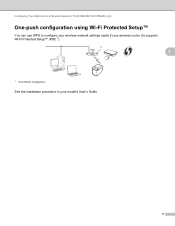
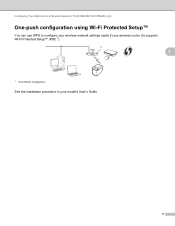
A
3
1 Push Button Configuration
See the installation procedure in your wireless router (A) supports Wi-Fi Protected Setup™ (PBC 1).
Configuring Your Machine for a Wireless Network (TD-2125NWB/TD-2135NWB only)
One-push configuration using Wi-Fi Protected Setup™ 3
You can use WPS to configure your wireless network settings easily if your model's User's Guide.
9
Quick Reference Guide TD-2020A/2125NWB/2135NWB - Page 1


... in this manual), Software User's Guide (Brother support website) and Network User's Guide (Brother support website TD-2125N/2135N/2125NWB/2135NWB only) before using the optional touch panel display). „ Does the touch panel name (A or B) printed in the upper-right corner of documents with isopropyl alcohol.
3
Troubleshooting
The POWER indicator is blinking. „ An error occurred...
Software Users Guide TD-2020A/2125NWB/2135NWB - Page 5
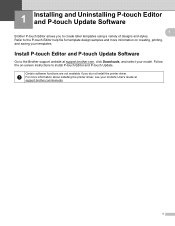
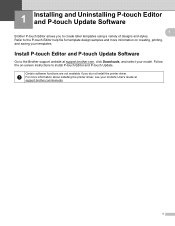
...to the Brother support website at support.brother.com/manuals.
1 1 Installing and Uninstalling P-touch Editor and P-touch Update Software 1 1
Brother P-touch Editor allows you do not install the printer driver. Follow the on-screen instructions to the P-touch Editor help file for template design samples and more information about installing the printer driver, see your model's User's Guide at...
Software Users Guide TD-2020A/2125NWB/2135NWB - Page 25
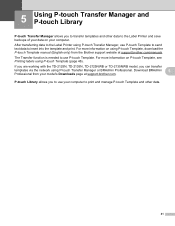
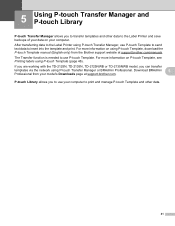
... support.brother.com. The Transfer function is needed to use your computer to print and manage P-touch Template and other data to the Label Printer and save backups of your data on P-touch Template, see Printing labels using P-touch Template (page 46). If you are working with the TD-2125N, TD-2135N, TD-2125NWB or TD-2135NWB model...
P-touch Template Manual/ Command Reference - Page 35


... version setting must be turned off. If the message ID is entered. GS1 Databar Omni CC-A/CC-B - P-touch Template 2.0 Limitations The Code Spacing and Join Vertically in the Set Structured Append settings specified in P-touch Editor are invalid. GS1 Databar Limited CC-A/CC-B -
Following models are invalid. The Structured Append settings specified in P-touch Editor are supported...
P-touch Template Manual/ Command Reference - Page 143


..., the intended characters may not be printed. For other code pages, the intended characters may not be printed. ・Supports SJ and UC for 1-byte code. B
Bar Code Magnification
C
Set Column Offset Amount
D
Set Dot Size Width and Height
E
Terminate Label Formatting Mode and Print Label
F
Advanced Format Attributes
G
Place Data in Transparent Mode. Only significant...
Brother International TD-2135N Reviews
Do you have an experience with the Brother International TD-2135N that you would like to share?
Earn 750 points for your review!
We have not received any reviews for Brother International yet.
Earn 750 points for your review!
