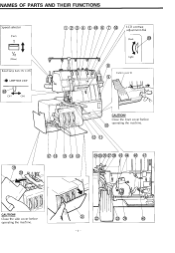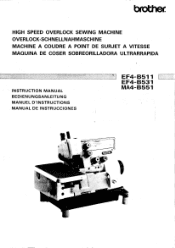Brother International MA4-B551 Support and Manuals
Get Help and Manuals for this Brother International item

View All Support Options Below
Free Brother International MA4-B551 manuals!
Problems with Brother International MA4-B551?
Ask a Question
Free Brother International MA4-B551 manuals!
Problems with Brother International MA4-B551?
Ask a Question
Most Recent Brother International MA4-B551 Questions
How Do I Connect The Ruffler?
I have a Brother MA-4 B551 and I have a ruffler attachment and not manual that helps me figure how t...
I have a Brother MA-4 B551 and I have a ruffler attachment and not manual that helps me figure how t...
(Posted by studio62harrison 8 years ago)
What Needels Do I Need To Buy For My Brother Overlook M4a-b551 ?
(Posted by tryn 9 years ago)
How Much Oil Will I Need To Buy To Fill This Machine When I Change The Oil In It
(Posted by rosebud52 10 years ago)
Neddle Holder
(Posted by hariakantilal 11 years ago)
Brother International MA4-B551 Videos
Popular Brother International MA4-B551 Manual Pages
Brother International MA4-B551 Reviews
We have not received any reviews for Brother International yet.