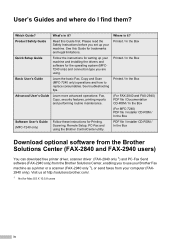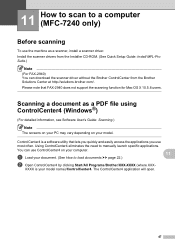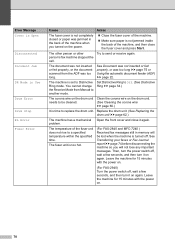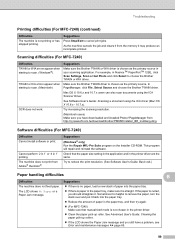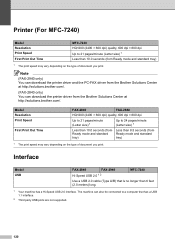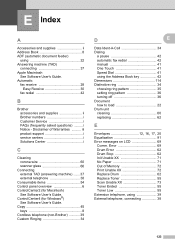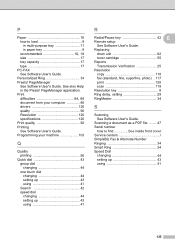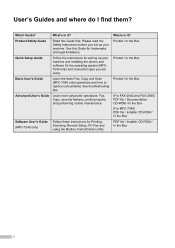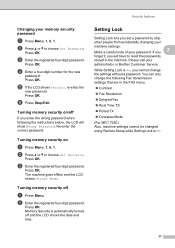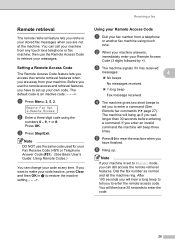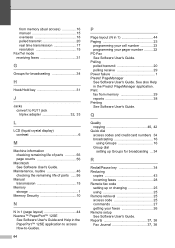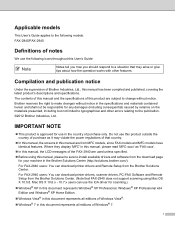Brother International FAX-2840 Support and Manuals
Get Help and Manuals for this Brother International item

View All Support Options Below
Free Brother International FAX-2840 manuals!
Problems with Brother International FAX-2840?
Ask a Question
Free Brother International FAX-2840 manuals!
Problems with Brother International FAX-2840?
Ask a Question
Brother International FAX-2840 Videos
Popular Brother International FAX-2840 Manual Pages
Brother International FAX-2840 Reviews
We have not received any reviews for Brother International yet.