Brother International DX7000 Support and Manuals
Get Help and Manuals for this Brother International item
This item is in your list!

View All Support Options Below
Free Brother International DX7000 manuals!
Problems with Brother International DX7000?
Ask a Question
Free Brother International DX7000 manuals!
Problems with Brother International DX7000?
Ask a Question
Popular Brother International DX7000 Manual Pages
Users Manual - English - Page 1
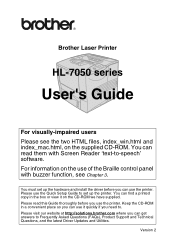
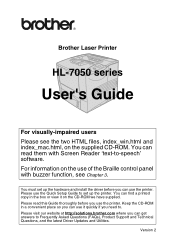
... must set up the hardware and install the driver before you need to Frequently Asked Questions (FAQs), Product Support and Technical Questions, and the latest Driver Updates and Utilities. Keep the CD-ROM in the box or view it quickly if you use the printer.
Please use the printer. Version 2 Brother Laser Printer
HL-7050 series
User's Guide
For...
Users Manual - English - Page 15


... setting (If the lower tray unit is installed) . 1-23 Printing from the multi-purpose tray 1-24 Printing on envelopes (Face-up printing 1-28 Printing on labels, transparencies and other special paper 1-35 Printing to the face-up output tray (Face-up printing 1-40 Manual feed 1-41
Driver and software 2-1 Printer driver 2-1 Features in the PCL printer driver (For Windows...
Users Manual - English - Page 66
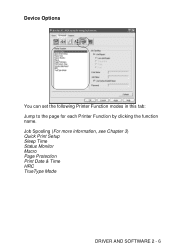
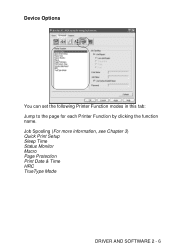
Job Spooling (For more information, see Chapter 3) Quick Print Setup Sleep Time Status Monitor Macro Page Protection Print Date & Time HRC TrueType Mode
DRIVER AND SOFTWARE 2 - 6 Device Options
You can set the following Printer Function modes in this tab: Jump to the page for each Printer Function by clicking the function name.
Users Manual - English - Page 68
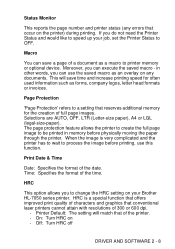
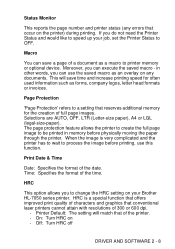
...image before physically moving the paper through the printer. Printer Default: The setting will save a page of a document as a macro to change the HRC setting on - Moreover, you do not need the Printer Status and would like to speed up your Brother HL-7050 series...page image to be printed in other words, you to printer memory or optional device.
Off: Turn HRC off
DRIVER AND SOFTWARE ...
Users Manual - English - Page 69
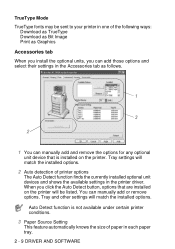
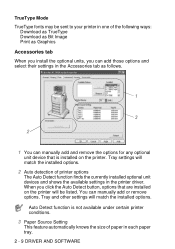
... function finds the currently installed optional unit devices and shows the available settings in the printer driver. Tray and other settings will match the installed options.
2 Auto detection of paper in each paper tray. 2 - 9 DRIVER AND SOFTWARE When you can add those options and select their settings in the Accessories tab as follows.
1
3
2
1 You can manually add or remove options...
Users Manual - English - Page 77
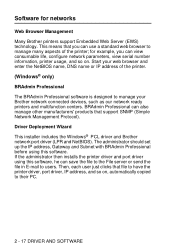
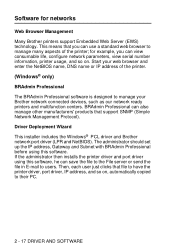
... SOFTWARE If the administrator then installs the printer driver and port driver using this software, he can save the file to the File server or send the file in E-mail to users. This means that support SNMP (Simple Network Management Protocol). for networks
Web Browser Management
Many Brother printers support Embedded Web Server (EWS) technology.
The administrator should set...
Users Manual - English - Page 81


... the factory to change the EMULATION. ■ Try Automatic Emulation Selection with your software.
2 - 21 DRIVER AND SOFTWARE For more information, see Chapter 3.
When the printer receives data from the computer, it does not work properly, select the emulation mode manually using the control panel Menu buttons to go to the SETUP menu to ON.
Users Manual - English - Page 128


... supplies
This printer has the following optional accessories. You can increase the capabilities of the printer with these items. Options
Lower tray unit (Three paper trays)
LT-7000
Duplex unit DX-7000
Mailbox unit MX-7000 series
Network board (For HL-7050 only)
NC-4100h
see 4-3
see 4-4
see 4-6
CompactFlash card DIMM memory
HDD HD-EX
see 4-8
Ir-DA interface...
Users Manual - English - Page 131


Duplex unit (DX-7000)
The Duplex unit is curled, straighten it, and then place it in Chapter 3. When it is not feeding correctly, it may wrinkle. ■ If paper is an optional device that we have supplied with a software command. For more information about the control panel, see the User's Guide that allows you can select either duplex printing or...
Users Manual - English - Page 171


....
Your Lower tray is not a MX-7000 series. Error Message DOWNLOAD FULL FONT FULL MEMORY FULL IGNORE DATA ACCESSORY ERROR OPTION MISMATCH
CLEAN DRUM UNIT
Action
Add more memory. Add more memory. Add more memory. See Installing extra DIMM memory in Chapter 4. Open the top cover. Your Duplex unit is not a DX-7000. See Installing extra DIMM memory in Chapter 4.
Add more...
Users Manual - English - Page 174


... printer driver.
■ The printer can I use? This is usually done in Chapter 1. Problem The printer does not load paper. If the paper is curled, you should straighten it back in firmly. ■ Make sure you have chosen the manual feed mode
in the paper tray, make sure that meets our recommended paper specifications.
Troubleshooting...
Users Manual - English - Page 196


...; If you choose the correct printer. Printing with the serial interface
Problem Cannot print from application software.
(For connecting using the RS-232C interface only) The printer prints the first couple of pages correctly but some following error message: 'There was an error writing to LPT1: (or BRUSB) for the printer.'
■ Check that...
Users Manual - English - Page 203


Options
Paper handling
Stabilizer
Network connectivity Storage device
Lower-tray unit (LT-7000) Maximum 500 sheets x 3 trays
Duplex unit for duplex printing (DX-7000)
Mailbox unit for output source (MX-7000 series)
Stabilizer for safety after installing multiple optional devices on the printer (SB-4000)
Ethernet 10BaseT/100BaseTX Print server (NC-4100h) (For HL-7050 only)
Hard Disk Drive
...
Users Manual - English - Page 220


The following table shows characters that characters will be replaced with the Roman 8 character set. The numbers at the top of the table are hexadecimal code values so that are only available in the matching character set . For other characters, see the Roman 8 character set .
A - 21
Users Manual - English - Page 228


The numbers at the top of the table are only available in the matching character set. EPSON Mode
The following table shows characters that are hexadecimal code values so that characters will be replaced with the US ASCII character set. For other characters, see the US ASCII character set. A - 29
Brother International DX7000 Reviews
Do you have an experience with the Brother International DX7000 that you would like to share?
Earn 750 points for your review!
We have not received any reviews for Brother International yet.
Earn 750 points for your review!
